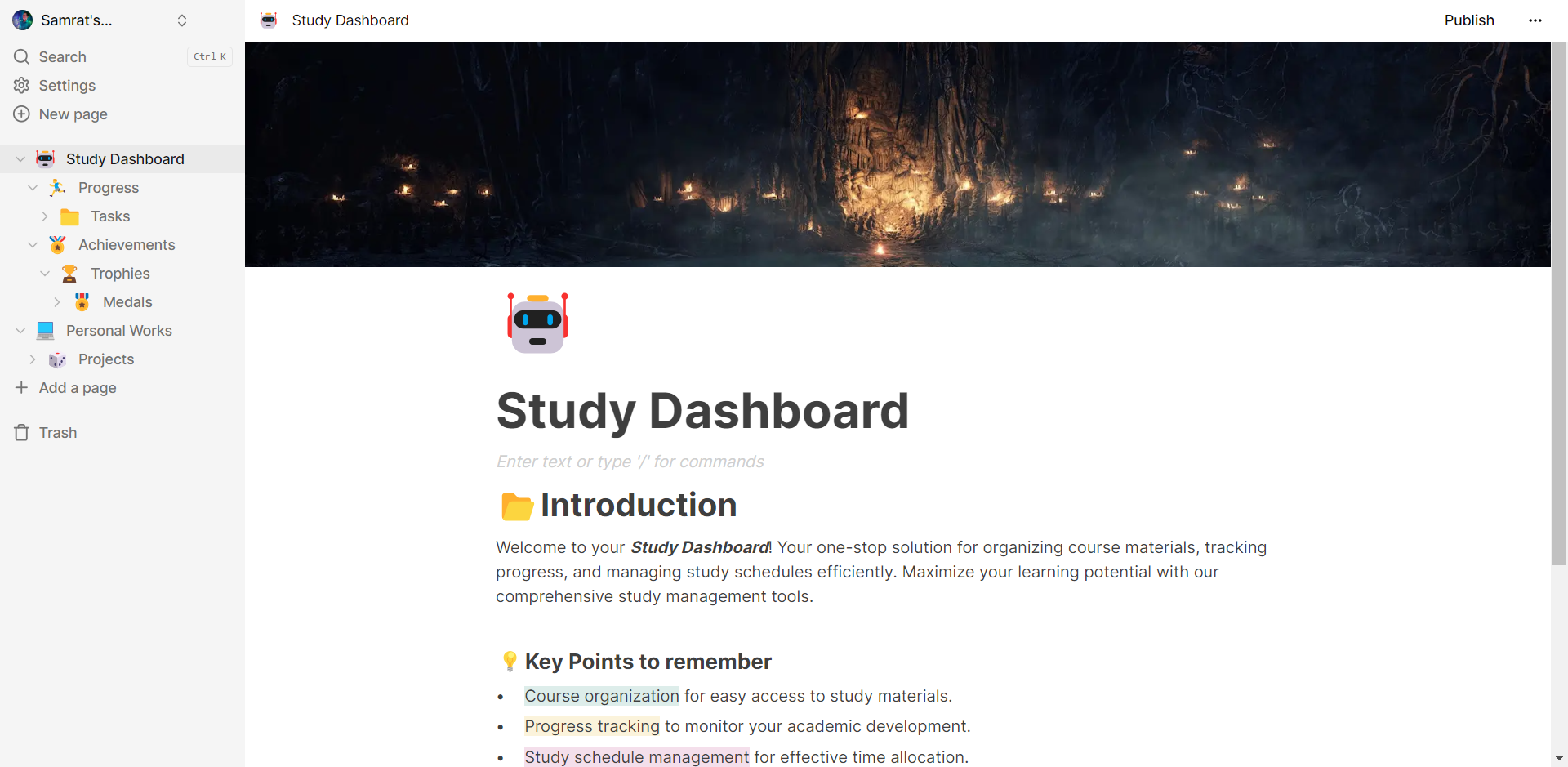ScribeSync
ScribeSync, powered by Next.js and Vercel, is the ultimate platform for seamless note-taking and collaborative work. Experience unparalleled speed, security, and performance while managing your ideas and projects effortlessly.
Table of Contents
Built With
Getting Started
Prerequisites
Install Nodejs from the official site. Create account in Convex and EdgeStore to get started with the api for backend.
Installation
Follow the following steps to install and setup the virtual environment.
- Clone the repo
git clone https://github.com/Samrat-14/scribe-sync.git
- Once inside the cloned repo, get started with installing the node modules.
npm install
- Start the server for frontend.
npm run dev
- Start the server for backend.
npm convex dev
- After the installments are over and the server is running, you can get started with the project.
Features
- Effortlessly manage and structure your notes, documents, and tasks with a versatile organizational system, allowing for customizable layouts and categorization.
- Facilitate seamless teamwork with real-time editing, enabling multiple users to view shared documents simultaneously, fostering efficient communication and productivity.
- Enhance your notes with multimedia elements, including images to create engaging and dynamic content that captures ideas in various formats.
- Choose from a diverse range of customizable templates tailored for different use cases, ensuring quick and efficient initiation of projects, tasks, and workflows to suit individual preferences and requirements.
- Access ScribeSync from various devices and operating systems, ensuring that your notes and data are synchronized across multiple platforms, allowing for convenient and on-the-go access to your information.
Contributing
I love contributions, so please feel free to fix bugs, improve things, provide documentation. If you have a suggestion that would make this better, please fork the repo and create a pull request. You can also simply open an issue with the tag "enhancement". Don't forget to give the project a star! Thanks again!
- Fork the Project
- Create your Feature Branch (
git checkout -b feature/AmazingFeature) - Commit your Changes (
git commit -m 'Add some AmazingFeature') - Push to the Branch (
git push origin feature/AmazingFeature) - Open a Pull Request
License
Distributed under the MIT License. See LICENSE for more information.
View Demo
Live Demo: https://samrat-scribesync.vercel.app/
Contact
Your Name - Samrat Sadhu - ss2414@ece.jgec.ac.in