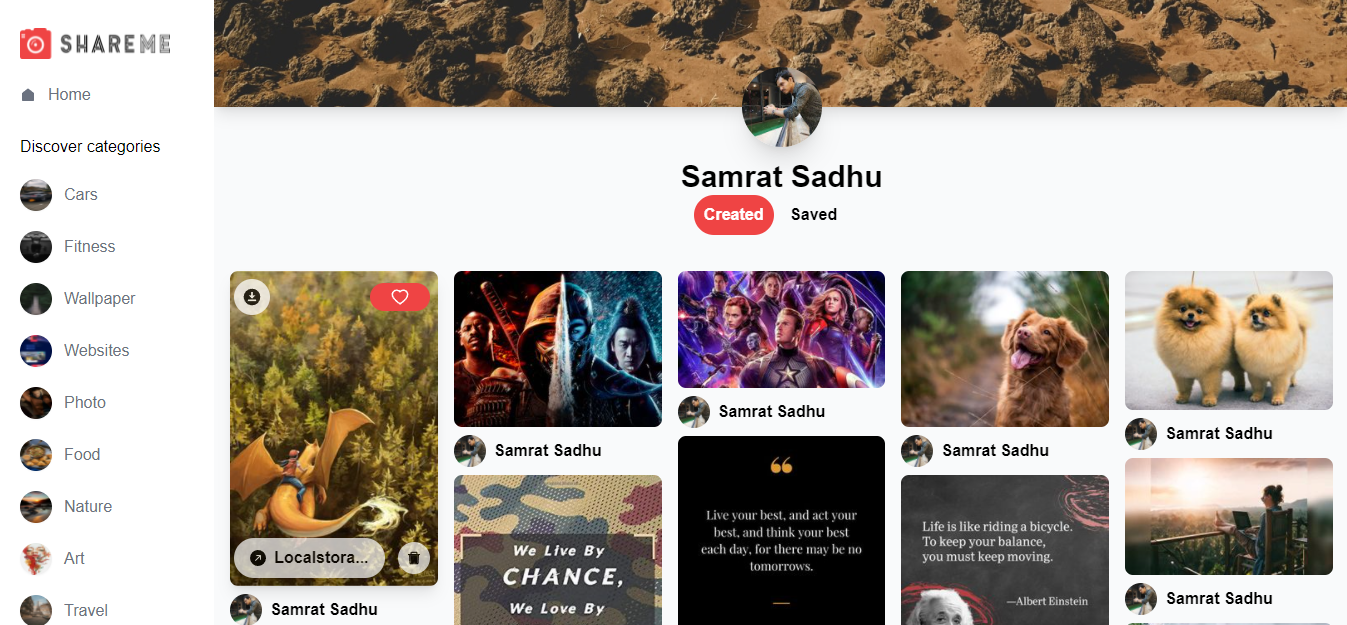ShareMe
A photo posting and sharing platform with user authentication where people can post, save, download, comment and share their photos publicly.
Table of Contents
Built With
Getting Started
Prerequisites
Install Nodejs from the official site. Create account in Sanity.io to get started with the api for backend.
Installation
Follow the following steps to install and setup the environment.
- Clone the repo
git clone https://github.com/Samrat-14/shareMe_full.git
- Once inside the frontend folder of the cloned repo, get started with installing the node modules.
npm install
- Start the server for frontend.
npm start
- Once inside the backend folder of the cloned repo, get started with installing the node modules.
npm install
- After the installments are over, you can get started with the project.
Features
- Login to experience the beauty of the gallery and share photos.
- Create an awesome profile with all your favourite photos.
- Favourite your liked photos to filter them out efficiently.
- Several sorted categories to keep the gallery sorted.
- Download the photos with just one click.
Contributing
I love contributions, so please feel free to fix bugs, improve things, provide documentation. If you have a suggestion that would make this better, please fork the repo and create a pull request. You can also simply open an issue with the tag "enhancement". Don't forget to give the project a star! Thanks again!
- Fork the Project
- Create your Feature Branch (
git checkout -b feature/AmazingFeature) - Commit your Changes (
git commit -m 'Add some AmazingFeature') - Push to the Branch (
git push origin feature/AmazingFeature) - Open a Pull Request
License
Distributed under the MIT License. See LICENSE for more information.
View Demo
Live Demo: https://samrat-shareme.netlify.app