Get random events from a popular social media site, using only client-side Javascript.
This code only works on this page: https://www.facebook.com/events/discovery/ (Disclaimer: It works on my version of this page, facebook is known to have different features for different people.) It scrolls down a bunch of times, then creates a list of all the events loaded, and chooses one at random.
Add a bookmark, preferrably to your bookmark bar. Give it a name of your choice, and, as the address, copy the line of code from bookmarklets.js in its entirety. This is what it should look like: 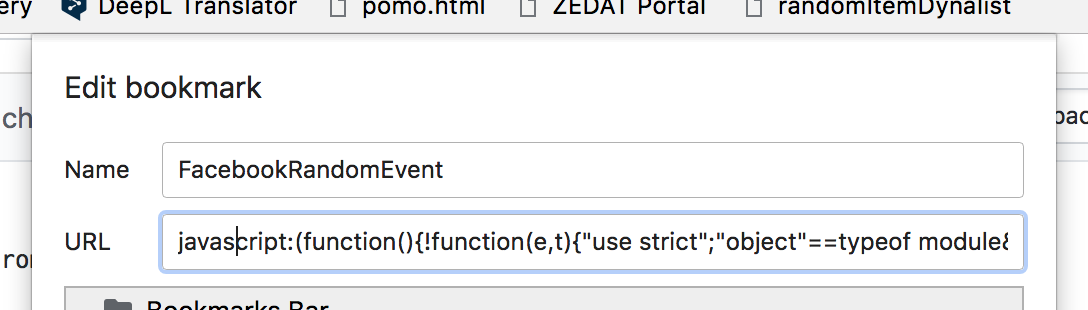 Press ok. Whenever you want to use it, visit Facebooks Discover Events Page (probably: https://www.facebook.com/events/discovery/), and set your date&time range as well as your location. Click the bookmark, wait a bit (100 seconds, to be precise), then, after a lot of scrolling, it should have picked an event for you. Congrats and have fun!
Press ok. Whenever you want to use it, visit Facebooks Discover Events Page (probably: https://www.facebook.com/events/discovery/), and set your date&time range as well as your location. Click the bookmark, wait a bit (100 seconds, to be precise), then, after a lot of scrolling, it should have picked an event for you. Congrats and have fun!
Note: The bookmarklet does not have the advanced features.
Navigate to your version of Facebooks Discover Events (probably: https://www.facebook.com/events/discovery/), and set your date&time range as well as your location. Open your Javascript Console (Here's how), copy&paste the whole code in the .js file, and press enter. Wait a bit (100 seconds, to be precise), then, after a lot of scrolling, it should have picked an event for you. Congrats and have fun!
(Courtesy of Xavier De Leon)
Create a script in your UserScript Manager of choice, paste the contents of randomEventTampermonkey.js into it & save it. Navigate to your version of Facebooks Discover Events (probably: https://www.facebook.com/events/discovery/), and set your date&time range as well as your location. Add &random to the end of the URL, and voilá!
Wait a bit (100 seconds, to be precise), then, after a lot of scrolling, it should have picked an event for you. Congrats and have fun!
When you open up the developers console, facebook will tell you that "This is a browser feature intended for developers. If someone told you to copy-paste something here to enable a Facebook feature or "hack" someone's account, it is a scam and will give them access to your Facebook account." or something similar. They aren't wrong, in that this is a potential attack vector. A script pasted in the console could do a lot of malicious stuff to one's account. I invite the code-savy who use this to check the javascript file before you use it.
You can, instead of just getting one event, either get a list of 5 links, or get prompted with the time first, either accepting it or getting a new event suggested instead. You can do this via choosing a different of the three functions at the end of the code. This might seem a bit arcane, but feel free to play around with them until I write a proper documentation.