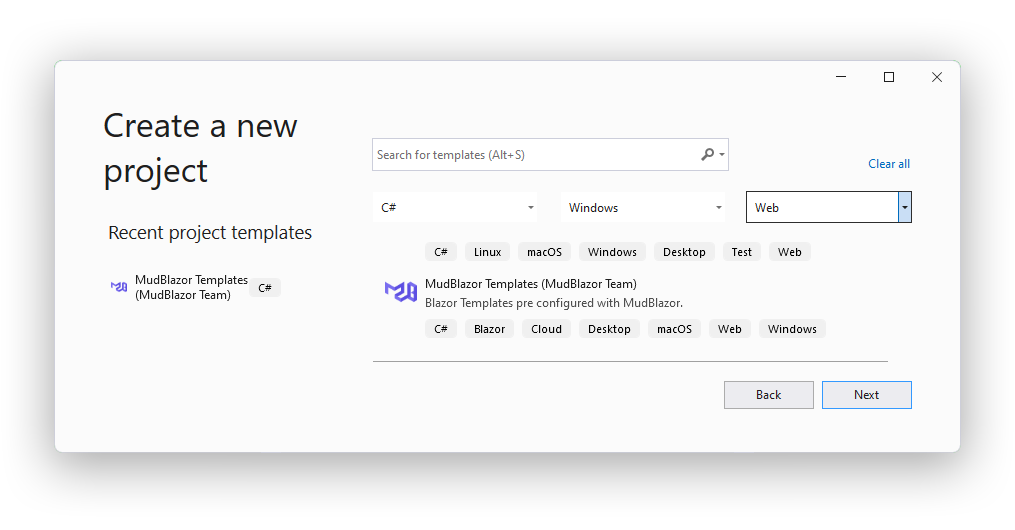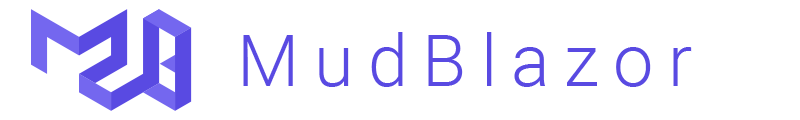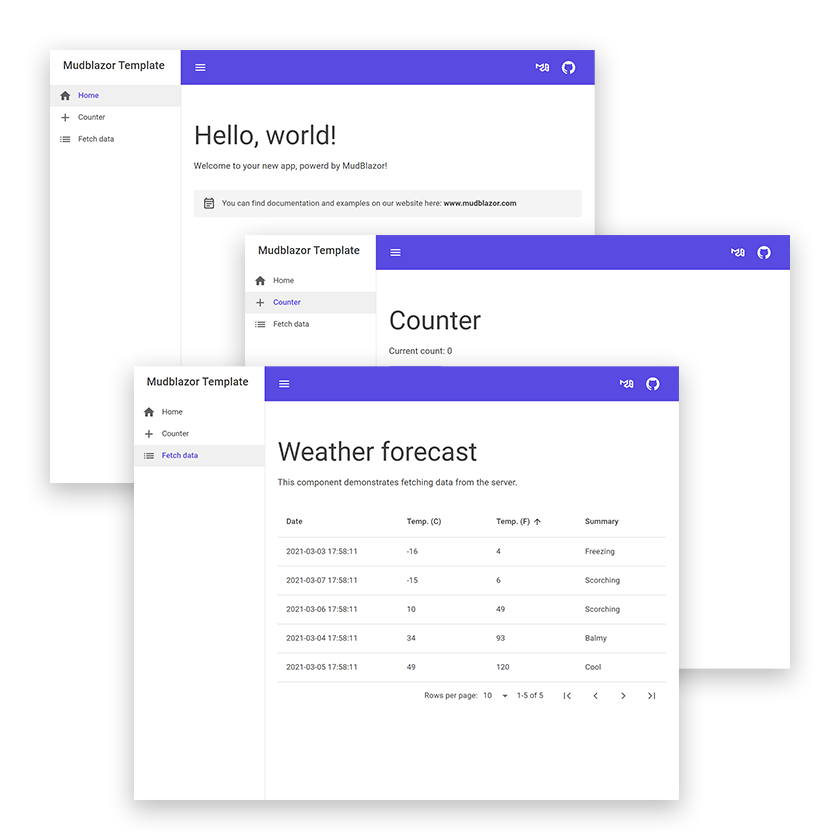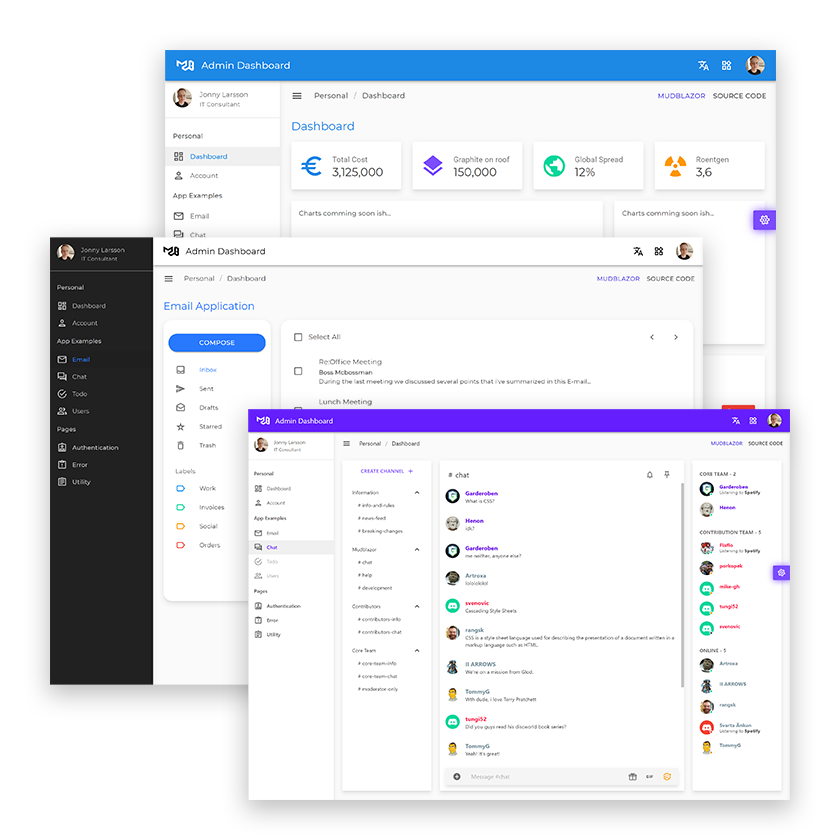- .NET 6
- Visual Studio 2022, JetBrains Rider or VsCode
dotnet new --install MudBlazor.Templates
dotnet new mudblazor --host wasm --name MyApplication
Specific template options:
| Options | Description | Type | Default |
|---|---|---|---|
-ho | --host |
Project Type | wasm | wasm-hostedwasm-pwa | wasm-pwa-hostedserver |
wasm |
-t | --template |
MudBlazor Template Variant | default | admindashboard |
default |
-s | --skipRestore |
Skips the automatic restore of the project on create. | bool |
false |
For none MudBlazor specific options run:
dotnet new -h
The templates can be used in Visual Studio as well and should show up in the list when creating a new project.