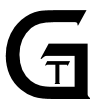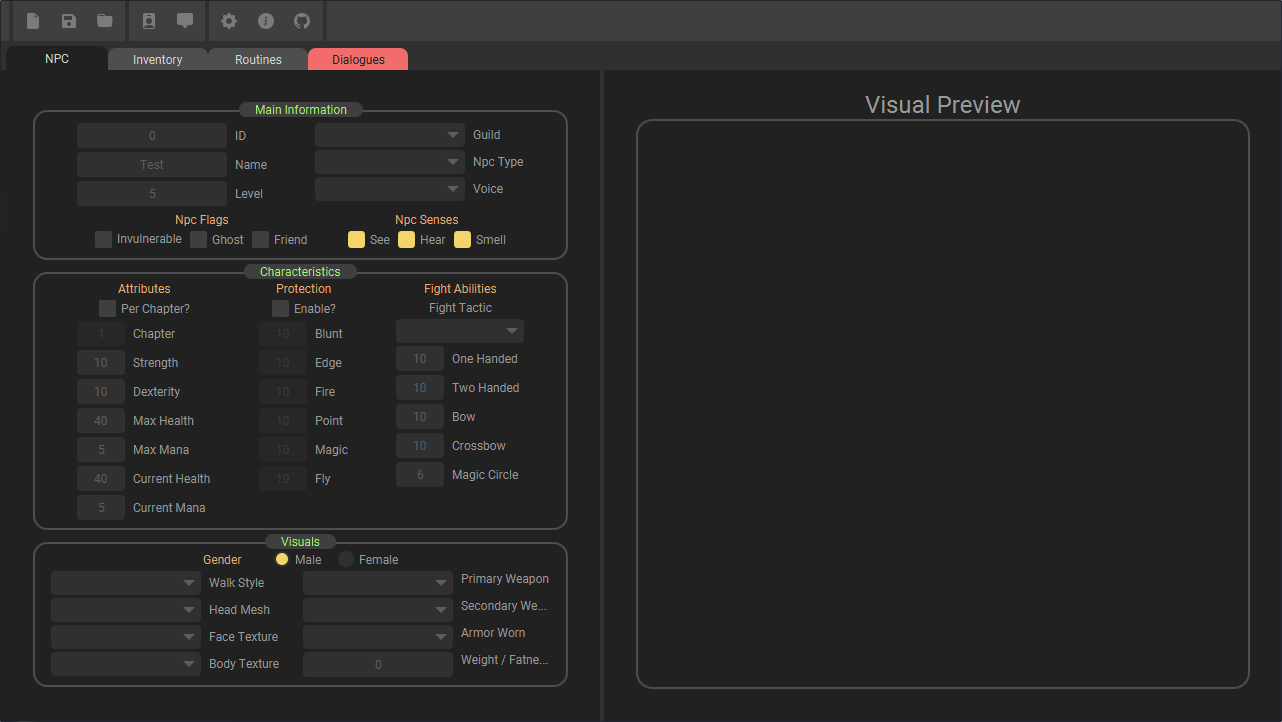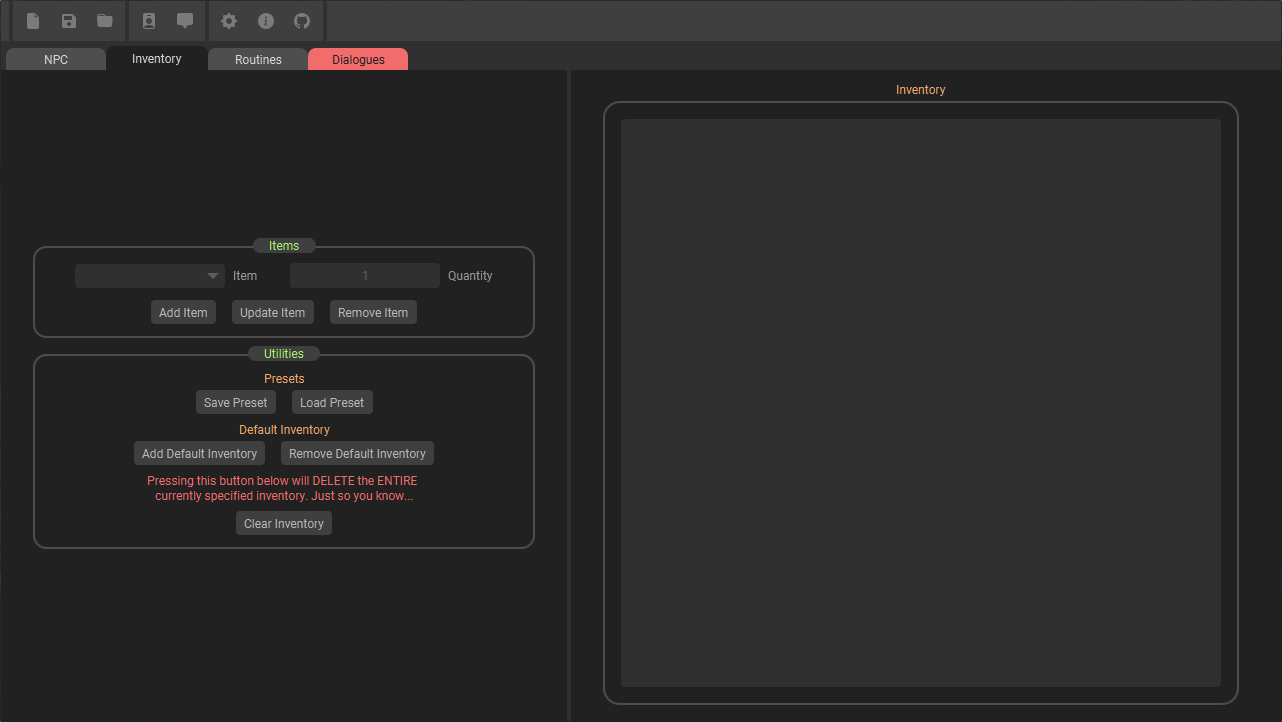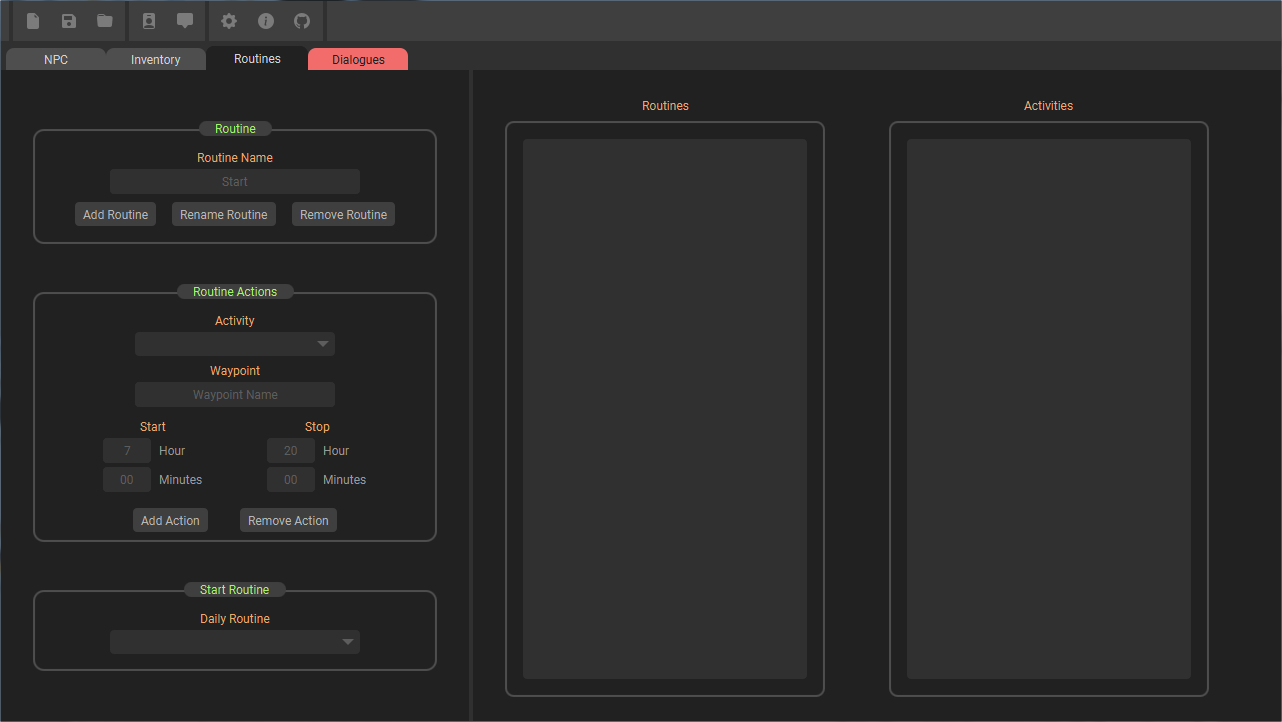Best NPC and Dialogue Maker for Gothic I / Gothic II !
Explore the docs »
View Demo
·
Report Bug
·
Request Feature
Project is currently being rewritten in C++ (with QT) due to no native integration of OpenGL in JavaFX library. Displaying 3D objects is very limited and comming up with a good solution is a time consuming process with no real benefit. While testing the performance was really bad - from 4 FPS up to 20 FPS depending on the configuration.
Due to the relative small size of gothic's modding community and lack of newbie friendly tools - this project focuses on developing easy-to-use NPC creator, which can streamline the whole process as fast and easy as possible.
To get a local copy up and running follow these simple steps.
Make sure you have installed:
- Clone the repo
git clone https://github.com/SandNoodle/GothicNPCTools.git
- Build the project
mvn clean package- Specify Main Class in MANIFEST.MF
java -cp target/GothicNPCTools-0.1.jar npctools.Main- Run the program
java -jar GothicNPCTools-0.1.jar- Download latest release in the panel on the right (may be out of date!)
- Extract all the files to new folder, ex. C:/GothicNPCTools/
- Run the program.
- Follow pop-up instructions.
To begin the process of creating your dream NPC, after downloading the program - follow these 3 simple steps.
First step is to fill the NPC Tab with some basic information like ID, Name, Guild, etc.
This tab contains all information about NPC's inventory. (Excluding equipped weapons and armors - think of it as items in a backpack).
Npc's everyday routine goes in here and every event based too!
You add actions to currently selected routine.
When you are done, click on the icon - NPC file will be created in your modding directory.
Don't worry if you are a little bit stuck - just hover your mouse above given field (Often great info can be found there).
See the open issues for a list of proposed features (and known issues).
Contributions are what make the open source community such an amazing place to be learn, inspire, and create. Any contributions you make are greatly appreciated.
- Fork the Project.
- Create your Feature Branch (
git checkout -b feature/AmazingFeature) - Commit your Changes (
git commit -m 'Add some AmazingFeature') - Push to the Branch (
git push origin feature/AmazingFeature) - Open new Issue and describe your changes
- Open a Pull Request and link it to your Issue.
Distributed under the MIT License. See LICENSE for more information.
At this point in time create new issue with Type: Question label related to this project.
Project Link: GothicNPCTools