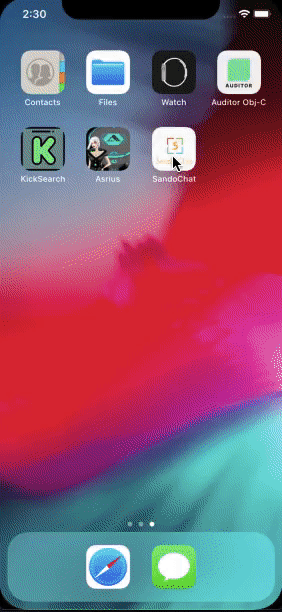Sando is a simple iOS app for messaging with firebase cloud system.
-
It is a messaging app which use firebase as a dataholder
-
it lets you to sign in with a nickname , then you can create new channels or join existing channels to chat
-
it lest you sending message and images too
-
This app support iOS 11.0+
Message Kit API used as provider.
Use Firebase Database for simple storing of messages images and user id when this is available.
-
Create A Project Database on Firebase
-
Create A GoogleService-Info.plist on Firebase, and change it with same file on Xcode Project
-
To set up anonymous authentication, open the Firebase App Dashboard, select the Authentication option on the left, click Set Up Sign-In Method, then select the Anonymous option, switch Enable so that it’s on, then click Save.
-
For Channels data structure open the Firebase App Dashboard, select the Database option; choose Cloud Firestone set up. It is an NoSQL Json Data Store.
-
To upload images, go the Firebase Storage in Firebase App Dashboard, then set it up by clicking
-
Install pods
-
Open the workspace in Xcode
- Xcode 10.1
- iOS 11+