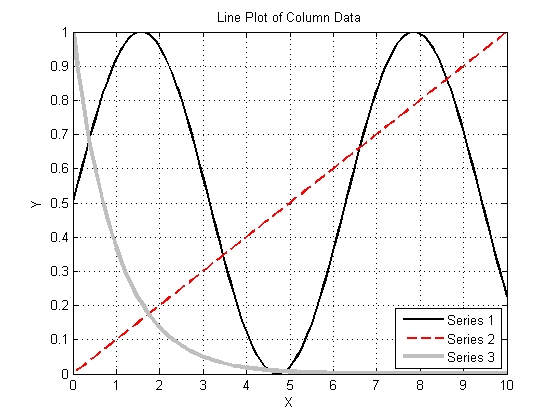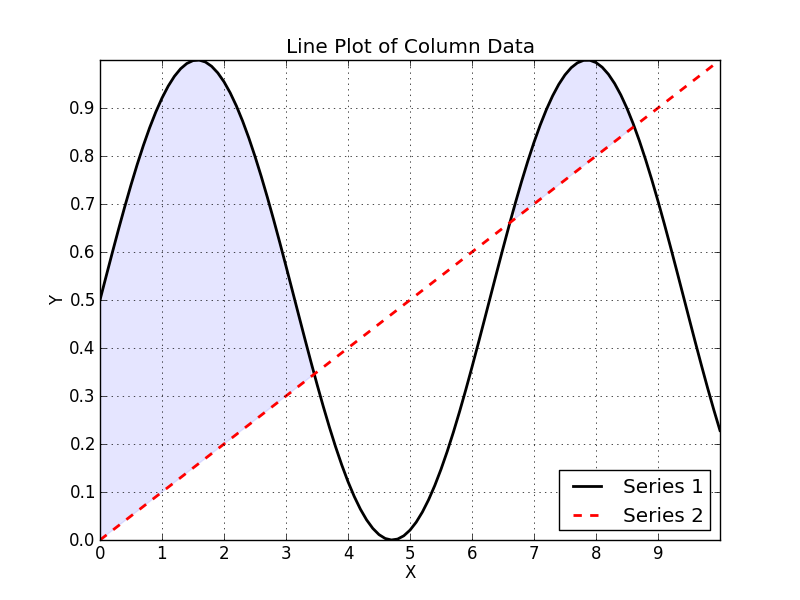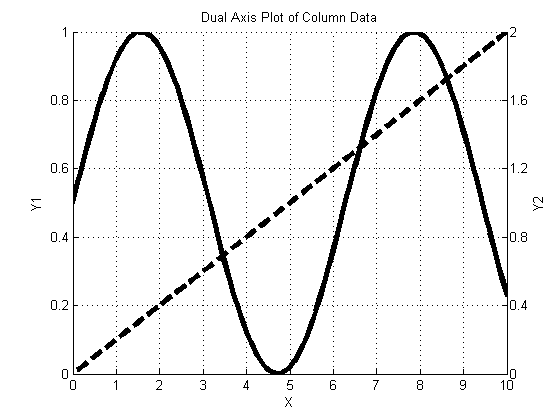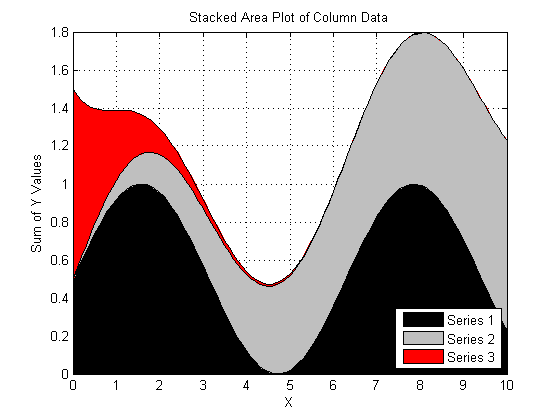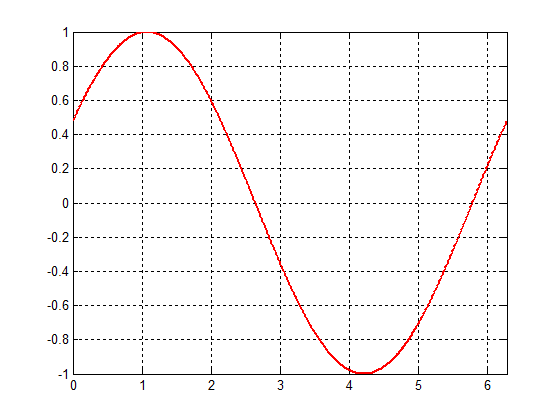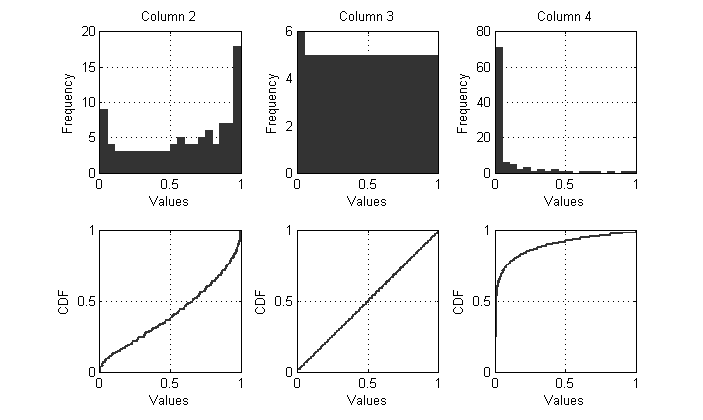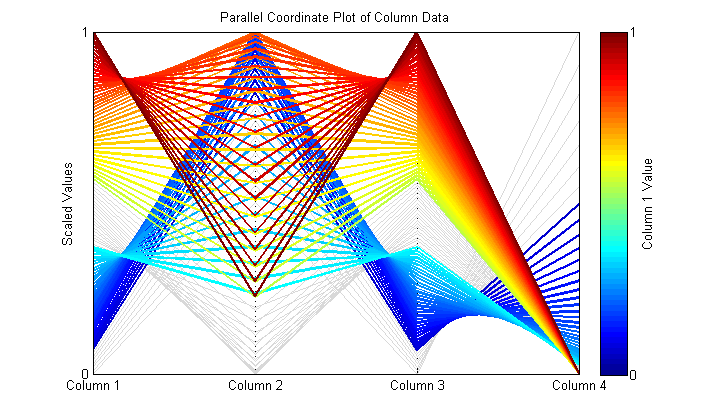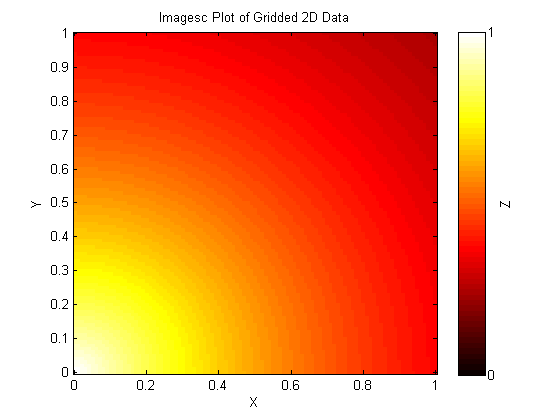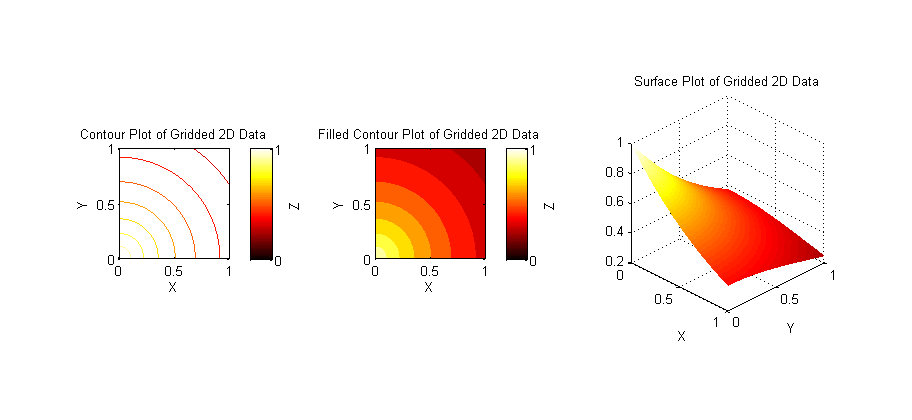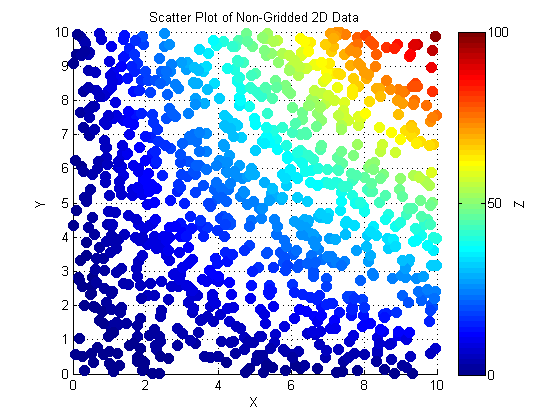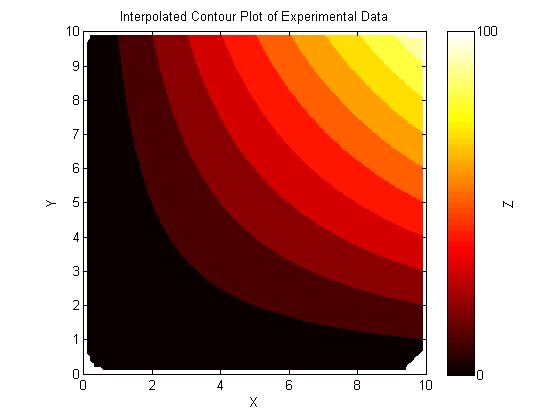Contributors: VictoriaLynn, matthewjwoodruff, and jdherman
See example_images for the outputs from these files (PNG). Note that publication-quality figures will usually require a vector graphics format (SVG/EPS/PDF) along with some manual editing to improve font clarity, etc. The examples shown here are in unedited raster format and are only meant to be illustrative.
From example_data/column_data.txt. Used with:
line_plot: Standard line plot with different formatting options
fill_between: Same data asline_plot, with shaded fill between Series 1 and Series 2
dual_axis: Plot column data using two different Y-axes
stacked_area: Stacked area plot with color options
animated_gif: Save loop of images as a.gifanimation. The Python version requires you to useimagemagickafter the fact to stick the frames together:convert -delay 15 -loop 0 frame*png animation.gif.
histogram_cdf: Standard plots of frequency distributions
parallel_coordinate: Plots row entries as lines instead of columns. Options to scale all values between[0,1]and toggle solutions on/off above/below a certain threshold. (These functions are included in/util/).
From example_data/gridded_2D.txt. Used with:
imagesc_plot: Show matrix values directly as color blocks
contour_surf: Contour, filled contour, and surface plots of meshgrid data
From example_data/non_gridded_2D.txt. The data file contains rows of (x,y,z) points that are not on a regular grid. Used with:
scatter_plot: Plot the irregularly spaced points as dots, withZvalues as the color
contourf_non_gridded: Use Matlab's built-ingriddatafunction to interpolate the data onto a standard meshgrid, which can then be used for standard contour/mesh/surf plots, etc.
From example_data/five_obj_data.txt. Used with:
3D-scatter: Plot data in 5 dimensions using R and Python.