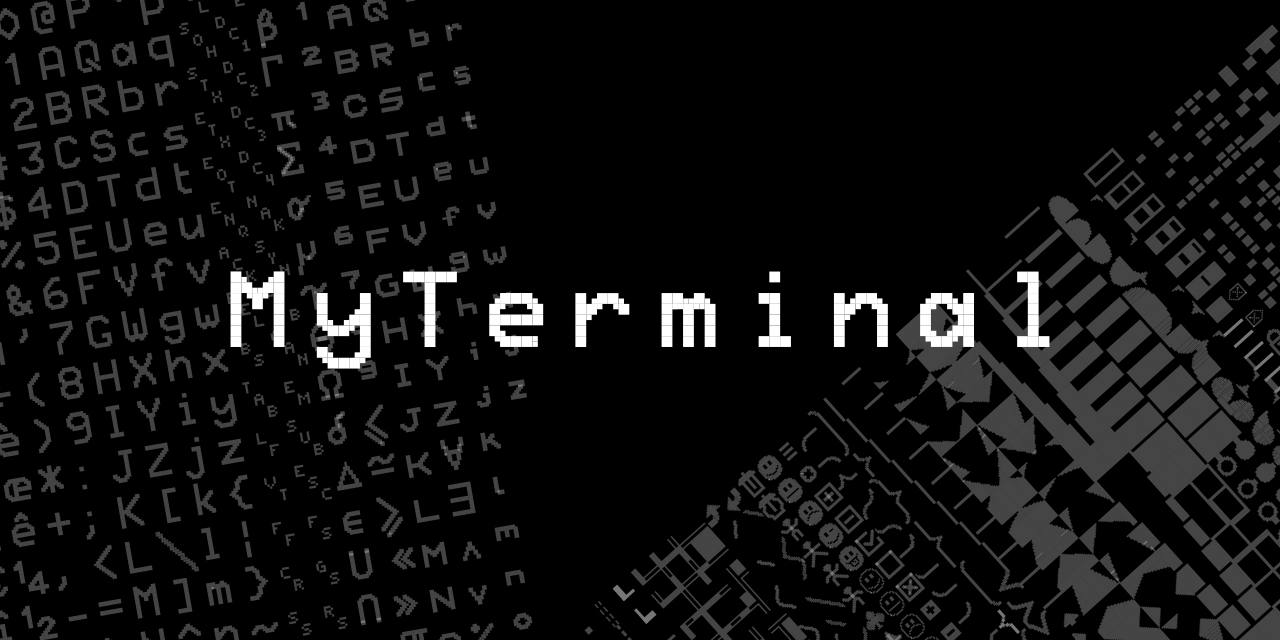MyTerminal is a serial terminal implemented on an FPGA.
- VGA output
- 1280×1024@60Hz,
- 16 colors from a 512 colors/9 bits palette
- 16×20 1024 character set
- semi-graphic characters
- fast serial input (tested at 3 Mbps)
- CTSRTS control signal when doing “intensive” operations
- 8 characters FIFO
- ISO-8859-15 support
- low cost (cheap FPGA, 9 resistor DAC…)
- written in Verilog
- inspired by Videotex and text mode video card
Semi-graphic is a trick used by old video chipset to mimick graphic chipset while using only characters, thus requiring as little memory as possible.
Thomson EF9345, used notably in the Minitel, is such a video chipset.
Its physical resolution is 320×250 with a character matrix of 8×10, giving a 40×25 array of characters. It has 64 special characters which represents every combination of a 2×3 array of pixels (2^6). These semi-graphic characters allows to display 80×75 “pixels” with color constraints (the 2×3 pixels, as a character, only have 2 colors available).
MyTerminal has the same set of 64 characters, thus giving a 160×153 “pixels” graphic mode.
As each MyTerminal text cell is stored in 32 bits, it offers a “high resolution” graphic mode of 320×255 “pixels”. Each text cell holds 20 “pixels” (4×5). These 20 “pixels” are stored in place of attributes in the text cell. Only colors can be set while using this technique. And, again, 2 colors can be set for each 4×5 “pixels” array.
- Tang SiPeed Primer (Anlogic Eagle EG4S20BG256)
- Tang Dynasty 5.0.5
- Icarus Verilog
- Python 3
- Google Chrome if you wish to use the JavaScript demo files
If you want to use MyTerminal under Linux, you first need to install the MyTerminal terminfo file located.
This requires the tic, the terminfo entry-description compiler. The following
command will compile the file and install it for the current user:
tic myterminal.tiOnce installed, the following commands must be issued:
export TERM=myterminal
export LC_CTYPE='fr_FR.ISO-8859-15@euro'
export LANG="$LC_CTYPE"
stty -F /dev/ttyUSB0 3000000 rawNote: /dev/ttyUSB0 must be replaced with the device file attributed to
MyTerminal by your Linux OS.
| Code (hexa) | Function |
|---|---|
| 01 21 | Clear entire screen, move cursor to top left position |
| 01 28 | Clear end of current line |
| 01 29 | Clear beginning of current line |
| 01 2A | Clear end of screen |
| 01 2B | Clear beginning of screen |
| 01 2D | Clear current line |
| 01 30+n | Clear the n characters to the right of the current position |
| 02 40+n | Set foreground color (0≤n<16) |
| 02 50+n | Set background color (0≤n<16) |
| 03 44+n | Use pattern n with an and logical function |
| 03 45+n | Use pattern n with an or logical function |
| 03 46+n | Use pattern n with an xor logical function |
| 03 47+n | Use border n |
| 04 30+y 30+x | Move cursor absolute position (x, y) 0≤x<80, 0≤y<51 |
| 04 23 30+x | Move cursor to column x, 0≤x<80 |
| 04 30+y 23 | Move cursor to row y, 0≤y<51 |
| 05 2A | Reset attributes to default |
| 05 30 | Set normal size |
| 05 31 | Set double width |
| 05 32 | Set double height |
| 05 33 | Set double size |
| 05 42 | Enable blinking |
| 05 48 | Enable highlight |
| 05 52 | Enable reverse video |
| 05 55 | Enable underline |
| 05 62 | Disable blinking |
| 05 68 | Disable highlight |
| 05 72 | Disable reverse video |
| 05 75 | Disable underline |
| 06 43 | Show text cursor |
| 06 63 | Hide text cursor |
| 06 64 | Set text orientation from top to bottom (no auto-scroll) |
| 06 6c | Set text orientation from right to left |
| 06 72 | Set text orientation from left to right |
| 06 75 | Set text orientation from bottom to top (no auto-scroll) |
| 08 20+a | Select attributes to apply when using 1A sequence code (*) |
| 0B | Scroll screen up (does not move cursor) |
| 0C | Scroll screen down (does not move cursor) |
| 0E | Move cursor up |
| 0F | Move cursor down |
| 10 | Move cursor left |
| 11 | Move cursor right |
| 12 20+n | Repeat last character n times |
| 13 | Use character page 0, see charpage.pdf |
| 14 | Use character page 1, see charpage.pdf |
| 15 | Use character page 2, see charpage.pdf |
| 16 | Use character page 3, see charpage.pdf |
| 17 | Use character page 4, see charpage.pdf |
| 18 | Use hi-res graphics |
| 19 30 | Mouse cursor default  |
| 19 31 | Mouse cursor pointer  |
| 19 32 | Mouse cursor not allowed  |
| 19 33 | Mouse cursor wait  |
| 19 34 | Mouse cursor move  |
| 19 35 | Mouse cursor grab  |
| 19 36 | Mouse cursor crosshair  |
| 19 37 | Mouse cursor cell  |
| 19 40 | Hide mouse cursor and disable mouse events |
| 19 41 | Show mouse cursor and enable mouse events |
| 1A 20+n | Apply currently selected attributes to the n next characters |
(*) a works as follows:
- bit 6: apply current background color
- bit 5: apply current foreground color
- bit 4: apply current pattern
- bit 3: apply current function
- bit 2: apply current underline
- bit 1: apply current video inverse
- bit 0: apply current blinking setting
| Pattern index | Pattern image |
|---|---|
| 0 |  |
| 1 | 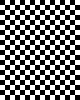 |
| 2 | 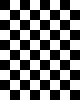 |
| 3 | 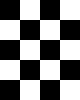 |
| 4 | 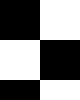 |
| 5 | 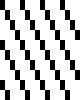 |
| 6 | 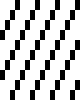 |
| 7 | 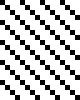 |
| 8 | 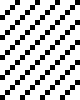 |
| 9 | 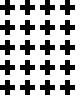 |
| 10 | 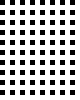 |
| 11 | 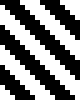 |
| 12 | 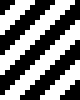 |
| 13 | 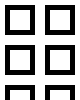 |
| 14 | 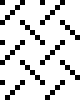 |
When mouse events are enabled (0x19, 0x41), MyTerminal sends control codes whenever the mouse is used by the user (movements, click).
Every mouse events is composed of 4 bytes starting with 0x1e.
0x1e 0x80+mouse_x 0x80+mouse_y 0x80+modifiers
Modifiers works as follows:
- bit 7: always 1
- bit 6: meta key is pressed
- bit 5: alt key is pressed
- bit 4: ctrl key is pressed
- bit 3: shift key is pressed
- bit 2: middle button is pressed
- bit 1: right button is pressed
- bit 0: left button is pressed
This is work in progress!