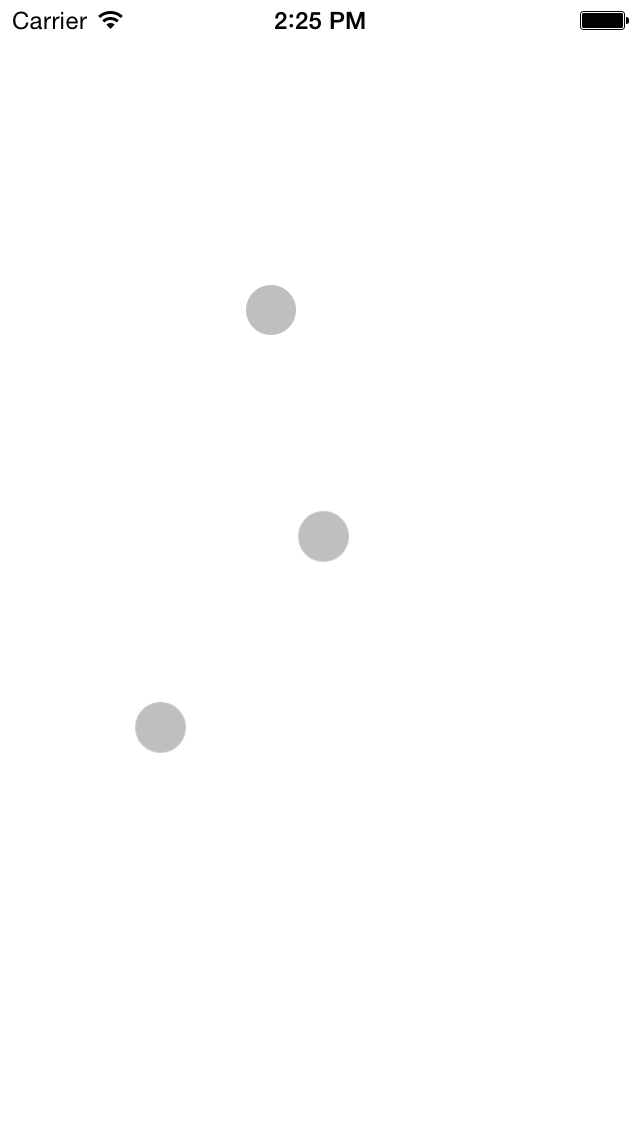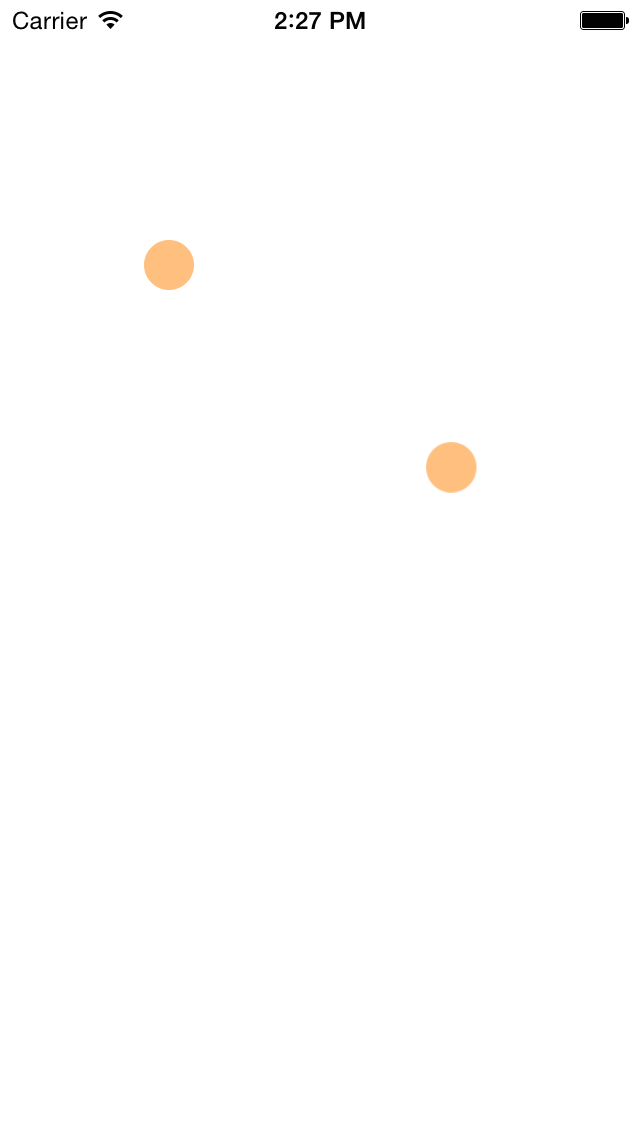This SGTouchPointer can let you show the touches on the Screen when you're using AirPlay.
This helps you can also to block touch event dispatch during presentation. Just lay down your device on the table. (when the device orientation is UIDeviceOrientationFaceUp)
####* Note that all files are ARC only
1. Normal Mode
2. Presentation Mode (touch will not effect)
- Add it by git
git submodule add https://github.com/SanggeonPark/SGTouchPointer submodules/SGTouchPointer
- Add the files you need to your xcode project.
- Add the following line to your podfile (includes default files to your project aka UIKit and Foundation):
pod 'SGTouchPointer'
- Update
SGTouchPointer.podspec - Run
pod lib lintto check for errors and - Tag the version
pod trunk push
More infos :