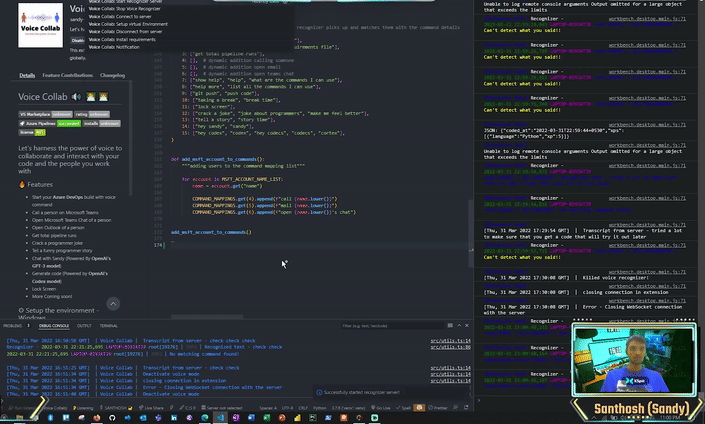Let's harness the power of voice to collaborate and interact with your code and the people you work with

- ▶ Trigger your Azure DevOps pipeline build
- 📞 Call a person on Microsoft Teams
- 🗣 Open Microsoft Teams Chat of a person
- 📩 Open Outlook of a person
- 🔁 Get total pipeline runs
- 😅 Crack a programmer joke
- 📝 Tell a funny programmer story
- 🤖 Chat with Sandy (Powered By OpenAI's GPT-3 model) - Optional
- 👾 Generate code (Powered by OpenAI's Codex model) - Optional
- 🔒 Lock Screen
- More Coming soon!
- Requires -
Python 3.7 and above - Requires -
node ^12 - Once you install the extension, hit
Ctrl+rto open Run and type%USERPROFILE%\.vscode\extensions - Search for sandy-codes-py voice collab extension
- Open a Powershell/command prompt inside the extension folder and execute
npm install- this will install all the node modules required - Inside the same folder create a python virtual environment
py -m venv venv - Activate the environment and install the requirements
venv/Scripts/pip install -r requirements.txt - The Microsoft Team call,chat and outlook email option will use your
default browser, change this from the system settings if you want to open up in another browser - Create
.envfile insidepython_scriptsfolder with the following variables to make the API's work- PERSONAL_ACCESS_TOKEN = "" # Azure DevOps token
- OPENAI_API_KEY = "" # Optional
- Copy the
voice-collab-deepgram-templatesfolder inside python_scripts toC:\Users\<User>\AppData\Local\Programs\Microsoft VS Code- replaceUserwith your User name - Restart VS Code, you should see a 🔇stopped icon in the status bar and a success notification if the setup was successful ✅
Read the FAQ below for possible issues you might face and how to add your own custom commands
Once you've set all the above them your good to go 🏁
- Once the setup is done, open up the developer tools if you want to see the actual working of the extension (Help> Toggle Developer Tools)
- Open the Command Palette
(Ctrl+Shift+P), typeVoice Collab : - You should see the list of commands you can use, select
Start Recognizer server, this will start the Python server which will accept the WebSocket connection on local host port8002 - Open the Command Palette
(Ctrl+Shift+P), typevoice collab: connect to server, this establishes a WebSocket connection from the extension to the local Python server - Finally, Open up localhost:8002 on your browser
| Description | Trigger phrases |
|---|---|
| Triggering Azure DevOps pipeline | say - start build or trigger pipeline build |
| Create the requirements.txt file | say - create requirements.txt or create requirements file |
| Get all Azure DevOps pipeline runs count | say - get total pipeline runs |
| Call someone on Microsoft Teams | say - call megan (this name could any name from MSFT_ACCOUNT_NAME_LIST list in _constants.py file) |
| Email someone on Outlook | say - email megan |
| Open up someone's Microsoft Teams Chat | say - open megan's chat |
| Speak out 5 commands you can use | say - show help or help or what are the commands I can use |
| Speak out all the commands you can use | say - help more or list all the commands I can use |
| Push the code to remote | say - git push or push code (still in progress) |
| Commit code and lock the screen | say - taking a break or break time |
| Lock the user screen | say - lock screen |
| Crack a random programmer joke | say - crack a joke or joke about programmers or make me feel better |
| Narrate a random programmer story | say - tell a story or story time |
| Chat with Sandy | say - hey sandy or sandy and then say the phrase you wanna ask Example: Am I the best programmer in the world? |
| Generate code | say - hey codex or codex and then say what you want Example: Create a Python class with name Employee, Create a Python dictionary with country and it's capitals |
| Commands | Description |
|---|---|
| Voice Collab: Notification | This will send in a test notification to check if the extension runs without errors |
| Voice Collab: Start Recognizer Server | Start the Python server that will accept WebSocket connections on port 8002 |
| Voice Collab: Connect to server | Establish a WebSocket connection with the locally hosted Python server on port 8002 |
| Voice Collab: Stop Voice Recognizer | Terminate the Python server |
| Voice Collab: Disconnect from server | Close the WebSocket connection with the Python server |
| Voice Collab: Setup virtual Environment | Create the virtual environment for the PIP packages for the server to run |
| Voice Collab: Install requirements | Install all the PIP packages needed for the Python server |
- How to install PyAudio?
- Install PyAudio as
pipwin install pyaudio, but first install pipwin aspip install pipwin- This is not needed but just in case
- Install PyAudio as
- How to add more people into the system?
- You can add more people from your org into the
MSFT_ACCOUNT_NAME_LISTin_constants.pyfile
- You can add more people from your org into the
- How to add your own commands?
- Add a new item to
COMMAND_DETAILSdict in_command_mapping.pyfile with the following details- method_name - Name of the method that you'll have to create in
_helper.pyfile, - description - A description of the command (this will be used when you ask for help)
- success_message - This will be spoken out if the method returns true
- failure_message - This wil be spoken out if the method returns false
- add_args - This is used if you want to pass any args to the method
- args - This is passed all the time to the method
- kargs - This is passed all the time to the method
- speak_args - If set to true then it speaks out the return string from the method
- method_name - Name of the method that you'll have to create in
- Add the number os phrases with which this method should be triggered in
COMMAND_MAPPINGSdict in_command_mapping.pyfile, the key should match the key in theCOMMAND_DETAILSdict
- Add a new item to
- Open developer tools from Help> Toggle Developer Tools in VS Code to see the logs
- The speech recognition is done with Deepgram's Deep Learning model
- Search for the PID
netstat -ano | findstr 8002the last column is the the Process ID - Powershell - Kill it with
taskkill /F /PID <PID>- Powershell - Raise an issue if you're unable to resolve it yourself
This project is released under the MIT license.