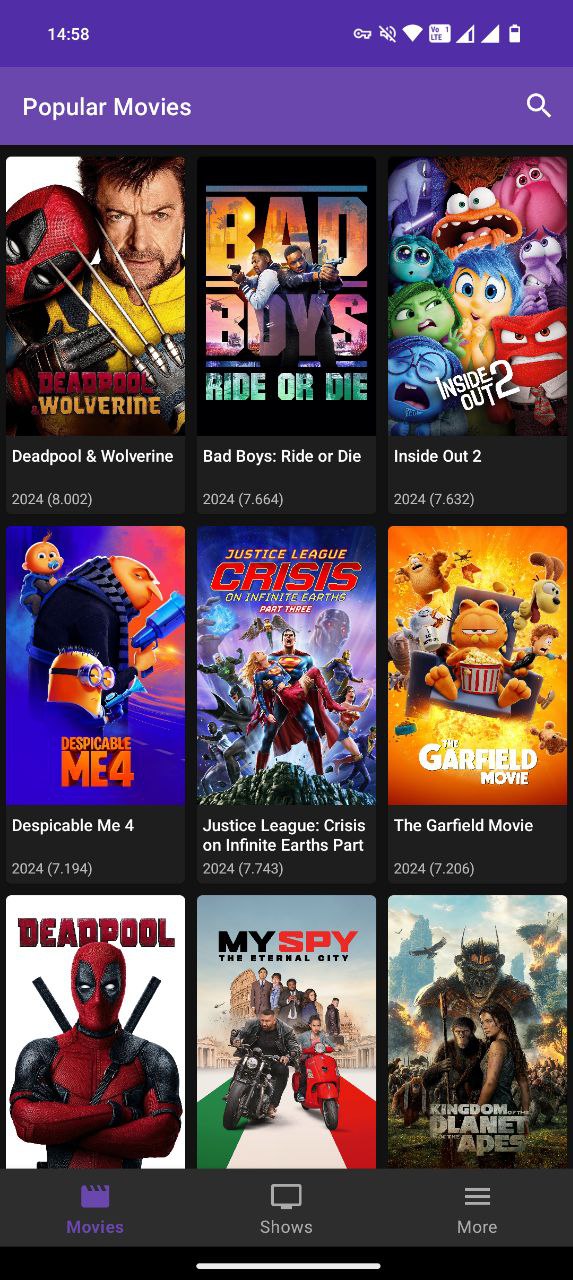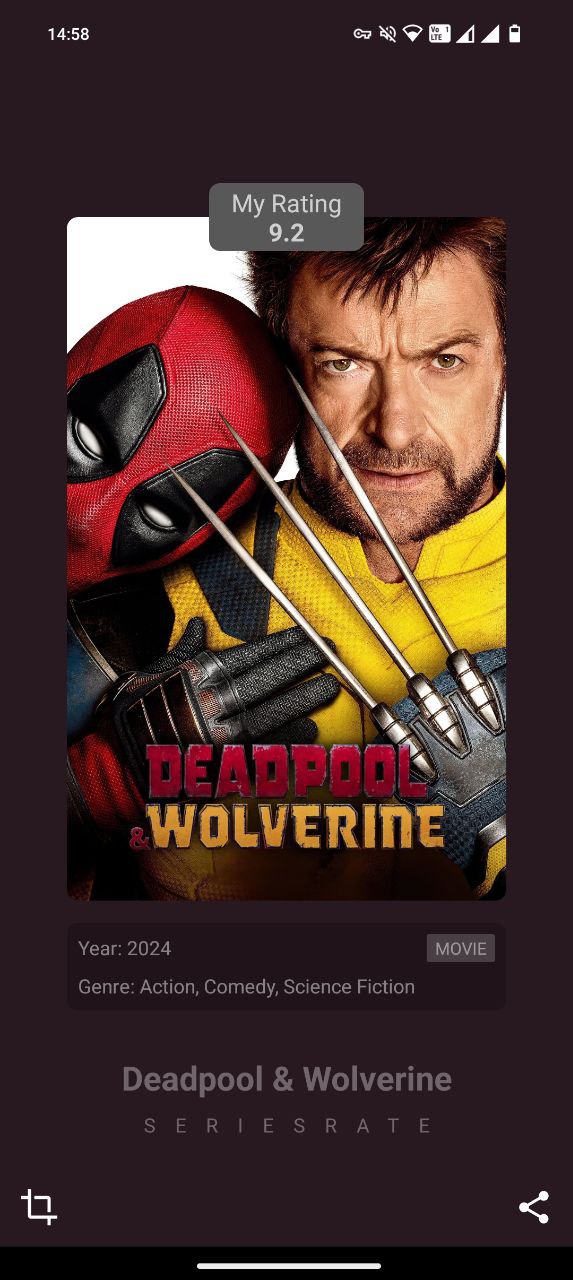Create a mobile application using Kotlin, Jetpack Compose, Coroutines, OkHttp, and Retrofit to fetch and display popular movies and TV shows from the TMDb API.
To access the TMDb API, an API key is required. Follow these steps to set it up:
-
Obtain API Key:
- Visit TMDb's API documentation to obtain your API key.
-
Store API Key:
- Add the API key to your
local.propertiesfile in your project directory. Include the following line:TOKEN=your_api_key_here
Replace
your_api_key_herewith the actual key obtained from TMDb. - Add the API key to your
-
Tabs and Navigation:
- The app should feature two main tabs: one for "Popular Movies" and another for "Popular TV Shows".
-
Listings:
- Each tab should display a list of popular items retrieved from the TMDb API.
- For each item, display basic information such as the title, poster image, and release date.
-
Detail Screen:
- Upon selecting a movie or TV show from the list, navigate to a detail screen.
- This screen should present comprehensive information, including:
- Title
- Synopsis/Overview
- Release Date
- Ratings
- Genre
- Poster and other media (if available)
-
Search Functionality:
- Include a search action that allows users to search through the movies and TV shows.
- The search results should display in the same format as the popular items list, with options to view details.
The design of the app screens, as provided, includes:
- Tab Layout: Two tabs at the bottom for easy navigation between Movies and TV Shows.
- List Screen: A vertical grid with item thumbnails, titles, and brief details.
- Detail Screen: A structured layout with a large banner or poster, followed by detailed information and media.
Please refer to the attached design mockups for precise visual guidance and layout specifications.
-
Technologies:
- Kotlin: The app should be developed using Kotlin.
- Jetpack Compose: Utilize Jetpack Compose for building the UI components.
- Coroutines: Implement coroutines for asynchronous programming, ensuring efficient API data fetching and UI updates.
- OkHttp: Use OkHttp for efficient HTTP & HTTPS network calls.
- Retrofit: Integrate Retrofit for type-safe HTTP client communication, simplifying the API call process and data handling.
-
UI/UX Considerations: Ensure smooth navigation and a responsive interface. Prioritize user experience, making sure the app is intuitive and easy to use.
- Ensure that the app handles errors gracefully, providing user-friendly messages in case of issues such as network errors or missing data.
By following this documentation, you will build a functional and user-friendly app that meets the specified requirements. Good luck!