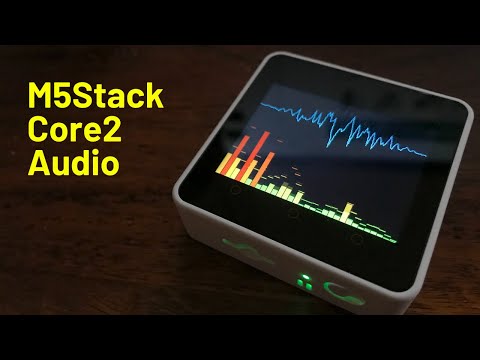This Fork of the excellent Audio Visualiser by Atomic14/Chris G ( https://hackaday.io/project/178220-m5core-stack2-audio-visualiser ) is a "Download and Upload" single click version of the code for the Arduino. The original compiles via PlatformIO which I don't use, so I went about editing it.
There's no extra configuring to be done - just download the folder, open the AudioMonitor.ino file, and hit "Upload".
I've done no coding - this is merely a reconfiguring of the code files to compile under the Arduino IDE. (Though getting the paths for the subfolders right for Arduino is a complete PITA.)
My Core 2 has the "Bottom 2" board (*1), that integrates NeoPixels along with a mic and gyroscope. (*2) https://shop.m5stack.com/products/m5go-battery-bottom2-for-core2-only I can confirm the mic in this unit works well with the software. =)
-- SarahC
-
1 The updated board ensures the correct Core 2 IO pins are used in the port plugs, the "Bottom" clashed with the PSRAM connections - there's some forum posts about losing port use on the Core 2 when people plugged their "Bottoms" in. -grins-
-
2 Odd that the base didn't have a slot for the existing mic/gyroscope!? I guess it was designed on a Friday afternoon.
You can watch a video explainer here (YouTube) which goes into a bit more detail on the audio capabilities of the device.
This project is a nice little demo of audio on the M5Stack Core 2 with some simple visualisations.
You'll need to use PlatformIO to build the project.
Hopefully, the code should be easy to understand.
If you want to add some more visualisations then please open up a pull request and contribute some code, here: https://github.com/atomic14/m5stack-core2-audio-monitor
And if you'd like to buy me a coffee...