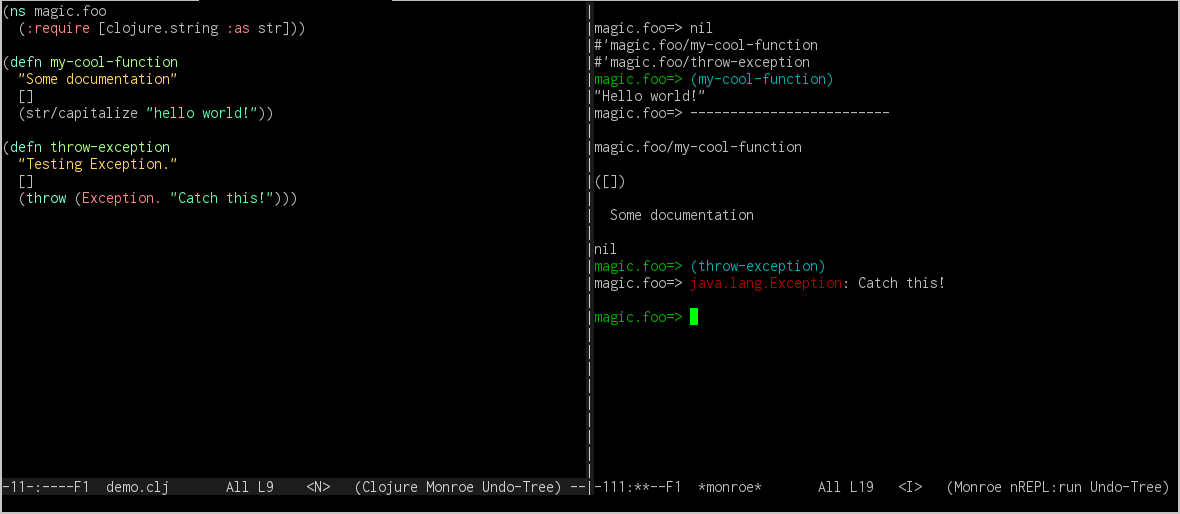Monroe is nREPL client for Emacs, focused on simplicity and easy distribution primarily targeting Clojure users.
If you are not familiar with nREPL, it is protocol for accessing Clojure REPL over the network.
In short, Monroe aims to have:
- easy access to Clojure REPL via nREPL protocol
- simple installation without any dependencies, except Emacs
- REPL with colors and history support
- generic approach - you can use it with other languages than Clojure
- only REPL for interaction with shortcuts - no funny windows or buffers with errors, messages and other distractions
On other hand, Monroe is not:
- Clojure IDE like Cider
- Kitchen sink that will do Clojure work for you
Make sure you have clojure-mode.el installed first. You can get it
from Marmalade repository or directly from
here.
Official Monroe releases you can find on releases page or you can get it from Marmalade repository of Emacs packages (you are familiar with Emacs packages, right?).
Latest (and maybe unstable) code you can always get from this repository or MELPA repository of Emacs packages.
If you get Monroe by downloading official release or by cloning this
repository, you can install it by moving monroe.el file in
$HOME/.emacs.d folder or any other location listed in Emacs
load-path variable. Installing via Emacs package manager will do
this automatically.
In your Emacs init file, put:
(require 'monroe)
(add-hook 'clojure-mode-hook 'clojure-enable-monroe)Then, in Emacs:
M-x monroe [RET]
and follow the question about nREPL server location and port.
You can start the nREPL server straight from Emacs by running:
M-x monroe-nrepl-server-start [RET]
and then connect as above. By default Monroe will start Leiningen REPL with command:
lein trampoline repl :headless
You can override this by setting the following variables:
monroe-nrepl-server-cmd- defaults toleinmonroe-nrepl-server-cmd-args- defaults totrampoline repl :headlessmonroe-nrepl-server-project-file- defaults toproject.clj- this is used for finding your project's root and launching the REPL process in that location
(Note: these are not verified!)
For boot, set the following in your init.el:
(setq monroe-nrepl-server-cmd "boot")
(setq monroe-nrepl-server-cmd-args "repl -S")
(setq monroe-nrepl-server-project-file "build.boot")These shortcuts are valid from code buffer where you edit Clojure code and where monroe-interaction-mode is activated.
| Keys | Description |
|---|---|
| C-c C-c | Evaluate expression at point. |
| C-c C-r | Evaluate region. |
| C-c C-k | Evaluate current buffer contents. |
| C-c C-l | Load current file from disk. |
| C-c C-d | Describe symbol at point, showing documentation in REPL window. |
| C-c C-n | Evaluate namespace. |
| C-c C-b | Interrupt running job. |
| M-. | Jump to definition of var at point. |
| M-, | Jump back to where you were before you did M-. |
Note the difference between C-c C-k and C-c C-l; the former loads the contents of the buffer and sends them directly over the wire; this can differ from the state of the namespace on disk, and doesn't always convey line number information. It loads each top-level form in the file individually, and if one of them fails it will continue compiling the rest. The second one tells the server to load the whole file from its disk, so if you are connected to a remote server and have made changes to your local copy, they will not be loaded. However, a single exception will halt the whole thing.
These shortcuts are valid in REPL buffer; also, most of the standard comint-mode shortcuts should work without problems.
| Keys | Description |
|---|---|
| C-c C-d | Describe symbol at point, showing documentation in REPL window. |
| C-c C-c | Interrupt running job. |
| M-. | Jump to definition of var at point. |
- Miracle - an Arcadia nREPL client
Feel free to report any issues you find or you have suggestions for improvements.