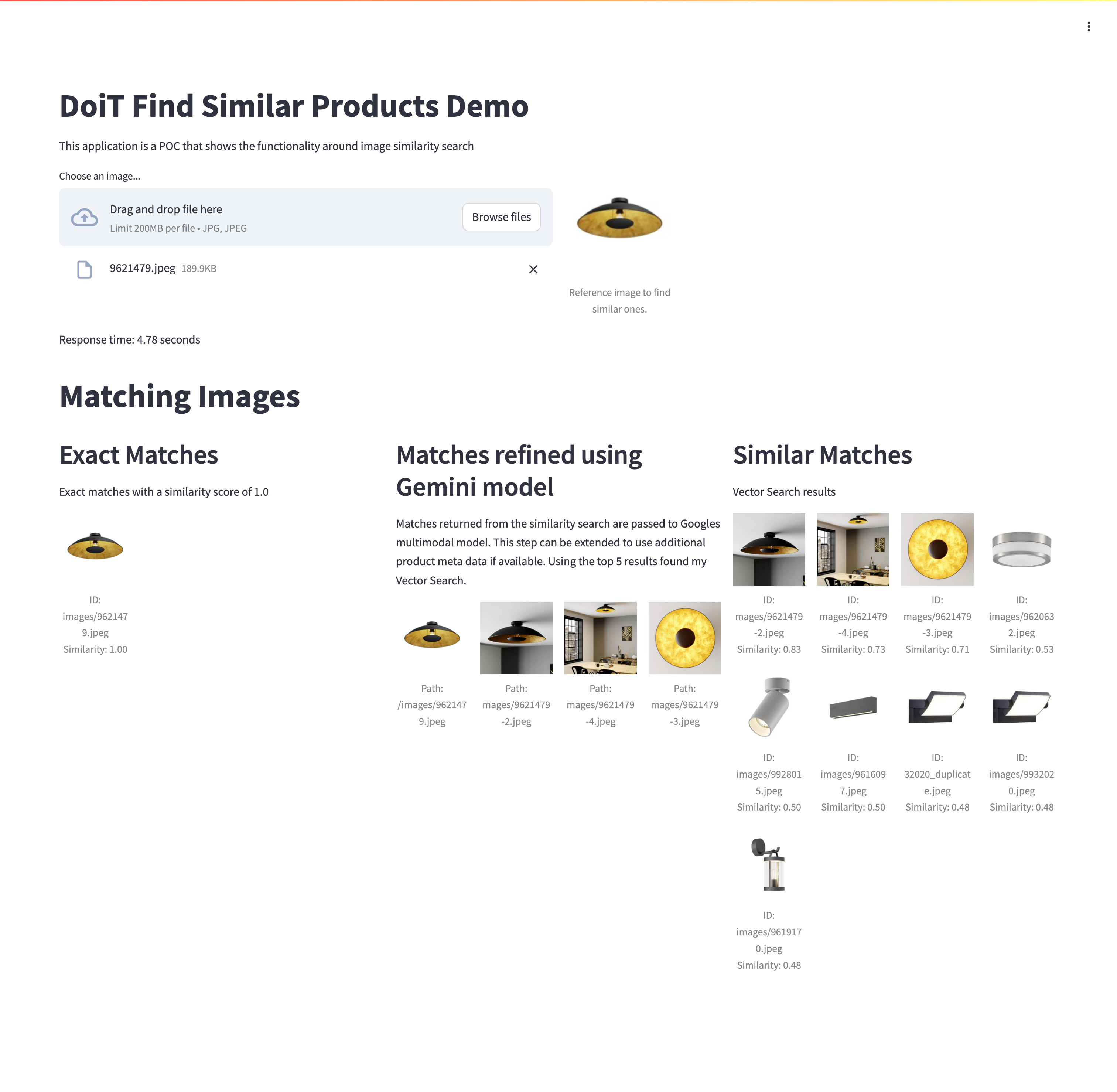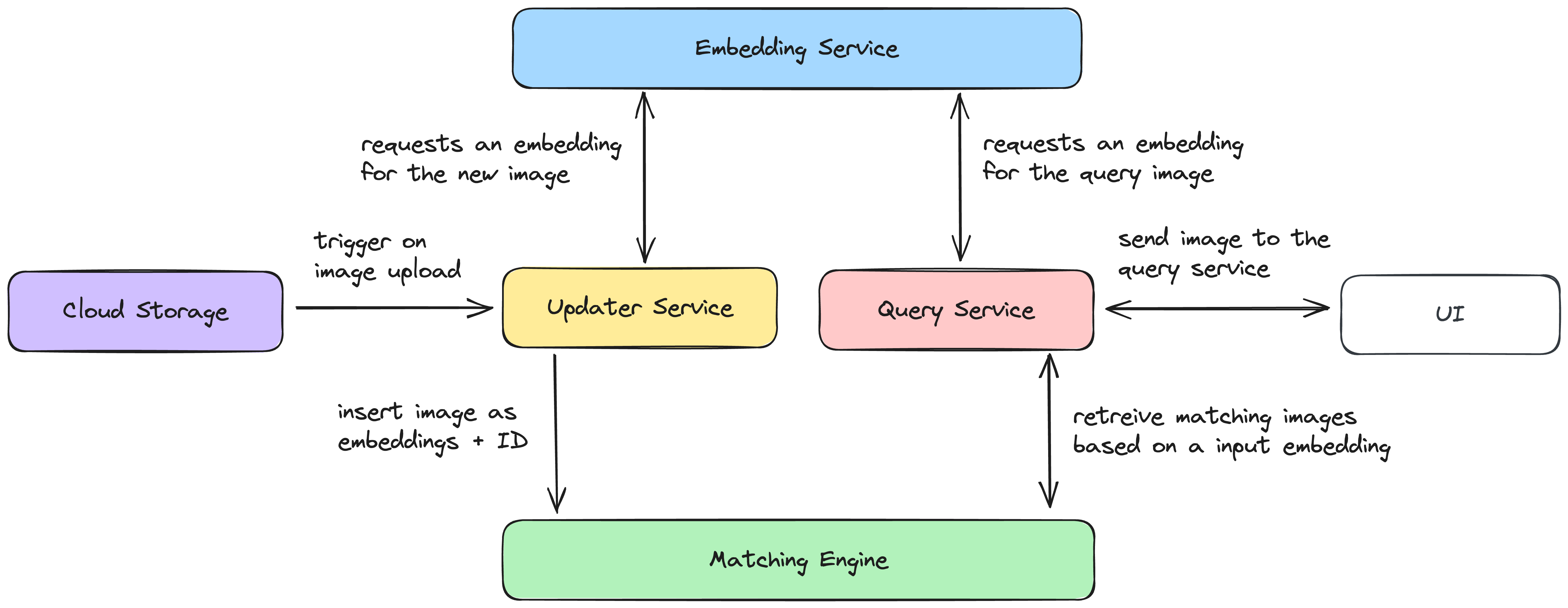The architecture can scale to any number of requests and is built on top of
- Cloud Run
- Vertex AI Gemini (Multimodal) as re-ranker
- Vertex AI Vector Search (previously named Matching Engine)
- Cloud Eventarc
- Cloud Storage
The project contains a terraform folder, this is still work in progress and not yet finalized. Feel free to contribute.
gcloud services enable \
run.googleapis.com \
eventarc.googleapis.com \
storage.googleapis.com \
cloudbuild.googleapis.com \
aiplatform.googleapis.com
gsutil mb -l us-central1 gs://$BUCKET_NAME
gsutil cp setup/initial_embeddings.json gs://$BUCKET_NAME/contents/
(Vector search requires at lest one embedding during index creation. After that we add new images via streaming in real time).
The index requires metadata.json containing the index configuration. You can find a sample one in the setup folder.
gcloud ai indexes create \
--region=$REGION \
--display-name="image-similarity-index" \
--description="Index for image similarity" \
--metadata-file="index_metadata.json" \
--index-update-method="stream_update"
After the index is created we need an index endpoint.
gcloud ai index-endpoints create \
--region=$REGION \
--display-name="$image-similarity-index-endpoint"
As next step we depoy the index to the index endpoint
gcloud ai index-endpoints deploy-index \
--region=$REGION \
--display-name="deployed-index" \
--index=$INDEX_ID \
--index-endpoint=$INDEX_ENDPOINT_ID
If you want to learn more about Vector Search check out more details https://medium.com/google-cloud/all-you-need-to-know-about-google-vertex-ai-matching-engine-3344e85ad565
The updater and query Cloud Run services can be deployed automatically using Cloud Build. The two folder contain a cloudbuild.yaml. The deployer and query service have enviornment variables make sure to adapt them to your project. Will consider terraform for future versions of this POC
gcloud builds submit --config cloudbuild.yaml
gcloud eventarc triggers create image-similarity-updater-trigger-upload \
--location=us-central1 \
--destination-run-service=image-similarity-updater \
--destination-run-region=us-central1 \
--event-filters="type=google.cloud.storage.object.v1.finalized" \
--event-filters="bucket=doit-image-similarity" \
--service-account=234439745674-compute@developer.gserviceaccount.com
gcloud eventarc triggers create image-similarity-updater-trigger-delete \
--location=us-central1 \
--destination-run-service=image-similarity-updater \
--destination-run-region=us-central1 \
--event-filters="type=google.cloud.storage.object.v1.deleted" \
--event-filters="bucket=doit-image-similarity" \
--service-account=234439745674-compute@developer.gserviceaccount.com
To add new images to the vector simply upload them to the bucket that is defined in the updater service.
To query similar images you can use the API endpoint.
Sample code:
import requests
import base64
# Function to encode an image file to base64
def encode_image_to_base64(image_path):
with open(image_path, "rb") as image_file:
encoded_string = base64.b64encode(image_file.read()).decode('utf-8')
return encoded_string
# Define the API endpoint
api_url = "http://0.0.0.0:8000/query"
# Path to the image you want to send
image_path = "/Users/sascha/Desktop/development/image-similarity-search/query-service/4018065.jpeg"
# Encode the image
encoded_image = encode_image_to_base64(image_path)
# Create the payload
payload = {
"image": encoded_image,
"threshold": 0.7 # Optional, you can set a different value if needed
}
# Set the headers
headers = {
"Content-Type": "application/json"
}
# Make the POST request
response = requests.post(api_url, json=payload, headers=headers)
# Print the response
if response.status_code == 200:
print("Response from API:")
print(response.json())
else:
print(f"Failed to get a response. Status code: {response.status_code}")
print(response.text)- DONE
Use Google Cloud Vertex AI Image Embedding API instead of the custom build embedding model hosted on Vertex AI - Add terraform for easy 2 min setup, instead of running multiple gcloud commands.
- DONE
Delete images from vector database when removed from cloud storage - Done
Add controlled generation for the Gemini response. https://medium.com/google-cloud/vertex-ai-controlled-generation-with-gemini-8a60d0581f62 - Add parameter to have multimodal-ranking optional