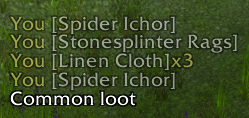Adds additional TBC 2.4.3 custom mods to the ShaguTweaks-tbc addon.
These mods aim to preserve the spirit of the default UI while providing modern quality of life features.
- Show Love and Support my goals Boosty
- Credit to shagu
- Code from ShaguTweaks
- Code from pfUI
- Code from zUI
- Credit to GryllsAddons
- Code from ShaguTweaks-Mods
- Special Thanks to Macumba for inspiring me.
- Install ShaguTweaks-tbc if not yet installed
⚠️ Don't forget to renameShaguTweaks-masterfolder toShaguTweaks-tbc⚠️ - Download ShaguTweaks-Mods
- Copy the
ShaguTweaks-tbcfolder within theShaguTweaks-Mods-TBC-2.4.3-mainfolder inside the .zip to\Interface\AddOns\ - Replace/overwrite any existing files when copying.
- Enable the mod(s) by selecting them in the ShaguTweaks menu (Esc > Advanced Options).
❗ IMPORTANT ❗ When updating the ShaguTweaks-tbc addon, don't overwrite the .toc file supplied inside the ShaguTweaks-tbc folder.
The download contains an optional image file containing alternative high resolution unitframe class icons UI-Classes-Circles.tga
Copy this file to the img folder located in \Interface\AddOns\ShaguTweaks-tbc\img
Changelog, To Do List and known bugs can be viewed in Changelog and Notes.txt inside addon folder.
Restyle-UI + Minimap Tweaks - tweaks for minimap, timer and framerate
Energy/Mana Tick
-
Smaller Errors Frame
Resizes the error frame to 1 line instead of 3. -
Unit Frame Energy & Mana Tick
Adds an energy & mana tick to the player frame. -
MiniMap Framerate & Latency
Adds a small framerate & latency display to the mini map. - 💬Tweaked by RestyleUI. -
MiniMap Timer
Adds a togglable timer to the minimap clock. - 💬Tweaked by RestyleUI.
Left click the clock to toggle the timer, left click the timer to start/pause or right click to reset. -
Restyle UI
Restyles and adds more functionality to minimap, framerate frame, timer, clock, buffs, buttons, minimap and unit names.
If you are using MinimapButtonBag addon the MinimapButtonBag button will be repositioned to the bottom left of the minimap and will shown on mouseover. -
Skip Gossip Text
Automatically skips some gossips (for example trainer.) 💬Hold Shift key when interracting with NPC to cancel automation. -
Accept Group Invites
Automatically accepts group invites from friends / guildies -
Hide Hotkey Text
Hides the hotkeys on the action bars. -
Hide Macro Text
Hides the macros on the action bars. -
Mouseover Bars
Hides the relevant action bar and shows on mouseover.
The action bar must be enabled in 'Interface Options' > 'Advanced Options'.
Please reload the UI after enabling or disabling the action bar.
The pet/shapeshift/aura/stance bars will not be clickable if in the same position as the mouseover bar. -
Range Color
Action buttons will be colored red when out of range. -
Basic Chat
Creates General, Combat Log and 'Loot & Spam' chat boxes and resets chat channels on every login. -
Chat Tweaks Extended
Extends "Chat Tweaks".
Removes chat buttons, shortens channel names, shows item links on mouseover, adds Alt click chat names to invite and Ctrl click chat names to target. -
Cursor Tooltip
Attaches the tooltip to the cursor. -
Real Health Numbers Extended
Adds health numbers to ToT and party unit frames. -
Hide Combat Tooltip
Hides the tooltip while in combat. While in combat, holding shift will show the tooltip. -
Hide Unit Frames
Hide the player and pet frame if full health & mana, happy, no target and out of combat. -
World Chat Hider
Looks for world chat in the chat frames and hides it while in an instance. -
Improved Advanced Options
Allows moving and scaling of the Advanced Options menu (drag to move, ctrl + mousewheel to scale). -
Improved Roll Frames
Restyles the roll frames, shows who has clicked need/greed/pass (requires "Detailed Loot information" to be checked in interface options). -
Loot Monitor
Display recent loot text in a central scrolling window.
Hold Alt or Alt+Shift to scroll
Hold Alt+Ctrl while scrolling to filter by quality.
Click the item name to get item details.
Items looted over 1 minute ago will be shown at 50% transparency.
Items looted over 10 minutes ago will be shown at 25% transparency. -
Unit Frame Healthbar Colors
Changes the unitframe and nameplate healthbar color when at 20% health or lower. -
Unit Frame White Mana
Changes unit frame mana color to white. -
WorldMap Reveal
Reveals unexplored areas on the world map.