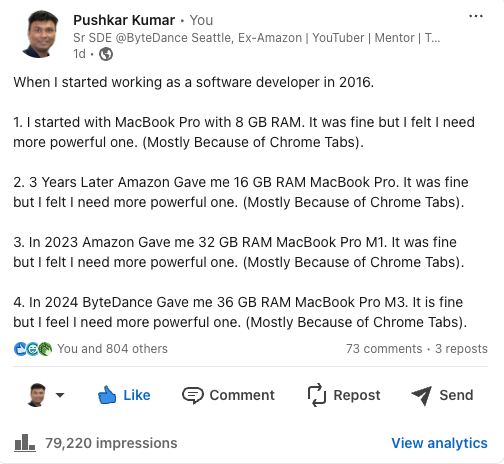Table of Contents
The Above Linkedin post got over 800+ likes. So I belive many developers faced this problem. So why not to fixed it.
- HTML
- JavaScript
Below is an example of how you can instruct your audience on installing and setting up your app. This template doesn't rely on any external dependencies or services.
-
Clone the repo
git clone git@github.com:pushkarkumar-dev/ChromeTabsRemoval.git
-
Open Chrome and navigate to
chrome://extensions/. -
Enable "Developer mode" in the top right corner.
-
Click "Load unpacked" and select the directory containing your extension files.
- Close the chrome, and restart.
- Current Configuration restricts a total of 10 chrome tabs.
- If you want more, update MAX_TABS in
background.js.
Pushkar - @Linkedin
Project Link: https://github.com/pushkarkumar-dev/ChromeTabsRemoval