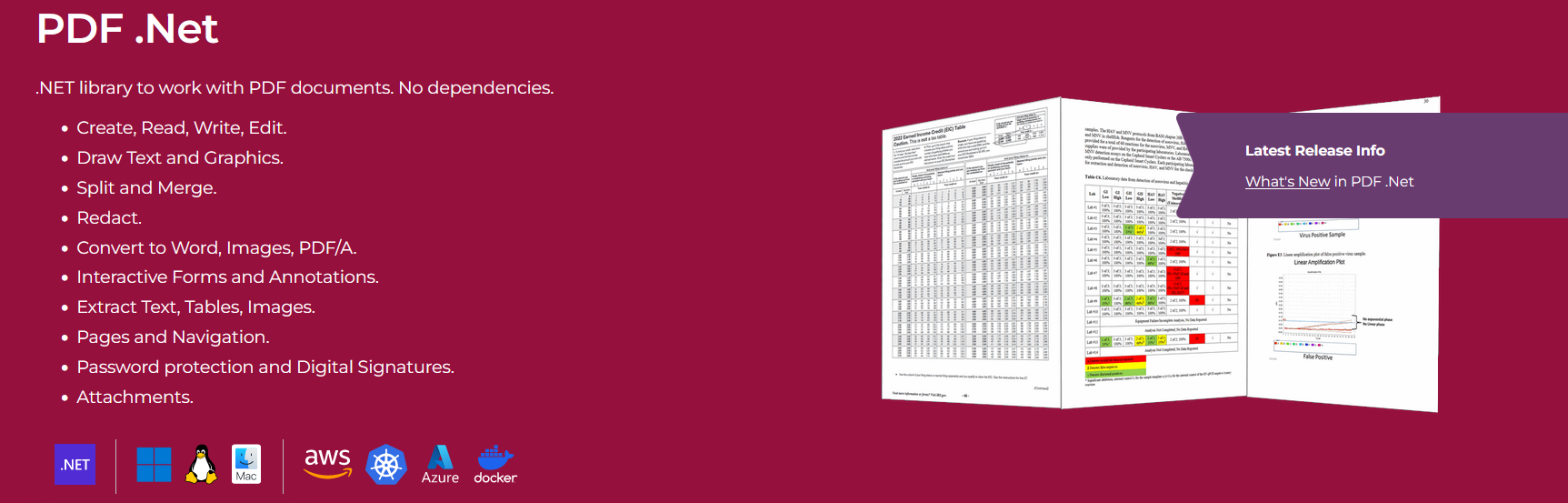- Create, Read, Write, Edit.
- Draw Text and Graphics.
- Split and Merge.
- Redact.
- Convert to Word, Images, PDF/A.
- Interactive Forms and Annotations.
- Extract Text, Tables, Images.
- Pages and Navigation.
- Password protection and Digital Signatures.
- Attachments.
===============================
===============================
-
Merge, split, and create PDF files.
-
Convert PDF files to image, such as PNG, JPEG, GIF, BMP, TIFF.
-
Extract elements from PDF.
-
View PDF files in WPF applications.
-
Annotate PDF pages with hyperlinks.
-
Fill in, flatten, read, and export interactive forms.
-
Read, write, and update PDF files.
-
Get, create, or edit bookmarks (outlines) and document properties.
-
Extract images from PDF files and OCR text from scanned PDFs.
-
Add text, images, shapes (paths), form XObjects, content groups, marked content, and format the content.
-
Encrypt and digitally sign PDF files. Clone or import pages between PDF documents.
-
Add watermarks, headers, footers, and viewer preferences to PDF pages.
-
Get, create, remove, or reorder pages.
Code samples right here: https://github.com/SautinSoft/SautinSoft.Pdf.Examples
===============================
- PDF versions 1.2, 1.3, 1.4, 1.5, 1.6, 1.7, /A, 2.0.
===============================
- A lot of core fonts.
- Type 1 fonts.
- TrueType fonts.
- Type 3 fonts.
- CJK fonts.
- Unicode support
===============================
- .NET Framework 4.6.2 - 4.8
- .NET 6 and up
===============================
- All versions of Windows (32-bit and 64-bit).
- All versions of Linux (with .NET inside/ 32-bit and 64-bit).
- Cloud Computing Services: AWS, Azure, Google Cloud, etc.
===============================
Are you ready to give PDF .NET a try? Simply execute Install-Package sautinsoft.pdf from Package Manager Console in Visual Studio to fetch the NuGet package. If you already have PDF .NET and want to upgrade the version, please execute Update-Package sautinsoft.pdf to get the latest version.
// Load a PDF document.
using (var document = PdfDocument.Load(@"..\..\..\simple text.pdf"))
{
// Create image save options.
var imageOptions = new ImageSaveOptions(ImageSaveFormat.Jpeg)
{ PageIndex = 0,
// PageNumber = 0, // Select the first PDF page.
Width = 1240 // Set the image width and keep the aspect ratio.
};
// Save a PDF document to a JPEG file.
document.Save("Output.jpg", imageOptions);using (var document = PdfDocument.Load(pdfFile))
{
// Get document properties.
var info = document.Info;
// Update document properties.
info.Title = "My Title";
info.Author = "My Author";
info.Subject = "My Subject";
info.Creator = "My Application";
// Update producer and date information, and disable their overriding.
info.Producer = "My Producer";
info.CreationDate = new DateTime(2023, 1, 1, 12, 0, 0);
info.ModificationDate = new DateTime(2023, 1, 1, 12, 0, 0);
document.SaveOptions.UpdateProducerInformation = false;
document.SaveOptions.UpdateDateInformation = false;
document.Save("Document Properties.pdf");
}string pdfFile = Path.GetFullPath(@"..\..\..\simple text.pdf");
using (var document = PdfDocument.Load(pdfFile))
{
foreach (var page in document.Pages)
{
Console.WriteLine(page.Content.ToString());
}
}===============================
- Website: www.sautinsoft.com
- Product Home: PDF .Net
- Download PDF .Net
- Developer Guide
- API Reference
- Support Team
- License
PDF .Net totally simplifies the development of .NET applications where require to manipulate with PDF documents. Let us say, to provide the method to rotate a page in PDF document, you have add only the reference to the "SautinSoft.Pdf.dll" and write 3-4 C# lines in your application.
If you need any help with code samples, API, prices or another issues, please use our WebChat, Skype, Email, Phones:
+46 855924509 (Support)
+46 812111486 (Sales)
Skype: sautinsoft.support
Email: support@sautinsoft.com