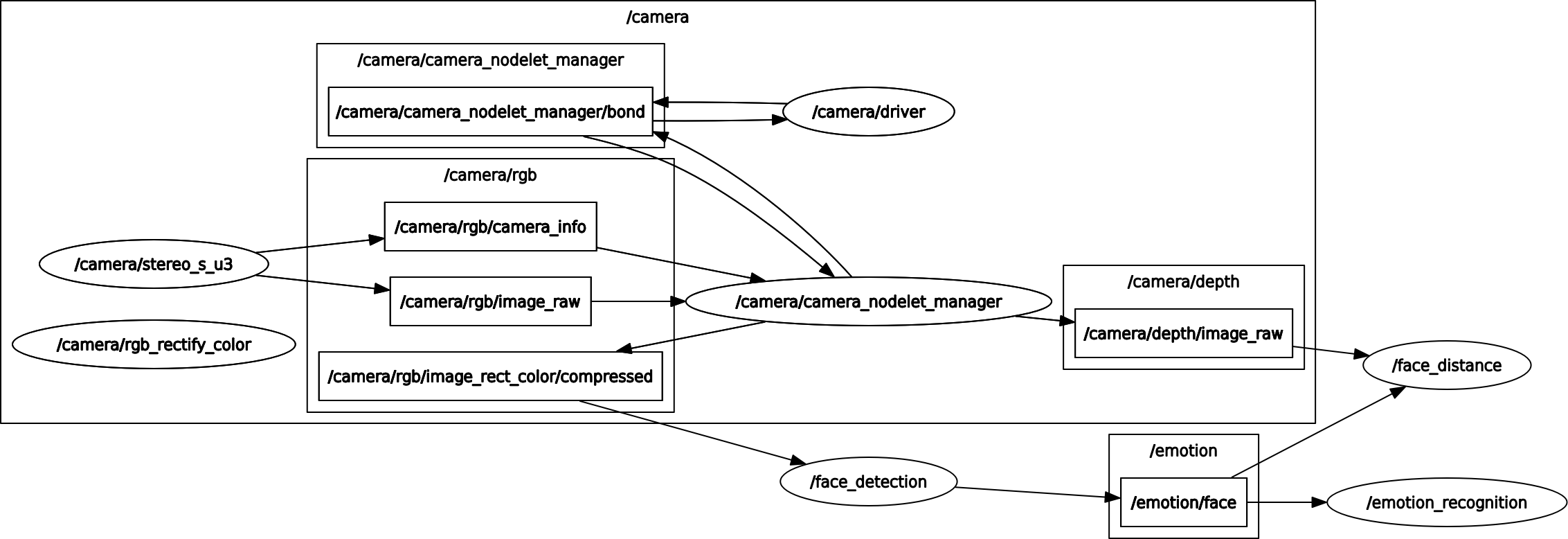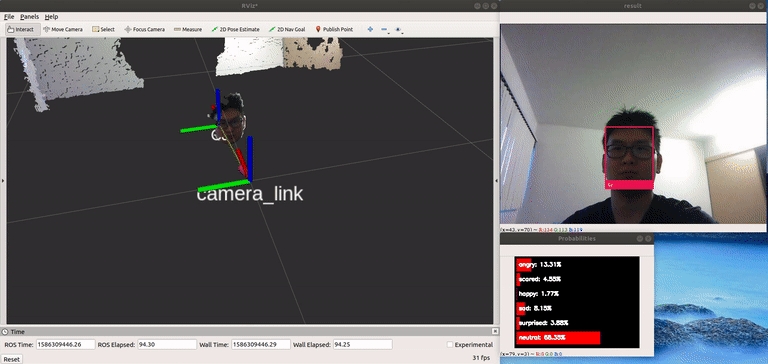The light-weight ROS face recognition package based on Python3. A module of SMARTBat.
- Install ROS melodic
- astra_camera, we used
stereo_s_u3by default - Install python packages, you might need to upgrade your pip version at first
pip3 install -r requirements.txt
- run
roslaunch face_recognition_ultra_light face_recognition_ultra_light.launch rosrun face_recognition_ultra_light mqtt_emotion_subscriber.pyto receive emotions from the publisher- or run
python3 mqtt_emotion_subscriber.pylocated inface_recognition_ultra_light/scripts - we use
mqttnotrossince the special situation under COVID-19 quarantine
- or run
- To add training data, you can use
faces/recorder.pyTo quit the program, press qcd faces python3 recorder.py - After having a video for training, you should move it to
faces/training/<name>/<name>.avi - Then run
python3 training.pyto create your model - Finally you can run the launch file
roslaunch face_recognition_ultra_light face_recognition_ultra_light.launch
- https://towardsdatascience.com/real-time-face-recognition-with-cpu-983d35cc3ec5
- https://mc.ai/emotion-recognition-using-keras/
- Chen, Sheng, et al. "Mobilefacenets: Efficient cnns for accurate real-time face verification on mobile devices." Chinese Conference on Biometric Recognition. Springer, Cham, 2018.
- Simonyan, Karen, and Andrew Zisserman. "Very deep convolutional networks for large-scale image recognition." arXiv preprint arXiv:1409.1556 (2014).