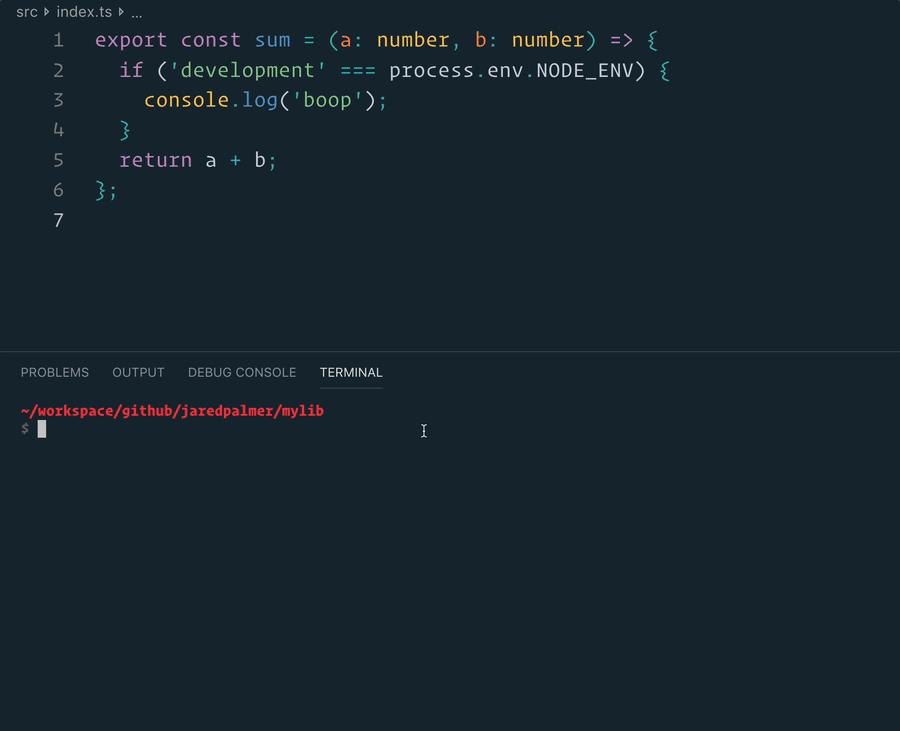💥🔒 Fail early, fail fast: type-safe and runtime-safe partial factories for TypeScript
The ease of x as any as MyType without getting weird undefineds: factoree provides a strict factory for testing. Ensures you don't accidentally access a field you haven't created, and therefore helping with catching bugs early on.
import { factory } from 'factoree';
type User = { name: string; twitterHandle?: string };
const createUser = factory<User>({ twitterHandle: undefined });
const gal = createUser({ name: 'Gal', twitterHandle: 'galstar' }); // => User
const joe = createUser({}); // => User
gal.name; // => "Gal"
joe.name; // => Error! Can't access undefined key 'name' for object {twitterHandle: undefined}This project was bootstrapped with TSDX.
Run npx husky install or yarn husky install to install the pre-commit hook.
Below is a list of commands you will probably find useful.
Runs the project in development/watch mode. Your project will be rebuilt upon changes. TSDX has a special logger for you convenience. Error messages are pretty printed and formatted for compatibility VS Code's Problems tab.
Your library will be rebuilt if you make edits.
Bundles the package to the dist folder.
The package is optimized and bundled with Rollup into multiple formats (CommonJS, UMD, and ES Module).
Runs the test watcher (Jest) in an interactive mode. By default, runs tests related to files changed since the last commit.