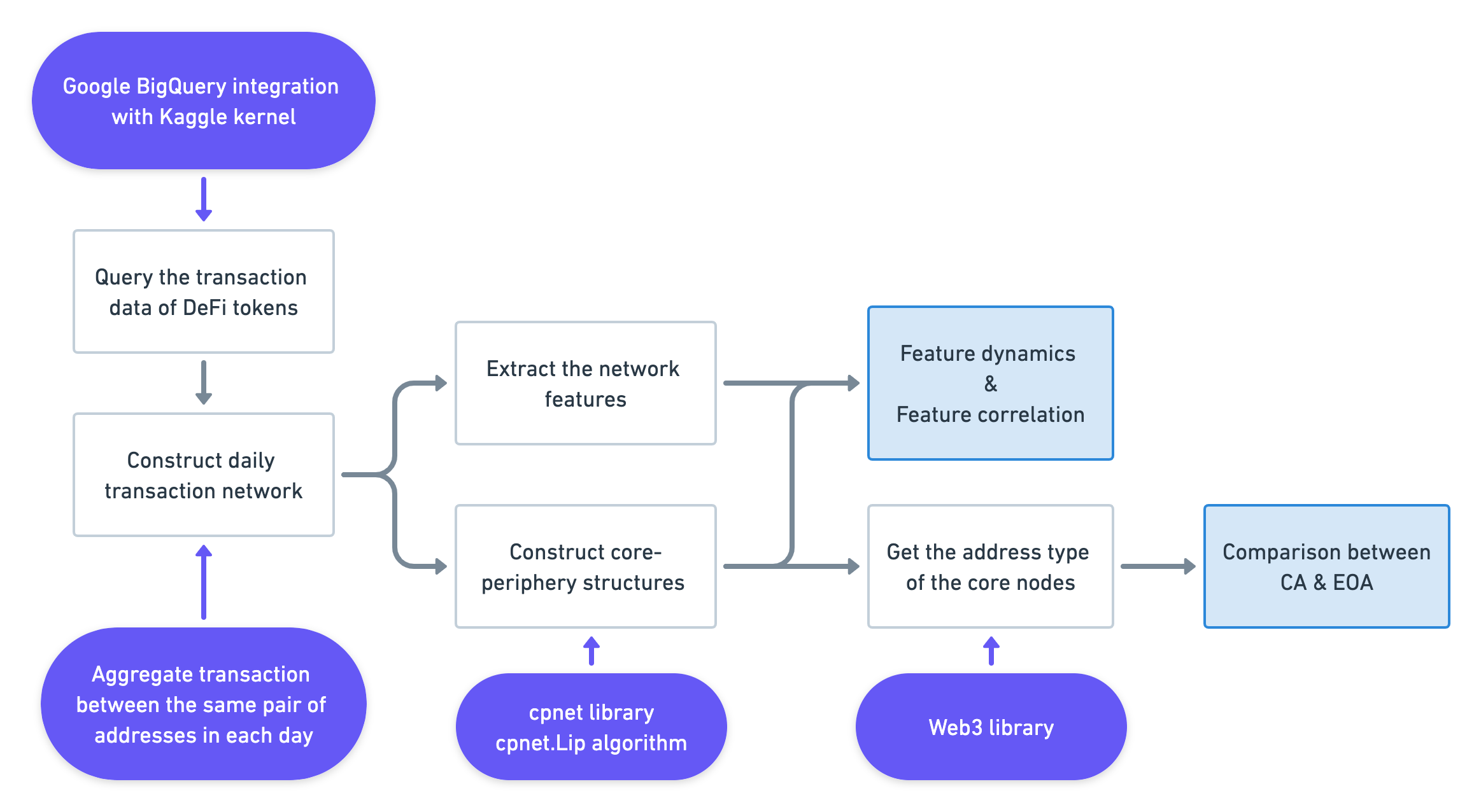The Portfolio for Blockchain Network Analysis: A Comparative Study of Decentralized Banks
- Paper accepted by SAI Computing Conference 2023
- by Yufan Zhang, Zichao Chen, Yutong Sun, Yulin Liu*, and Luyao Zhang*
* corresponding authors
The flow chart of the blockchain network analysis methodology
Yufan Zhang; Zichao Chen; Yutong Sun; Yulin Liu; Luyao Zhang, 2023, "Replication Data for: Blockchain Network Analysis: A Comparative Study of Decentralized Banks", https://doi.org/10.7910/DVN/CZSB6C, Harvard Dataverse, V2, UNF:6:0afchMq55rHG86p/ikY02g== [fileUNF]
@data{DVN/CZSB6C_2023,
author = {Yufan Zhang and Zichao Chen and Yutong Sun and Yulin Liu and Luyao Zhang},
publisher = {Harvard Dataverse},
title = {{Replication Data for: Blockchain Network Analysis: A Comparative Study of Decentralized Banks}},
UNF = {UNF:6:0afchMq55rHG86p/ikY02g==},
year = {2023},
version = {V2},
doi = {10.7910/DVN/CZSB6C},
url = {https://doi.org/10.7910/DVN/CZSB6C}
}
This repository includes supplementary resources, data, and code.
*The Structure is generated by the ASCII Tree Generator
.
├── Code
│ ├── analysis.ipynb
│ ├── extract_feature.py
│ ├── query_tx.ipynb
│ └── utils
│ ├── cp_test.py
│ └── network_fea.py
├── Data
│ ├── processedData
│ │ ├── AAVE_2022-07-13
│ │ ├── COMP_2022-07-13
│ │ ├── Dai_2022-07-13
│ │ ├── LQTY_2022-07-13
│ │ └── LUSD_2022-07-13
│ └── queriedData
│ ├── AAVE_2022-07-13.csv
│ ├── COMP_2022-07-13.csv
│ ├── Dai_2022-07-13.csv
│ ├── LQTY_2022-07-13.csv
│ └── LUSD_2022-07-13.csv
├── Figure
│ ├── AAVE_2020-10-02-2022-07-12
│ ├── BoxPlots
│ ├── COMP_2020-03-06-2022-07-12
│ ├── Dai_2019-11-18-2022-07-12
│ ├── LQTY_2021-04-05-2022-07-12
│ └── LUSD_2021-04-05-2022-07-12
├── README.md
└── requirements.txt
| Token Name | Queried Data (need to download by yourself) | Processed Data |
|---|---|---|
| AAVE | ./Data/queriedData/AAVE_2022-07-13.csv | ./Data/processedData/AAVE_2022-07-13/* |
| COMP | ./Data/queriedData/COMP_2022-07-13.csv | ./Data/processedData/COMP_2022-07-13/* |
| Dai | ./Data/queriedData/Dai_2022-07-13.csv | ./Data/processedData/Dai_2022-07-13/* |
| LQTY | ./Data/queriedData/LQTY_2022-07-13.csv | ./Data/processedData/LQTY_2022-07-13/* |
| LUSD | ./Data/queriedData/LUSD_2022-07-13.csv | ./Data/processedData/LUSD_2022-07-13/* |
| Content | File |
|---|---|
| Query the transaction data in Kaggle kernel | ./Code/query_tx.ipynb |
| Extract the network features | ./Code/extract_feature.ipynb |
| Analysis the features and perform visualization | ./Code/analysis.py |
Contract address
| Token | Protocol | Contract Address | Start Date |
|---|---|---|---|
| LUSD | Liquity | 0x5f98805A4E8be255a32880FDeC7F6728C6568bA0 | 2021-04-05 |
| LQTY | Liquity | 0x6DEA81C8171D0bA574754EF6F8b412F2Ed88c54D | 2021-04-05 |
| AAVE | Aave | 0x7Fc66500c84A76Ad7e9c93437bFc5Ac33E2DDaE9 | 2020-10-02 |
| COMP | Compound | 0xc00e94Cb662C3520282E6f5717214004A7f26888 | 2020-03-04 |
| Dai | MakerDAO | 0x6B175474E89094C44Da98b954EedeAC495271d0F | 2019-11-13 |
-
Create a conda environment with Python>=3.8
conda create --name bna python=3.8 conda activate bna
-
Install required packages
pip install -r requirements.txt
-
Query token transaction records via Kaggle Integration of BigQuery
- Since the data is too big to commit to the GitHub, query by yourself by running this Kaggle notebook: https://www.kaggle.com/bruceyufanzhang/query-defi-token-transaction-records (The same code can be found at ./Code/query_tx.ipynb)
- Download the queried CSV files and put them file under
./Data/queriedData - Note: You must use Kaggle to run the notebook. It won't work elsewhere.
- Download the queried CSV files and put them file under
- Since the data is too big to commit to the GitHub, query by yourself by running this Kaggle notebook: https://www.kaggle.com/bruceyufanzhang/query-defi-token-transaction-records (The same code can be found at ./Code/query_tx.ipynb)
-
Extract network features and the core-periphery test results
cd ./Code nohup python extract_feature.py --token-name LQTY >> ./logs/LQTY.txt nohup python extract_feature.py --token-name LUSD >> ./logs/LUSD.txt nohup python extract_feature.py --token-name AAVE >> ./logs/AAVE.txt nohup python extract_feature.py --token-name COMP >> ./logs/COMP.txt nohup python extract_feature.py --token-name Dai >> ./logs/Dai.txt
- Note: If you are using ssh, you might need to use
nohupto run the Python since it might takes hours for the core-periphery test. - The output data will be saved to
./Data/processedData/{token_name}_{data_collected_date}/
- Note: If you are using ssh, you might need to use
-
Register a infura project for Ethereum API use, and remember the ENDPOINTS
- The infura ENDPOINTS will be used to detect whether an address is CA or EOA, through Web3.py
-
Run
analysis.ipynband get the visualization results- The output figures will be saved to
./Figure/{token_name}_{start_date}_{end_date}
- The output figures will be saved to
Code derived and reshaped from: BNS