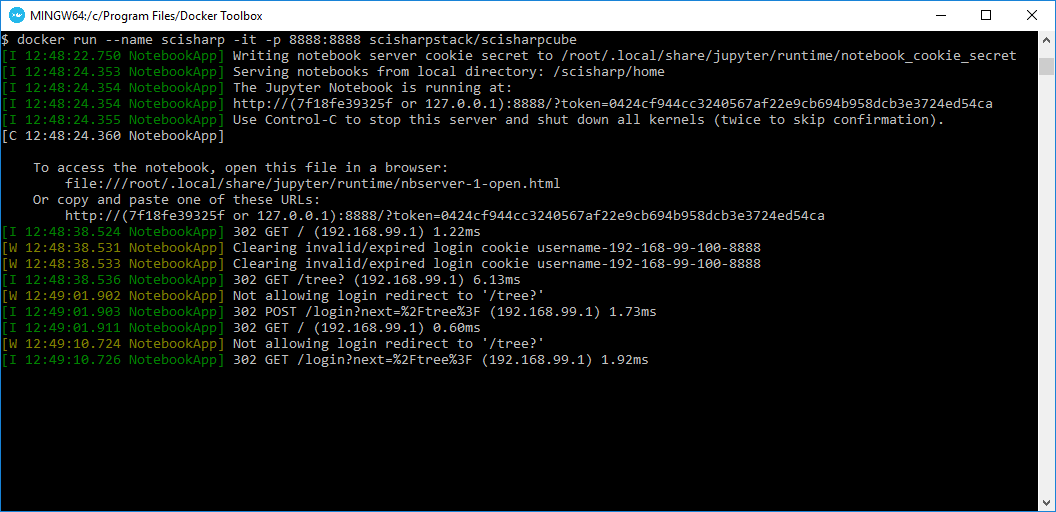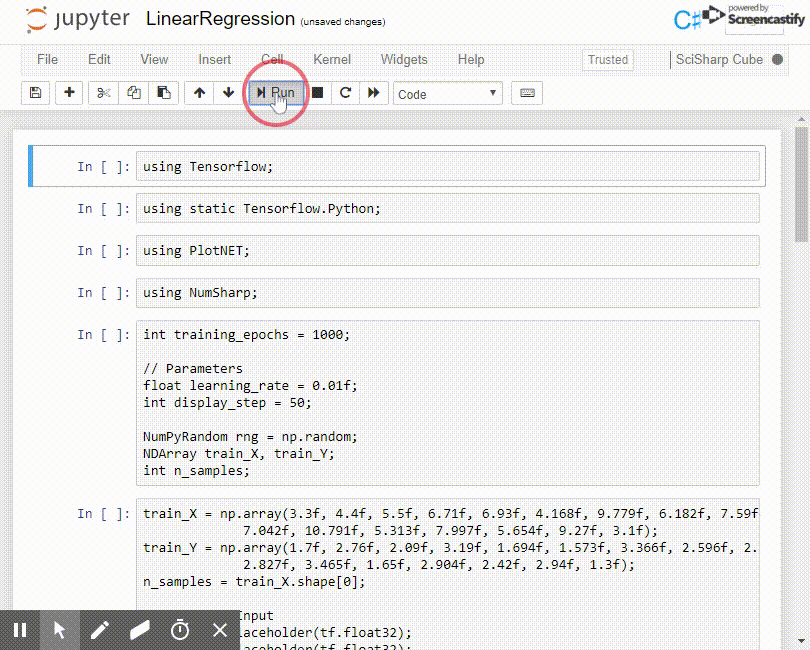Quickly experience all the latest features of SciSharp Machine Learning tools in docker container.
docker run --name scisharp -it -p 8888:8888 scisharpstack/scisharpcubeThis command will pull latest SciSharpCube image and run it.
There is an example of Linear Regression.
git clone https://github.com/SciSharp/SciSharpCube
cd SciSharpCubedocker build -f ./dockerfiles/cube.dockfile -t scisharpcube .If microsoft/dotnet is not pulled automatically, you should run docker pull microsoft/dotnet first.
docker run --name scisharp -it -p 8888:8888 scisharpcubeNow you can open the Jupyter link printed out in the console in your browser. Congratulations, you are running SciSharp STACK in Jupyter
If you want to open another shell.
docker exec -it scisharp bashIf you ever exit the container with Control-C you can re-enter it with the following command.
docker start scisharp -i