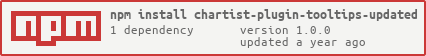Tooltip plugin for Chartist.js (Updated)
This plugin provides quick and easy tooltips for your chartist charts. Touch support is planned soon.
Please visit http://gionkunz.github.io/chartist-js/plugins.html for more information.
NPM package: https://www.npmjs.com/package/chartist-plugin-tooltips-updated
Why this fork?
This repository is a fork of tmmdata/chartist-plugin-tooltip. (Thanks for this great work guys!)
It seems as this repository is no longer maintended, that's why I decieded to fork it and include serval pull requests and update the dependencies.
Included Pull Requests
- #87 Document new meta options from meisanerd
- #131 (feature) add chartist-plugin-tooltip.scss to dist folder from Zadvornyi
- #136 Fix issue checking chart type when uglified from jkowens
- #128 Fixes width/height being incorrect from jdoyle65
- #160 Fixed memory leak from callanto
More new exciting stuff
- Upgrade to Yarn
- Up-to-date dependencies
- Latest version published on npm
Available options and their defaults
var defaultOptions = {
currency: undefined, //accepts '£', '$', '€', etc.
//e.g. 4000 => €4,000
tooltipFnc: undefined, //accepts function
//build custom tooltip
transformTooltipTextFnc: undefined, // accepts function
// transform tooltip text
class: undefined, // accecpts 'class1', 'class1 class2', etc.
//adds class(es) to tooltip wrapper
anchorToPoint: false, //accepts true or false
//tooltips do not follow mouse movement -- they are anchored to the point / bar.
appendToBody: false, //accepts true or false
//appends tooltips to body instead of chart container,
metaIsHTML: false //accepts true or false
//Whether to parse the meta value as HTML or plain text
};Sample usage in Chartist.js
First you have to install the plugin via Yarn:
yarn add chartist-plugin-tooltip-updated
Then you can include this plugin...
- via
<script>tag and the filedist/chartist-plugin-tooltip.min.js:
var chart = new Chartist.Line('.ct-chart', data, {
plugins: [
Chartist.plugins.tooltip()
]
});- or via a CommonJS import (like in NodeJS):
import Chartist from 'chartist';
import ChartistTooltip from 'chartist-plugin-tooltip-updated';
let chart = new Chartist.Line('.ct-chart', data, {
plugins: [
ChartistTooltip()
]
});And now you can use the different options for labels:
With descriptive text:
var chart = new Chartist.Line('.ct-chart', {
labels: [1, 2, 3],
series: [
[
{meta: 'description', value: 1},
{meta: 'description', value: 5},
{meta: 'description', value: 3}
],
[
{meta: 'other description', value: 2},
{meta: 'other description', value: 4},
{meta: 'other description', value: 2}
]
]
}, {
plugins: [
Chartist.plugins.tooltip()
]
});Without descriptive text:
var chart = new Chartist.Line('.ct-chart', {
labels: [1, 2, 3, 4, 5, 6, 7],
series: [
[1, 5, 3, 4, 6, 2, 3],
[2, 4, 2, 5, 4, 3, 6]
]
}, {
plugins: [
Chartist.plugins.tooltip()
]
});With options text:
var chart = new Chartist.Line('.ct-chart', {
labels: [1, 2, 3],
series: [
[
{meta: 'description', value: 1},
{meta: 'description', value: 5},
{meta: 'description', value: 3}
],
[
{meta: 'other description', value: 2},
{meta: 'other description', value: 4},
{meta: 'other description', value: 2}
]
]
}, {
plugins: [
Chartist.plugins.tooltip({
currency: '$',
class: 'class1 class2',
appendToBody: true
})
]
});Custom point element.
In ChartistJS you can replace default element with smth different. There is a pretty demo (USING EVENTS TO REPLACE GRAPHICS). And if you want the tooltip to work fine with a new element, you need to include two more properties:
'ct:value': data.value.y,
'ct:meta': data.meta,So the final code could look like this. Here is a live demo
chart.on('draw', function(data) {
// If the draw event was triggered from drawing a point on the line chart
if(data.type === 'point') {
// We are creating a new path SVG element that draws a triangle around the point coordinates
var circle = new Chartist.Svg('circle', {
cx: [data.x],
cy: [data.y],
r: [5],
'ct:value': data.value.y,
'ct:meta': data.meta,
class: 'my-cool-point',
}, 'ct-area');
// With data.element we get the Chartist SVG wrapper and we can replace the original point drawn by Chartist with our newly created triangle
data.element.replace(circle);
}
});plugins: [
Chartist.plugins.tooltip({
appendToBody: true,
pointClass: 'my-cool-point'
})
]