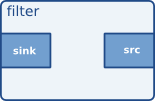Simple Gstreamer Element from scratch.
Filters and filter-like elements have both input and outputs pads. They operate on data that they receive on their input (sink) pads, and will provide data on their output (source) pads. Examples of such elements are a volume element (filter), a video scaler (convertor), an Ogg demuxer or a Vorbis decoder.
Filter-like elements can have any number of source or sink pads. A video demuxer, for example, would have one sink pad and several (1-N) source pads, one for each elementary stream contained in the container format. Decoders, on the other hand, will only have one source and sink pads.
.
├── AUTHORS
├── ChangeLog
├── COPYING
├── meson.build
├── NEWS
├── plugins
│ ├── gstsimplefilter.cpp
│ ├── gstsimplefilter.hpp
│ └── meson.build
├── README.md
└── tools
├── gstsimplefilter.cpp
└── meson.build
2 directories, 11 files
References:
First install dependencies:
sudo apt install build-essential python3 git ninja-build python3-pip
Install meson from the pip repo:
pip3 install --user meson
Clone and build GStreamer repos:
git clone https://gitlab.freedesktop.org/gstreamer/gst-build
cd gst-build
meson build --buildtype=debug
ninja -C build
Use build devenv environment. This command will create an environment where all tools and plugins built previously are available in the environment as a superset of the system environment with the right environment variables set.
ninja -C build devenv
Your bash become:
[gst-discontinued-for-monorepo] $
First get the sources and cd inside:
$ git clone https://github.com/Scott31393/gst-simplefilter.git
$ cd gst-simplefilter
Than build the project. Remember that plugins can be installed locally by using "$HOME" as prefix:
$ meson --prefix="$HOME" build/
$ ninja -C build/ install
However be advised that the automatic scan of plugins in the user home directory won't work under gst-build devenv.
Instead of add the plugin into your home you can add the plugin path to the GST_PLUGIN_PATH.
export GST_PLUGIN_PATH=$GST_PLUGIN_PATH:/path-to/gst-simplefilter/build/plugins/
References:
To test and use gst simplefilter element just run the following gst-launch pipeline:
$ gst-launch-1.0 v4l2src ! videoconvert ! simplefilter ! videoconvert ! xvimagesink
Debug the element using:
$ GST_DEBUG=simplefilter:5 gst-launch-1.0 v4l2src ! videoconvert ! simplefilter ! videoconvert ! xvimagesink
Clone gst-plugins-bad repository:
$ git clone https://github.com/GStreamer/gst-plugins-bad.git
Go inside tools dir and create project from template using gst-project-maker:
$ cd gst-plugins-bad/tools
$ ./gst-project-maker "simplefilter"
This will create:
gst-simplefilter/
├── AUTHORS
├── ChangeLog
├── COPYING
├── meson.build
├── NEWS
├── plugins
│ ├── gstsimplefilter.c
│ ├── gstsimplefilter.h
│ ├── gstsimplefilterplugin.c
│ └── meson.build
├── README
└── tools
├── gstsimplefilter.c
└── meson.build
2 directories, 12 files
Go inside tools dir and create project from template using gst-element-maker:
$ ./gst-element-maker "simplefilter" videofilter
This will create:
gstsimplefilter.c
gstsimplefilter.h
gstsimplefilter.o
gstsimplefilter.so
Move create element file into created plugin project directory:
$ mv gstsimplefilter.c gst-simplefilter/plugins/
$ mv gstsimplefilter.h gst-simplefilter/plugins/
Since it is an element created by inheriting videofilter, it is necessary to add a dependency to meson.build. Other thing is that function gst_element_register is duplicated, so delete simplefilterplugin.c file and update plugin meson.build file:
References: