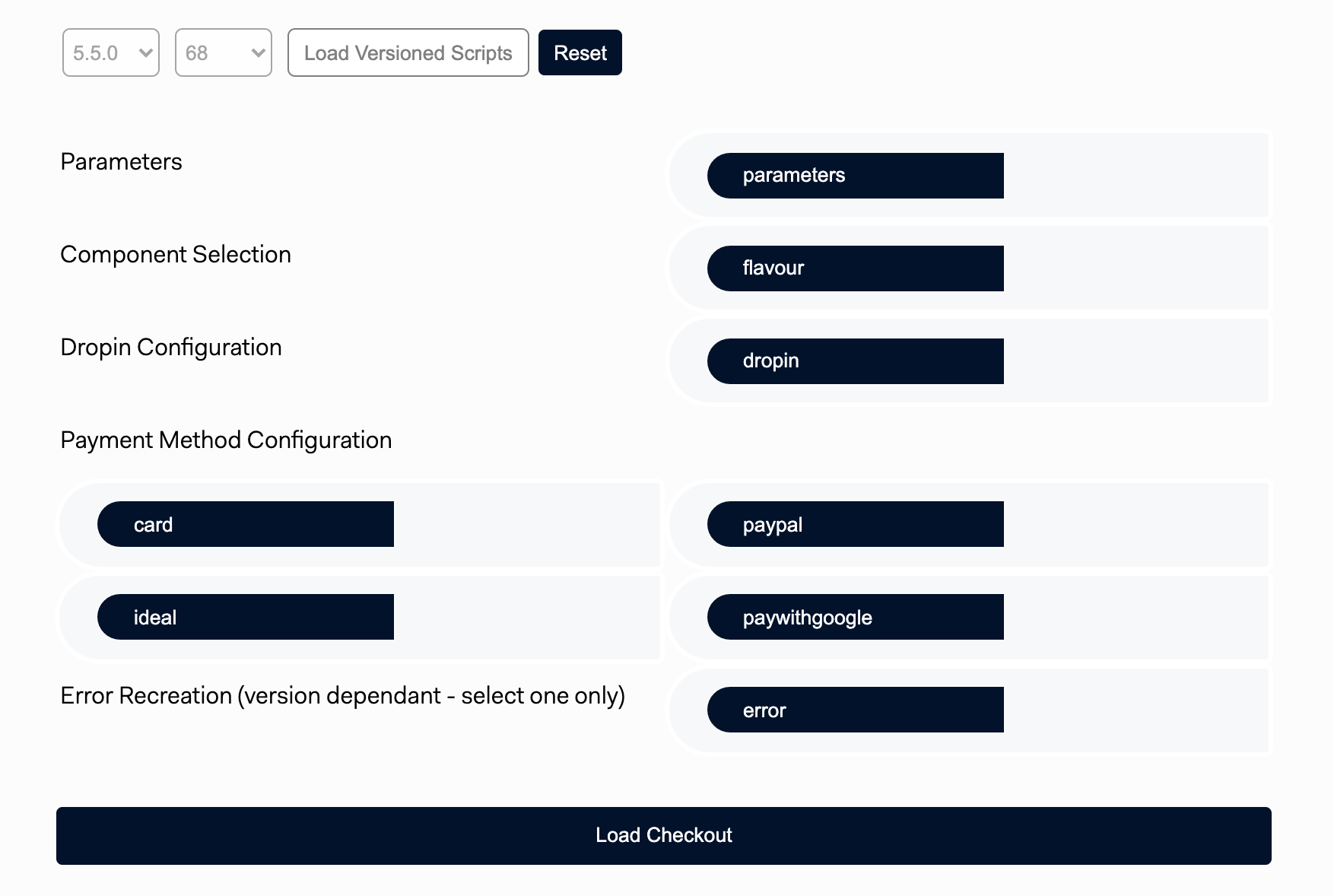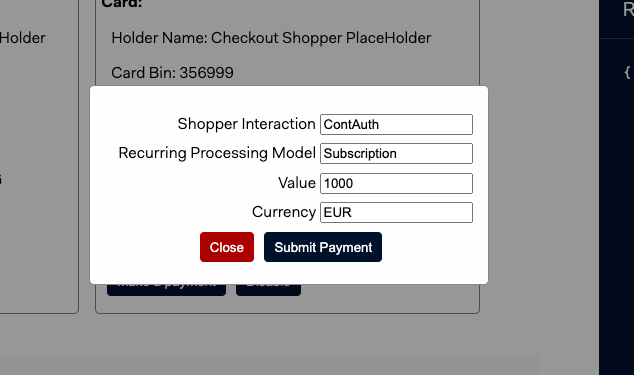Built on the back of Adyen Web sample code - https://github.com/Adyen/adyen-components-js-sample-code
⚠️ This repository is for demo and tetsing purposes only and is not an official integration respository
The following files and folders are new and additional files written and added:
- disable.php
- listRecurringDetails.php
- orderCancel.php
- orders.php
- paymentLinks.php
- paymentMethodsBalance.php
- paymentsDetails.php
- versionControl.js
- versionForm.js
- info.js
- checkoutForm.js
- componentConfiguration.js
- codeDemo.js
- dropin/componentParams.js
- sessions/sessionParams.js
- /recurring
- /paymentLinks
The following files and folders are existing files that were modified or rewritten:
- index.html
- utils.js
- dropin/dropin.js
- dropin/index.html
- sessions/dropin.js
The playground folder is "nonfuctional", all files and folders in here are only used as a reference when initially building the tool.
To run this project, create a .env file on your project's root folder following the example on .env.default.
MERCHANT_ACCOUNT=MyMerchantAccount
CHECKOUT_APIKEY=MY_CHECKOUT_API_KEY
CLIENT_KEY=MY_CLIENT_KEY
These variables can be found in Adyen Customer Area. For more information, visit our Get started with Adyen guide.
If the forms don't seem to load, please check if you have:
- Used the correct
clientKey - Configured the
originon the Customer Area as an allowed origin (e.ghttp://localhost:3000) - In Developers >> Addiitonal data, toggle Recurring details ON to be able to use Recurring feature with Dropin / Components
Navigate to the root of the project and run the start.sh script:
$ cd integrations-testing-tool
$ ./start.sh
A PHP server will start on http://localhost:3000.
- Navigate to Dropin / Components
- Select the version you wish to test on, once selected, you will see the following form:
- Select the parameters, configuration, component or errors you wish to recreate/mount. If no parameters are selected, it will default to predefined values.
- Continue testing
After a successful payment, you have the option to proceed to recurring.
- In recurring you can view the stored payment methods, disable or make a recurring payment:
Currently under construction
Currently under construction
For the complete integration guide, refer to the Web Components documentation.
This repository is open source and available under the MIT license. For more information, see the LICENSE file.