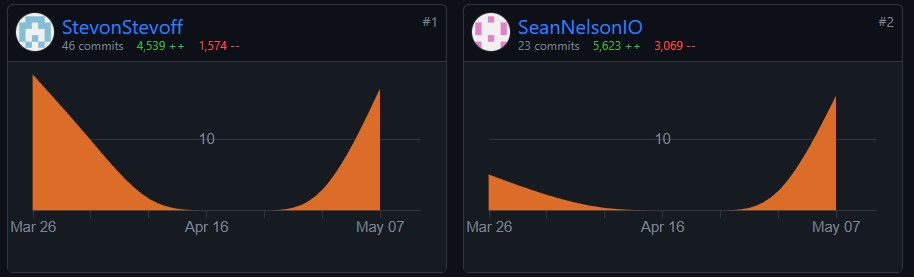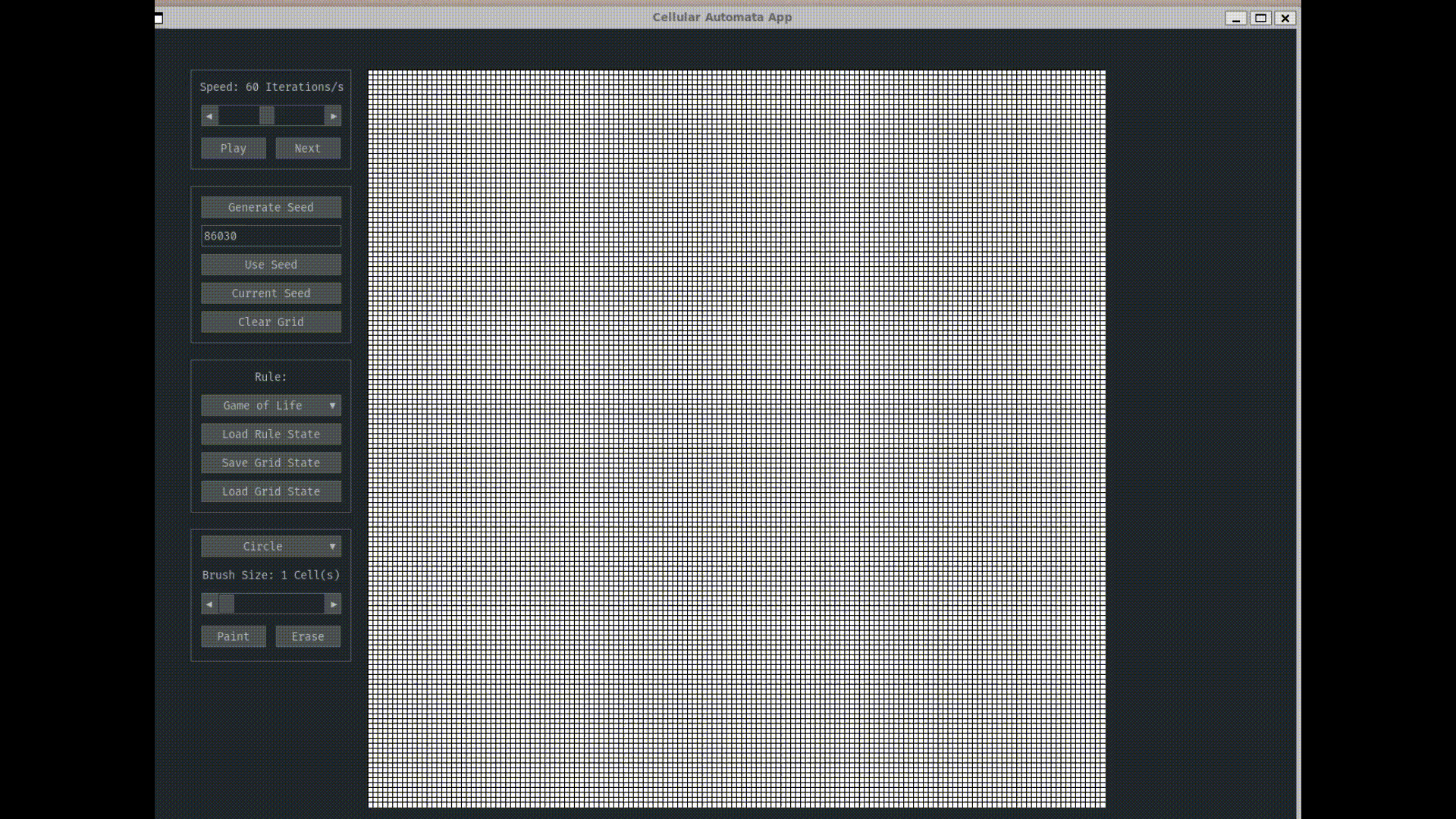This project is visualisation tool for cellular automata, focused primarily around Conway's Game of Life, however, additional rules for celluar automata are available to experiment with.
This project is developed by: Sean Nelson (ll17s2n) and Steven Taylor (sc18sst) for the submission of Coursework 2 for COMP5400M Bio-Inspired Computing
This project is managed with poetry, which can be installed on Linux/Mac/WSL by:
curl -sSL https://install.python-poetry.org | python3 -The application's packages can then be installed by running:
poetry installinside of the base directory
The application can then be run by:
poetry run python3 main.pyThe application provides UI panels to the left of the simulation space with various control buttons.
The first panel contains tools to control the running of the simulation.
The slider affects the framerate of the simulation, allowing you to speed it up or slow it down.
The simulation can be paused/played pressing the pause/play button, or pressing the <space> key.
The simulation can be interated over whilst paused, using the next button, or pressing the <enter> key.
The second panel contains the tools to randomly populate the grid, either using a new random seed, or entering a pre-determined one. This allows you to run random simulations and watch the interactions between many cells. Pressing the "Use seed" button will populate the grid using the currently entered seed. The grid can also be cleared from this panel to reset the simulation space.
The third panel allows you to control the Cellular Automata Rule, and save/load grid states. The Cellular Automata Rule defaults to "Game of Life", which follows the rules of Conway's Game of Life, "Rule 30", "Rule 90", "Rule 110" and "Rule 184". Switching between these rules will slightly alter the behaviour of the cells and therefore the result of the simulation. Combine this tool with a set seed to view the differences in the simulations. The "Load Rule State" button loads a grid we have defined for that rule state. In the case of "Game of Life", this grid is populated with some interesting oscillators and other shapes which behave interestingly with this rule. The "Save Grid State" and "Load Grid State" buttons open file dialogs to allow your to save or load the simulation space. If a simulation state loaded with this button was created with a seed, that seed can be found by pressing the "Current Seed" button to view that seed.
The fourth panel defines the controls for different brush types and sizes. The circle tool is set by default, and the width of this circle tool can be adjusted with the brush size slider. The dropwdown allows the tool type to be changed from the circle, to one of the defined stamp shapes. These stamp shapes are common automatons within Conway's Game of Life, allowing you to easily add and combine these within the simulation grid. In order to use any of these special brushes, you must press the "Paint" button to toggle them on. With the paint button toggled, you can click and hold to draw on the simulation space. Clicking the "Erase" button will similarly allow you to click and hold, but to kill alive cells. The brush size also affects the eraser tool.
Without any brush controls selected, cells on the grid can have their states toggled by clicking on the cell with the primary mouse button. It is best to pause the application before editing any cells, as cells placed on their own will die immediately with the simulation still running.
You can run the tests for this application by:
poetry run pytestAll of the code files in this submission have been documented using numpy style docstrings.
For this group project, we divided the task among the group of 3 into the code implementation, by Steven Taylor and Sean Nelson, as well as a critical exploration of Conway's Game of Life, written solely by Farnaaz Ghazaani.
Breakdown for the code implementation: The project began initially with Sean building out the Cellular Automata logic, found in cellular_automata.py and rules.py, And Steven built out the graphical application to visualise, control and manipulate the the simulations, this code is found primarily between the files cellular_automata_app.py and cell_grid.py and implements Sean's code for the underlying cellular automata code.
Beyond the early version of the implementation, work became much more intertwined and we each made contributions to eachother's separate pieces of work in order to build a better overall application, with both contributing additional features to both the visual application and improving on the Cellular Automata logic. Sean primarily worked on extending the drawing tools available to the user, and Steven extending the tools to allow for saving and loading simulations. However, as previously stated, both members of the group have worked extensively within each aspect of the project.
Each file in the code submission contains a primary author tag which denotes who produced the majority of the work for each file. However both contributors have each made improvements and changes to all of the files within the project. We have made the github repository public in order for these direct contributions to be visible to the markers. We feel that directly separating these pieces of work would not have been beneficial to the overall quality of the project and have utilised our different strengths to produce a project which we are proud of and happy to present. Both of us working on the code project feel that we have equally produced good quality work that has culminated in an even distribution of tasks and workload.
Below is a screenshot of the github contributions to show the fairly even distribution of code produced by both members of the team: