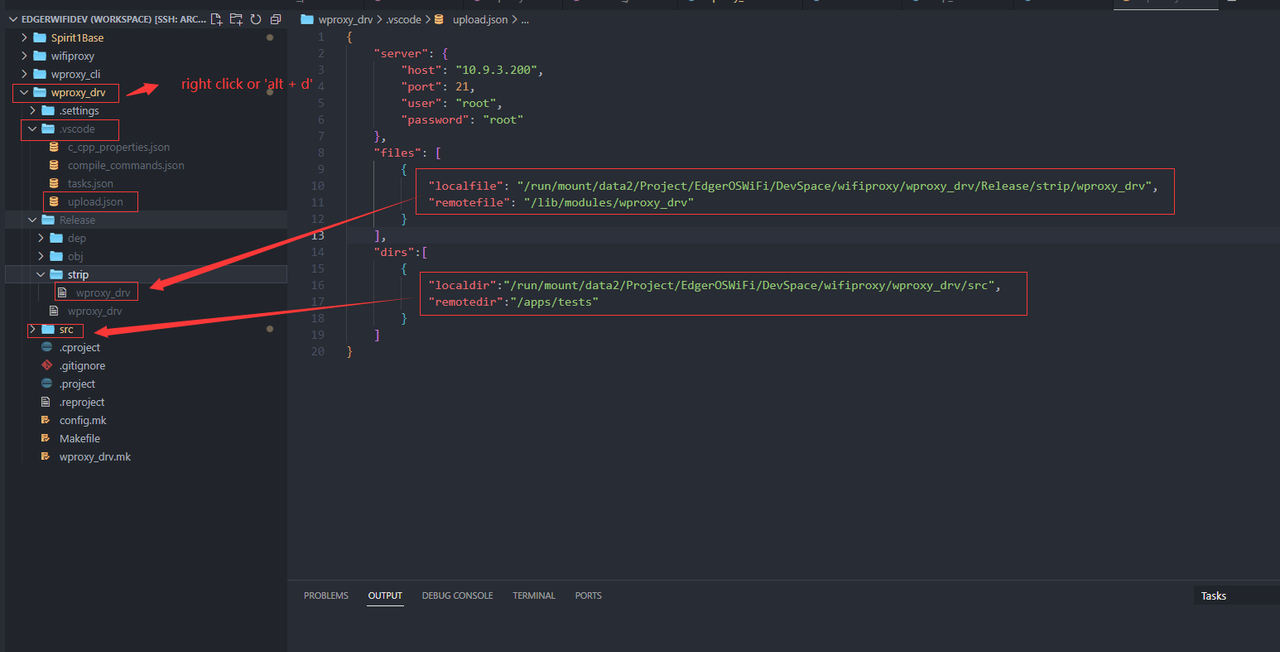This is a vscode extension called "upload-ftp". It helps to upload files to FTP Server Simply.
This tool has these features now:
- support create directories automatically;
- support upload more than one file at a time;
- support upload directoties;
- support 'workspace' mode in vscode.
First, you need to create a upload.json file in .vscode folder.
The upload.json file format is easy like this:
{
"server": {
"host": "10.9.3.200",
"port": 21,
"user": "root",
"password": "root"
},
"files": [
{
"localfile": "/home/sean/Project/upload/test/TestApp",
"remotefile": "/apps/test/TestApp"
},
{
"localfile": "/home/sean/Project/upload/test/Test.js",
"remotefile": "/apps/test/test.js"
}
],
"dirs":[
{
"localdir":"/run/mount/svcs/wifimg/program",
"remotedir":"/apps/tests/program"
},
{
"localdir":"/run/mount/svcs/tmsync",
"remotedir":"/apps/tests2"
}
]
}After that, you can right click on the .vscode folder or .vscode father folder, and choose the 'upload' button, then this tool will help you do upload action.
Of course, you can also just click the folder and use alt + d to upload quickly.
- support create directories automatically;
- support upload more than one file at a time;
- support 'workspace' mode in vscode.
- Add icon.
- Support upload directories.
Enjoy!