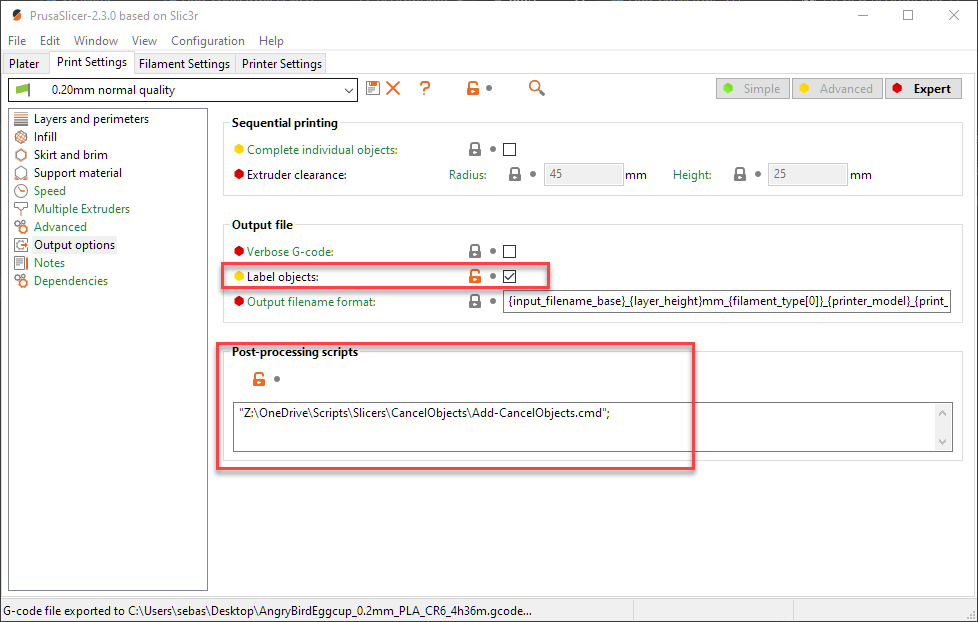PrusaSlicer "Cancel Objects" post processing script
Labels objects in PrusaSlicer to make it available with the M486 gcode. Requires your firmware to be compiled with support for CANCEL_OBJECTS.
Usage
-
Install the script and run it as a post processing script
-
Then:
- Access it through MarlinUI
- Or use Octoprint Cancel Objects plugin
Installation
-
Download the ZIP file via the "Code -> Download ZIP" option.
-
Install Powershell 7.1 or higher
- On Windows 10 this is not required, but still recommended
-
Modify your profile(s) in PrusaSlicer
- Enter the path to the post processing script in PrusaSlicer in the "Output options"
- Windows: Enter the full path to the ".cmd" file.
- Linux/MacOS: Enter the full path to the ".ps1" file. Ensure the file is executable.
- Select "label objects"
- Don't forget to click "Save"
- Note: This feature is not compatible with "Wipe into infill"
- Enter the path to the post processing script in PrusaSlicer in the "Output options"
Troubleshooting
Windows: Ensure you have unblocked the extracted files.
MacOS or Linux: Ensure that the .ps1 script is set as executable (chmod +x).