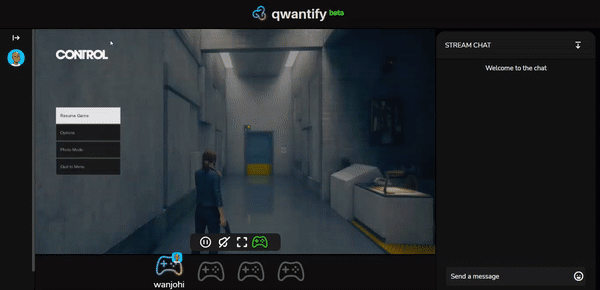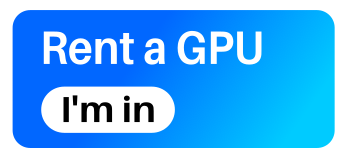Play games with your friends right from the browser. No installations needed
Arcade | Hosting | Docs | Website
qwantify is an open source docker image for running games (or other apps) on a shared host computer with at least one gpu.
- User-Friendly Interface to intuitively play games with your friends
- Complete control over your game data - play online, save your game progress locally
- 🛠️ Cloud and GPU Agnostic deployment that lets you play and host games anywhere anytime, through the browser
- 🛠️ Url invites for friends
- 🛠️ Play with multiple gamepads per gameroom. Turn any game into multiplayer
- 🛠️ Official Support for AMD and Intel Gpus
- 🔜 1-Click Deploy locally, AWS or GCP
- 🔜 Twitch and Youtube stream integrations
And more.
🚀 Get started
To quickly get started, pull the image and run it with docker compose (recommended)
Requirements:
- nvidia-docker
- Nvidia container toolkit v450.80.02 or higher
version: "3.8"
services:
qwantify:
image: wanjohiryan/qwantify:latest #or ghcr.io/wanjohiryan/qwantify:20.04
restart: "unless-stopped"
ports:
- "8080:8080" #web interface
- "52000-52100:52000-52100/udp" #webrtc
volumes:
- /games:/games #directory with folders containing your game(s)
deploy:
resources:
reservations:
devices: #share nvidia gpu (recommended)
- capabilities: [gpu]
limits:
memory: 5G #depends on game (recommended is 4)
cpus: '4' #depends on game (recommended is 4)
environment:
- NEKO_SCREEN=1920x1080@30 #screen size
- NEKO_PASSWORD=neko #password for the invited guests
- NEKO_PASSWORD_ADMIN=admin #password for the host admin
- NEKO_EPR=52000-52100 #webrtc ports(defaults to 52000-52100)
- NEKO_ICELITE=1
- NEKO_NAT1TO1=your-public-ip-address #optional , use this when you cannot login
- APPPATH=/path/to/game/folder #folder containing the game
- APPFILE=/game.exe #game executable file
Then
docker-compose up -dKnown Issues
- Games running on DirectX 11 or lower show a black screen just after loading (ex. John Wick Hex) Issue #2
- No gamepad support yet Issue #3
- qwantify has not been tested on AMD and Intel GPUs. This might present unknown issues. Issue #8
- Games that require additional libraries (ex. .Net Framework or VCRedist) might not work. Issue #2
🔥 What's cool about this?
We're on a mission to make games more accessible to all, not just gamers with expensive hardware.
We are currently working hard to make qwantify more extensive. Need any integrations or want a new feature? Feel free to create an issue or contribute directly to the repository.
🌱 Contributing
Whether it's big or small, we love contributions ❤️ Check out our guide to see how to get started.
🐥 Status
- Public Alpha: Anyone can sign up over at the qwantify arcade
- Public Beta: Stable enough for most gamers.
- Public: Production-ready.
We're currently in Public Alpha.
🔌 Integrations
We're currently setting the foundation and building a gaming network so games can be played from anywhere on the planet. Any help is welcome! :)
All Available Servers
| Region | Instances | ||||||
|---|---|---|---|---|---|---|---|
| North America |
|
||||||
| Africa |
|
||||||
| Europe |
|
||||||
| South America | Currently not available :( ❌ | ||||||
| Asia | Currently not available :( ❌ | ||||||
| Australia and New Zealand | Currently not available :( ❌ |
Rent out your GPU and help us deliver games to everyone.
Stay frosty :)