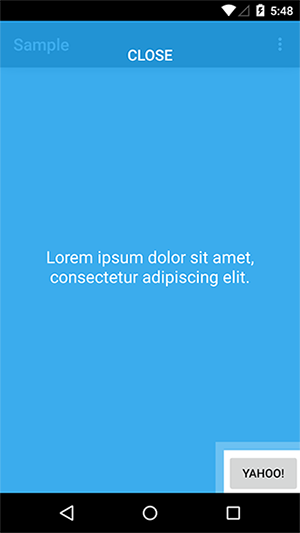It's a small library for showcase and highlight specific parts of your app to the user.
If you're using Gradle-based project, just add this line to the dependency block:
compile 'co.naughtyspirit:showcaseview-library:0.0.1'It's very simple to create a showcase with the Builder Pattern:
new ShowcaseView.Builder(this)
.setTarget(target)
.setDescription("This is the super-duper-mega-cool app! Click on this button to start it now!",
ItemPosition.TOP_CENTER)
.setButton(ItemPosition.BOTTOM_CENTER)
.build();The only thing you have to do is to define a new style and pass it to the Builder. For example we'll change the background color of the ShowcaseView as well as the text size of the button and its background.
<style name="CustomShowcaseViewTheme" parent="ShowcaseView">
<item name="showcase_background">#F0000000</item>
<!-- Target -->
<item name="showcase_target_border_color">#96000000</item>
<!-- Button -->
<item name="showcase_btn_text_size">23sp</item>
<item name="showcase_btn_background">#B4FFFFFF</item>
</style>Then the only thing we have to do is to pass the new style to the ShowcaseView Builder
new ShowcaseView.Builder(this)
.setTarget(target)
.setDescription("Showcase with custom theme! Yahoo! :)", PositionsUtil.ItemPosition.CENTER)
.setButton(PositionsUtil.ItemPosition.TOP_CENTER)
.setCustomTheme(R.style.CustomShowcaseViewTheme)
.build();There is a sample project included.
Everyone could contribute to this project. :)