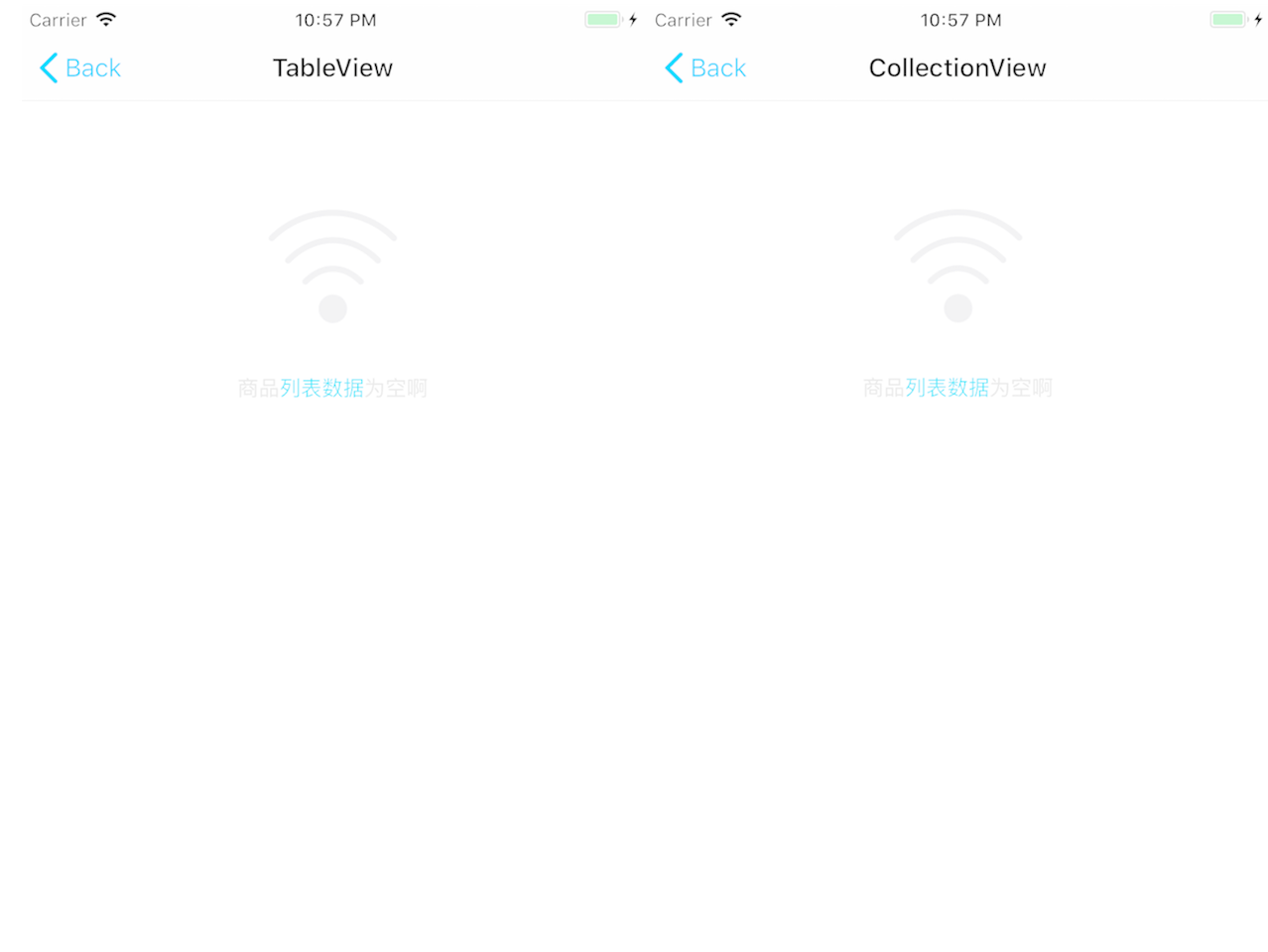EmptyDataView是处理UITableView和UIcollectionview列表为空时自定义展示空界面
- Xcode 9.0+
pod 'EmptyDataView', '~> 0.0.1' test_Tv.dzn_tv_emptyDataSource = self
test_Tv.dzn_tv_emptyDelegate = self
/// tableview 需要设置tableFooterView
test_Tv.tableFooterView = UIView()EmptyDataSource
extension Test_TVc:EmptyDataSource{
/**
配置空数据时显示的副标题(描述)
- Parameter scrollView: 目标视图
- Returns: 副标题(描述)
*/
func description(emptyView scrollView: UIScrollView) -> NSAttributedString? {
var attributes: [NSAttributedStringKey:Any] = [:]
attributes[NSAttributedStringKey.font] = UIFont.systemFont(ofSize: 17)
attributes[NSAttributedStringKey.foregroundColor] = UIColor.red
let paragraph = NSMutableParagraphStyle()
paragraph.alignment = .center
attributes[NSAttributedStringKey.paragraphStyle] = paragraph
let attributedString = NSMutableAttributedString(string: "商品列表数据为空啊", attributes: nil)
let range = (attributedString.string as NSString).range(of: "列表数据")
attributedString.addAttributes([NSAttributedStringKey.foregroundColor: #colorLiteral(red: 0, green: 0.6784313725, blue: 0.9450980392, alpha: 1)], range: range)
return attributedString
}
}EmptyDelegate
extension Test_TVc :EmptyDelegate{
/**
配置是否允许显示空视图
- Parameter scrollView: 目标视图
- Returns: 是否显示
- true 显示 (default)
- false 不显示
*/
func shouldDisplay(emptyView scrollView: UIScrollView) -> Bool{
return true
}
func didTap(emptyView scrollView: UIScrollView, button: UIButton){
}
} self.test_Cv.dzn_Cv_emptyDelegate = self
self.test_Cv.dzn_Cv_emptyDataSource = selfEmptyDataSource
extension Test_CVc:EmptyDataSource{
/**
配置空数据时显示的副标题(描述)
- Parameter scrollView: 目标视图
- Returns: 副标题(描述)
*/
func description(emptyView scrollView: UIScrollView) -> NSAttributedString? {
var attributes: [NSAttributedStringKey:Any] = [:]
attributes[NSAttributedStringKey.font] = UIFont.systemFont(ofSize: 17)
attributes[NSAttributedStringKey.foregroundColor] = UIColor.red
let paragraph = NSMutableParagraphStyle()
paragraph.alignment = .center
attributes[NSAttributedStringKey.paragraphStyle] = paragraph
let attributedString = NSMutableAttributedString(string: "商品列表数据为空啊", attributes: nil)
let range = (attributedString.string as NSString).range(of: "列表数据")
attributedString.addAttributes([NSAttributedStringKey.foregroundColor: #colorLiteral(red: 0, green: 0.6784313725, blue: 0.9450980392, alpha: 1)], range: range)
return attributedString
}
}EmptyDelegate
extension Test_CVc :EmptyDelegate{
/**
配置是否允许显示空视图
- Parameter scrollView: 目标视图
- Returns: 是否显示
- true 显示 (default)
- false 不显示
*/
func shouldDisplay(emptyView scrollView: UIScrollView) -> Bool{
return true
}
func didTap(emptyView scrollView: UIScrollView, button: UIButton){
}
}