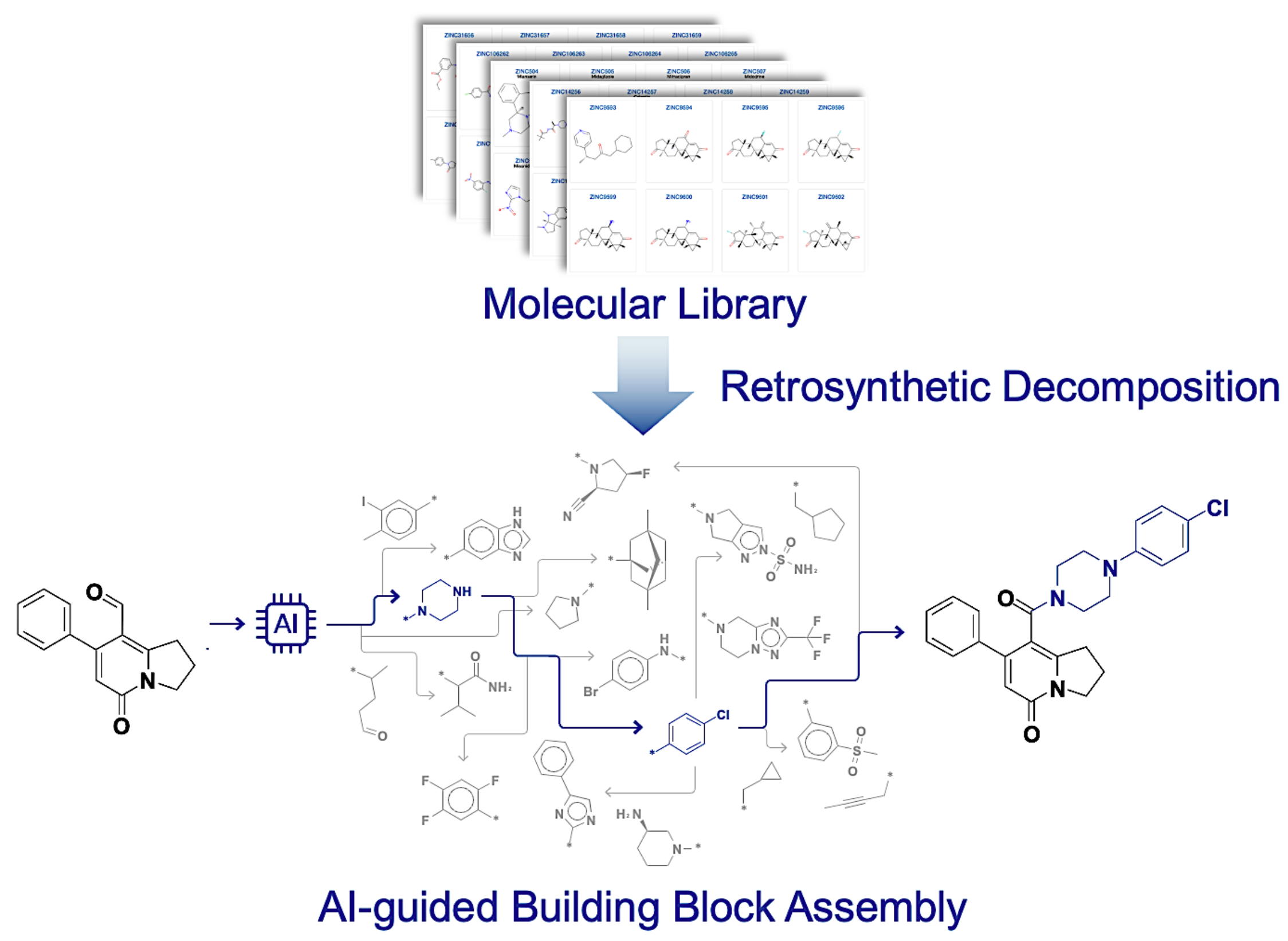Advanced Science [Paper] [arXiv]
Official github of Molecular generative model via retrosynthetically prepared chemical building block assembly by Seonghwan Seo*, Jaechang Lim, Woo Youn Kim. (Advanced Science)
This repository is improved version(BBARv2) of jaechang-hits/BBAR-pytorch which contains codes and model weights to reproduce the results in paper. You can find the updated architectures at architecture/.
If you have any problems or need help with the code, please add an issue or contact shwan0106@kaist.ac.kr.
@article{seo2023bbar,
title = {Molecular Generative Model via Retrosynthetically Prepared Chemical Building Block Assembly},
author = {Seo, Seonghwan and Lim, Jaechang and Kim, Woo Youn},
journal = {Advanced Science},
volume = {10},
number = {8},
pages = {2206674},
doi = {https://doi.org/10.1002/advs.202206674},
url = {https://onlinelibrary.wiley.com/doi/abs/10.1002/advs.202206674},
}
The project can be installed by pip with --find-links arguments for torch-geometric package.
pip install -e . --find-links https://data.pyg.org/whl/torch-2.3.1+cu121.html # CUDA
pip install -e . --find-links https://data.pyg.org/whl/torch-2.3.1+cpu.html # CPU-onlyInitially, the structure of directory data/ is as follows. Please unzip the necessary data with tar -xzvf commands.
├── data/
├── ZINC.tar.gz (Constructed from https://github.com/wengong-jin/icml18-jtnn)
├── 3CL_ZINC.tar.gz (Smina calculation result. (ligands: ZINC15, receptor: 7L13))
└── LIT-PCBA.tar.gz (ZINC20 UniDock calculation result against 15 LIT-PCBA targets)data/ZINC,data/3CL_ZINC: Dataset which used in our paper.
For your own dataset, you need to prepare data.csv as follows.
-
./data/<OWN-DATA>/data.csvKEY,SMILES,Property1,Property2,... 1,c1ccccc1,10.25,32.21,... 2,C1CCCC1,35.1,251.2,... ...KEYfield is optional.SMILESfield must be RDKit-readable.- If you want to train a single molecule set with different properties, you don't have to configure datasets separately for each property. You need to configure just one dataset file which contains all of property information. For example,
ZINC/data.csvcontains information aboutmw,logp,tpsa,qed, and you can train the model with property or properties, e.g.mw,[mw, logp, tpsa].
You need to preprocess dataset. Go to root directory and run ./script/preprocess.py.
cd <ROOT-DIR>
python ./script/preprocess.py \
--data_dir ./data/<DATA-DIR> \
--cpus <N-CPUS> \
--split_ratio 0.9 # train:val split ratio.After preprocessing step, the structure of directory data/ is as follows.
├── data/
├── <DATA-DIR>/
├── data.csv
├── valid_data.csv new!
├── data.pkl new!
├── library.csv new!
└── split.csv new!The model training requires less than 12 hours for 200k steps with 1 GPU(RTX2080) and 4 CPUs(Intel Xeon Gold 6234).
cd <ROOT-DIR>
python ./script/train.py -hTraining Script Format Example
Our training script reads model config files ./config/model.yaml. You can change model size by modifying or creating new config files. You can find another arguments through running with -h flag.
python ./script/train.py \
--name <exp-name> \
--exp_dir <exp-dir-name> \ # default: ./result/
--property <property1> <property2> ... \
--max_step 100000 \ # default: 100k; for paper, we used 200k.
--data_dir <DATA-DIR> \ # default: ./data/ZINC/
--model_config <model-config-path> # default: ./config/model.yamlExample running script
python ./script/train.py \
--name 'logp-tpsa' \
--exp_dir ./result/ZINC/ \
--data_dir ./data/ZINC/ \
--property logp tpsa
python ./script/train.py \
--name '3cl_affinity' \
--exp_dir ./result/3cl_affinity/ \
--data_dir ./data/3CL_ZINC/ \
--property affinity
python ./script/train.py \
--name 'litpcba-ADRB2' \
--exp_dir ./result/LIT-PCBA/ \
--data_dir ./data/LIT-PCBA/ \
--property ADRB2 QEDThe model generates 20 to 30 molecules per 1 second with 1 CPU(Intel Xeon E5-2667 v4).
# Download Weights of pretrained models. (mw, logp, tpsa, qed, 3cl-affinity)
# Path: ./test/pretrained_model/
cd <ROOT-DIR>
sh ./download-weights.shcd <ROOT-DIR>
python ./script/sample_denovo.py -h
python ./script/sample_scaffold.py -hExample running script.
# Output directory path
mkdir ./result_sample
# De novo generation.
python ./script/sample_denovo.py \
-g ./test/generation_config/logp.yaml \
-n 100 \
--logp 6 \
-o ./result_sample/logp-6-denovo.smi \
--seed 0
# Scaffold-based generation. => use `-s` or `--scaffold`
python ./script/sample_scaffold.py \
-g ./test/generation_config/logp.yaml \
-s "c1ccccc1" \
-n 100 \
--logp 2 \
-o ./result_sample/logp-2-scaffold.smi
# Scaffold-based generation. (From File) => use `-S` or `--scaffold_path`
python ./script/sample_scaffold.py \
--generator_config ./test/generation_config/mw.yaml \
--scaffold_path ./test/start_scaffolds.smi \
--num_samples 100 \
--mw 300 \
--o ./result_sample/mw-300-scaffold.smi \
--seed 0 -qGenerator config (Yaml)
-
generator config format (
./config/generator.yaml)# If library_builtin_model_path is not null, generator save or load library-builtin model. # The library-builtin model contains model parameters and library information. # (library information: SMILES and latent vector of building block) # During configuration process of generator, model vectorizes all building blocks in library. # This process requires about 30 seconds. With library-builtin model, this process is skipped. # When the file `library_builtin_model_path` exists, upper two parameters (`model_path`, `library_path`) are not needed. model_path: <MODEL_PATH> library_path: <LIBRARY_PATH> library_builtin_model_path: <LIBRARY_BUILTIN_MODEL_PATH> # optional # Required window_size: 2000 alpha: 0.75 max_iteration: 10
-
Example (
./test/generation_config/logp.yaml)model_path: ./test/pretrained_model/logp.tar library_path: ./data/ZINC/library.csv library_builtin_model_path: ./test/builtin_model/logp.tar window_size: 2000 alpha: 0.75 max_iteration: 10