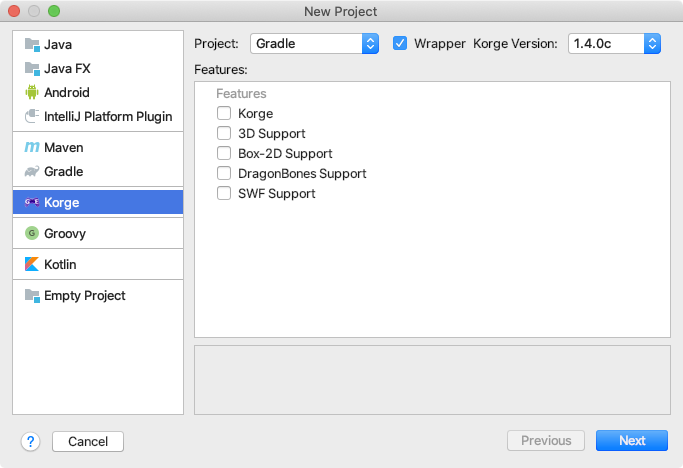IntelliJ Korge plugin
Download from JetBrains plugin repository:
Download from releases:
Building
./gradlew buildPlugin
Output: build/distributions/KorgePlugin.zip
Executing from Source
./gradlew runIde
This should launch a new intelliJ Community Edition with the KorGE plugin.
You can open this project with IDEA and launch the runIde task via debugger
to be able to debug the plugin.
Trying the Tiled Editor
./gradlew runDebugTilemap