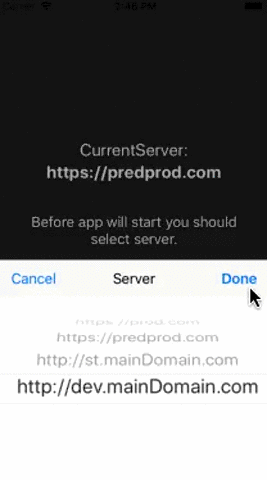EnvironmentSwitcher
ReadMe: [EN] | [RU]
EnvironmentSwitcher - library for change environments (servers) on the fly. Intended for testing builds, for developers / testers / managers, who need an opportunity of changing some different servers and http endpoints in one build.
Why?
On apps development sometimes appear situations, when one build should be tested in different environments. For this case developer should create some builds with same code base, but different http endpoints. This leads to:
- needed create more that one build for testers, what slow down of development process;
- confusions, which build number and version match to one or another environment.
This library help solve cases:
- one build should be tested on development server and checked, that merge to stage server was succeeded;
- we have different environments with different databases and different data. Build should be tested in all this environments;
- one build should be checked, that release to production was succeeded and:
- in previous build nothing was broken;
- current build working correctly after backend release.
Features
- Listing available servers
- Fitting default server
- Opportunity of servers selection after launch screen, before splash screen will loaded
- Displaying over others
UIWindowandUIViewController - Portrait and landscape orientations support
- Localization RU
- Localization EN
- Saving last selected environment between app launches
- Configurability
- Interactive instruction for testers on first launch
- Extended examples
- Documentation
Requirements
- iOS 10.0+
- Xcode 10.2+
- Swift 5+
Installation
CocoaPods
Add the following entry to your Podfile:
pod 'EnvironmentSwitcher'After run pod install command in terminal.
Don't forget to import EnvironmentSwitcher in all files, which you planned using this library
Manual
Download archive of master branch (stable version) or interesting version for you from releases.
Unzip and drag Source folder to your project.
How it work
- On init sets a list of available servers and default server.
- Library add invisible button to main
UIWindow(horizontal center of screen and small indent from status bar by vertical). Button is visible to dont overlap screen content or title onNavigationBar. - Double tap on this invisible button, showing button with icon in this area. This button can overlap content.
LongTapon 2 or more seconds add newUIWindowover main and display view controller with list of available servers.
Object, which need get notifications about change environment, should declare method func serverDidChanged(_ newServer: String) of EnvironmentSwitcherDelegate protocol.
UIViewController. At this moment keyWindow in UIApplication will replaced.
For correct environment selection before launch first UIViewController, you should init EnvironmentSwitcher in AppDelegate method:
func application(_ application: UIApplication, didFinishLaunchingWithOptions launchOptions: [UIApplication.LaunchOptionsKey: Any]?) -> BoolOtherwise you should set shouldSelectOnStart as false on init. In this case changing server can be initiated only manual and keyWindow wasnt replaced.
Examples
Run with custom UIWindow container:
class MyWindowContainer: MainWindowContaner {
var mainWindow: UIWindow? {
return UIWindow()
}
}
//...
class SomeClass {
private(set) var switcher: EnvironmentSwitcher
init() {
let config = ServersListConfigurator(servers: ["https://production.com", "https://stage.com", "https://develop.com"], current: "https://stage.com")
let application = MyWindowContainer()
switcher = EnvironmentSwitcher(config, app: application)
switcher.delegate = self
}
}
extension SomeClass: EnvironmentSwitcherDelegate {
func serverDidChanged(_ newServer: String) {
print("New server is \(newServer)")
}
}Run with default UIWindow container and disabled autostart on app launch:
class SomeClass {
private(set) var switcher: EnvironmentSwitcher
init() {
let config = ServersListConfigurator(servers: ["https://production.com", "https://stage.com", "https://develop.com"], current: "https://stage.com", shouldSelectOnStart: false)
switcher = EnvironmentSwitcher(config)
switcher.delegate = self
}
}
extension SomeClass: EnvironmentSwitcherDelegate {
func serverDidChanged(_ newServer: String) {
print("New server is \(newServer)")
}
}