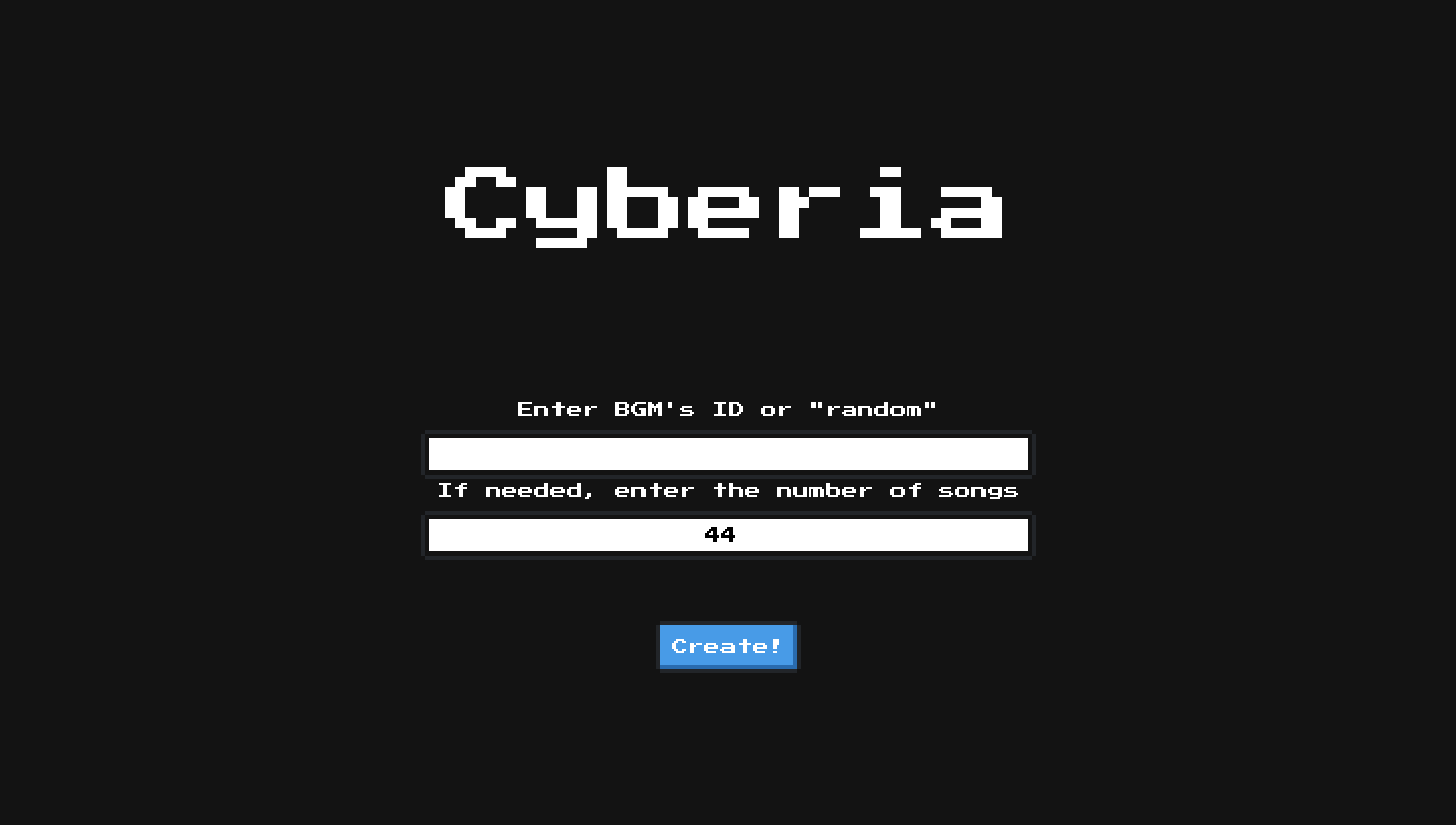Cyberia helps users look for new game BGMs in Spotify. Specifically, the application creates two types of playlists that contain only game BGMs.
- A Playlist containing BGMs that have close features to user-chosen BGM.
- A Playlist containing randomly chosen BGMs.
- Get
Client ID,Client Secretfrom Spotify for Developers.- You also need to set
Redirect URIsinEDIT SETTINGS.
- You also need to set
- Execute the command line below.
$ export SPOTIFY_CLIENT_ID="{Client ID}"
$ export SPOTIFY_CLIENT_SECRET="{Client Secret}"
$ export SPOTIFY_USERNAME="{Your username in Spotify}"
$ export SPOTIFY_REDIRECT_URL="{Redirect URL}"
- Build docker images via
$ bash build.sh
- Start application via the command below and access
0.0.0.0:5001.
$ docker-compose up -d
You need to fill in two textboxes (One is not always needed because default number is already set) in advance.
- First textbox: ID of each track or "random"
- ID is included in Spotify's URL of each track.
- Second textbox: Number of BGMs in playlist.
- default number is 44. You cannot set the number greater than 10000.
After filling in textboxes, you need to Create! button.
- If you enter ID of your chosen song, Cyberia redirects to the page of playlist named
{Name of your chosen song}RelatedSongs. - If you enter "random", Cyberia redirects to the page of playlist named
RandomlyChosenSongs.