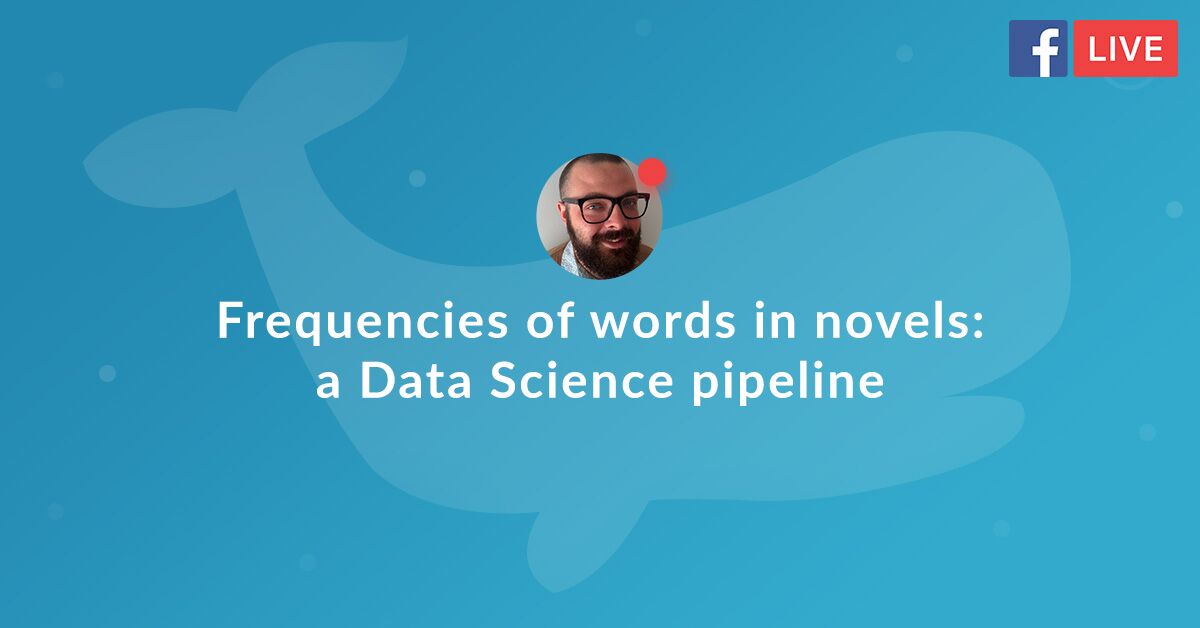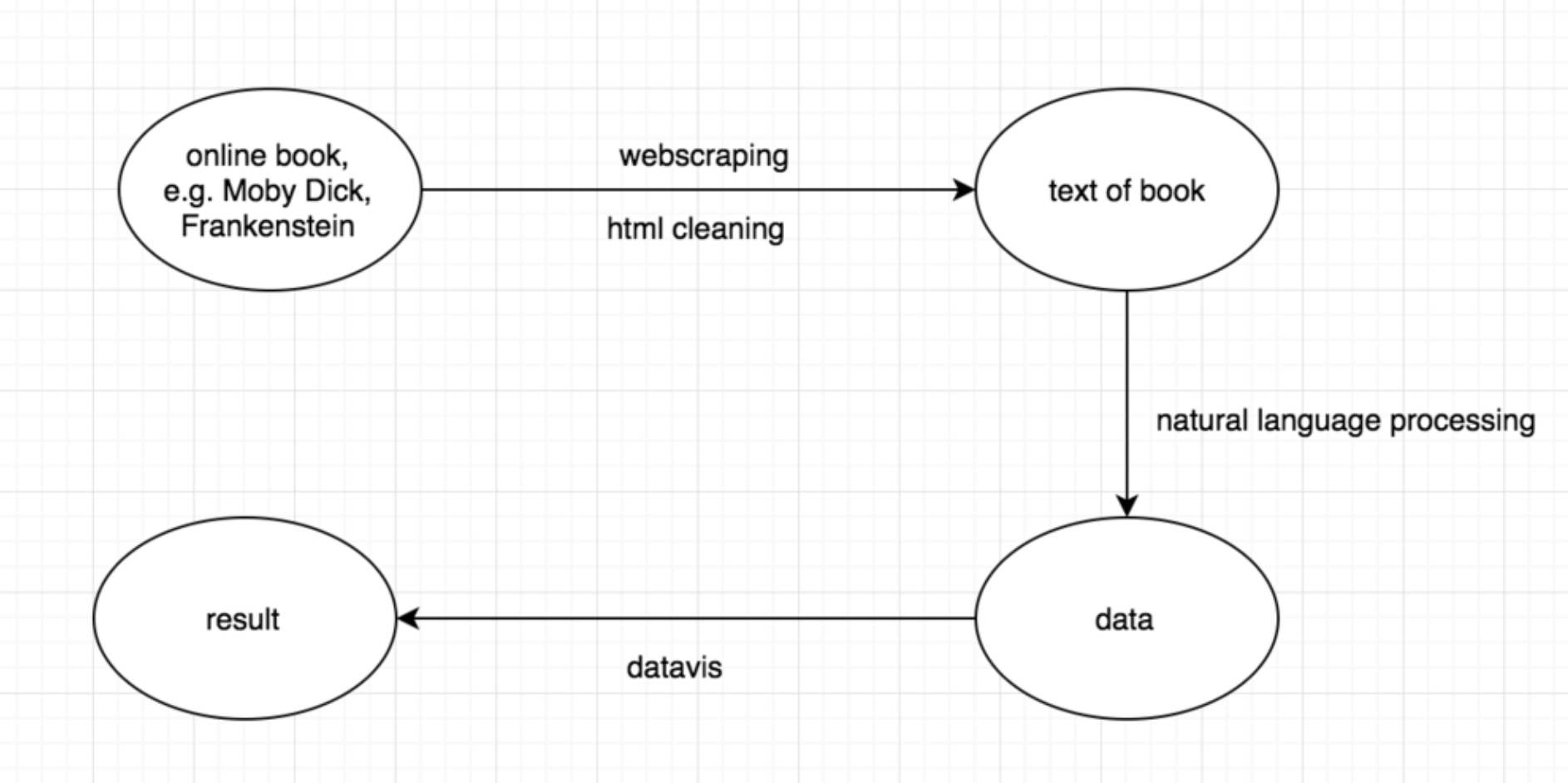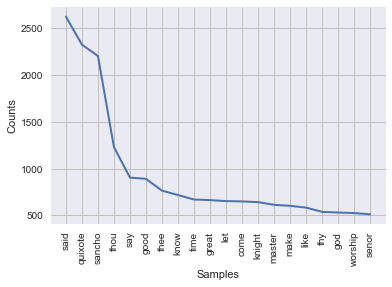with DataCamp's very own Hugo Bowne-Anderson. Follow him on twitter @hugobowne
In this live code-along session, you'll learn how to build a Data Science pipeline to plot frequency distributions of words in Moby Dick, among many other novels.
We won't give you the novels: you'll learn to scrape them from the website Project Gutenberg (large corpus of books) using the Python package requests and how
to extract the novels from this web data using BeautifulSoup. Then you'll dive in to analyzing the novels using the Natural Language ToolKit (nltk).
In the process you'll learn about important aspects of Natural Language Processing (NLP) such as tokenization and stopwords.
You'll come out being able to visualize word frequency distributions of any novel that you can find on Project Gutenberg.
The NLP skills you develop, however, will be applicable to much of the data that Data Scientists encounter as the vast proportion of the world's data is unstructured data and includes a great deal of text.
For example, what would the following word frequency distribution be from?
Not a lot. It would help if you knew
- programming fundamentals and the basics of the Python programming language (e.g., variables, for loops);
- a bit about Jupyter Notebooks;
- your way around the terminal/shell.
However, I have always found that the most important and beneficial prerequisite is a will to learn new things so if you have this quality, you'll definitely get something out of this code-along session.
Also, if you'd like to watch and not code along, you'll also have a great time and these notebooks will be downloadable afterwards also.
If you are going to code along and use the Anaconda distribution of Python 3 (see below), I ask that you install it before the session.
To get set up for this live coding session, clone this repository. You can do so by executing the following in your terminal:
git clone https://github.com/datacamp/datacamp_facebook_live_nlp
Alternatively, you can download the zip file of the repository at the top of the main page of the repository. If you prefer not to use git or don't have experience with it, this a good option.
If you do not already have the Anaconda distribution of Python 3, go get it (n.b., you can also do this w/out Anaconda using pip to install the required packages, however Anaconda is great for Data Science and I encourage you to use it).
Navigate to the relevant directory datacamp_facebook_live_nlp and install required packages in a new conda environment:
conda env create -f environment.yml
This will create a new environment called fb_live_nlp. To activate the environment on OSX/Linux, execute
source activate fb_live_nlp
On Windows, execute
activate fb_live_nlp
In the terminal, execute jupyter notebook.
Then open the notebook NLP_FB_live_coding.ipynb and we're ready to get coding. Enjoy.
The code in this repository is released under the MIT license. Read more at the Open Source Initiative. All text remains the Intellectual Property of DataCamp. If you wish to reuse, adapt or remix, get in touch with me at hugo at datacamp com to request permission.