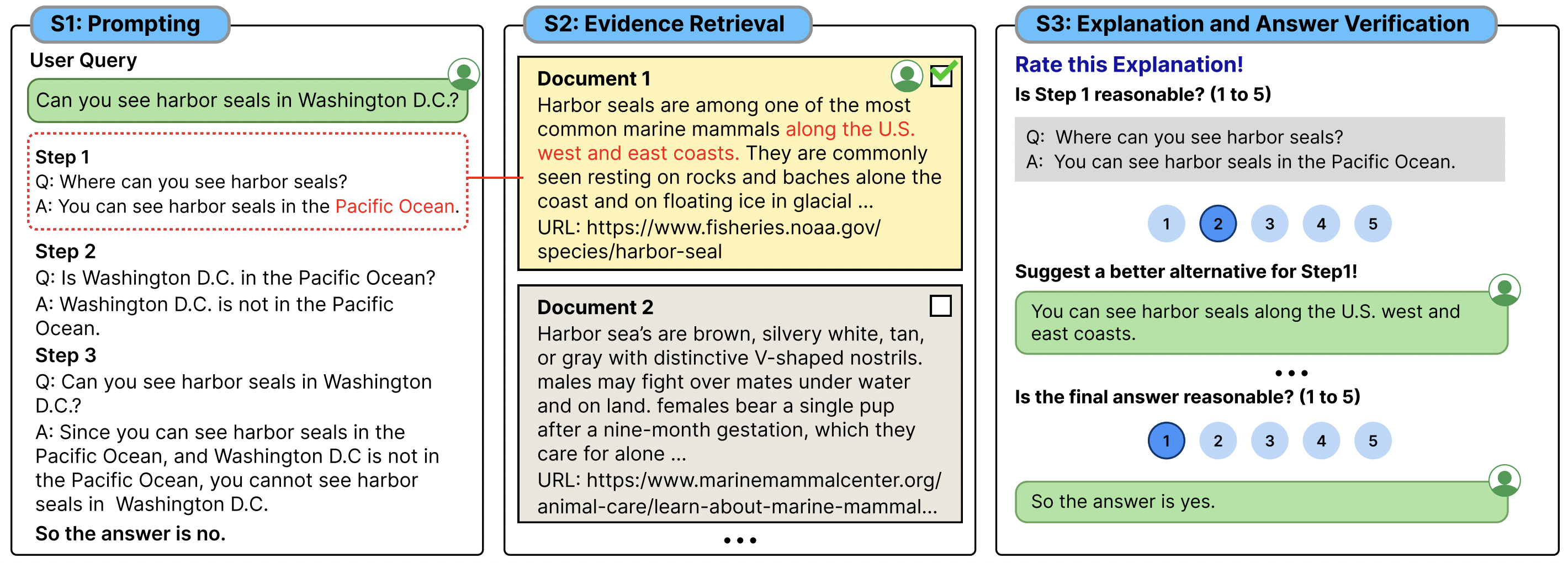Official Repository of "CoTEVer: Chain of Thought Prompting Annotation Toolkit for Explanation Verification" accepted at EACL 2023 demo session.
Paper Link: https://arxiv.org/abs/2303.03628
Youtube Explanation: https://www.youtube.com/watch?v=IKT6dVxp_qE
Overview of software, CoTEVer.
First, install npm, node packages. In Linux environment, you could use apt-get instead of brew.
brew install node
brew install npm
Second, go to the './Frontend' directory, and use the following command.
npm install
Then, run the following command, which will run the frontend as a localhost.
npm start
Third, go to the './Backend' directory, and use the following command.
You should install JDK to run the backend, otherwise, you will get the following error.
The operation couldn’t be completed. Unable to locate a Java Runtime.
Please visit http://www.java.com for information on installing Java.
Please visit the following website to install JDK.
https://www.java.com/en/download/
Also, install the following packages.
brew install gradle
If mongod is not installed, you can install with the following command:
brew tap mongodb/brew
brew install mongodb-community
brew install mongodb-community-shell
After installation is complete, you can run MongoDB server with:
brew services start mongodb-community
and stop it with:
brew services stop mongodb-community
Then run the following command.
./gradlew
./gradlew bootRun
Third, go to the './Backend' directory.
You have to set up the following keys beforehand.
export GPT3_KEY=$YOUR_KEY
export GOOGLE_SEARCH_API_KEY=$YOUR_KEY
export GOOGLE_ENGINE_ID_KEY=$YOUR_KEY
You could acquire the keys at the following websites:
https://platform.openai.com/
https://console.cloud.google.com/
https://programmablesearchengine.google.com/
Then, use the following command.
python3 main.py
If you find this useful, please consider citing our paper:
@article{kim2023cotever,
title={CoTEVer: Chain of Thought Prompting Annotation Toolkit for Explanation Verification},
author={Kim, Seungone and Joo, Se June and Jang, Yul and Chae, Hyungjoo and Yeo, Jinyoung},
journal={arXiv preprint arXiv:2303.03628},
year={2023}
}
For any questions about the implementation or content of the paper, you could contact me via the following email:)
louisdebroglie@kaist.ac.kr