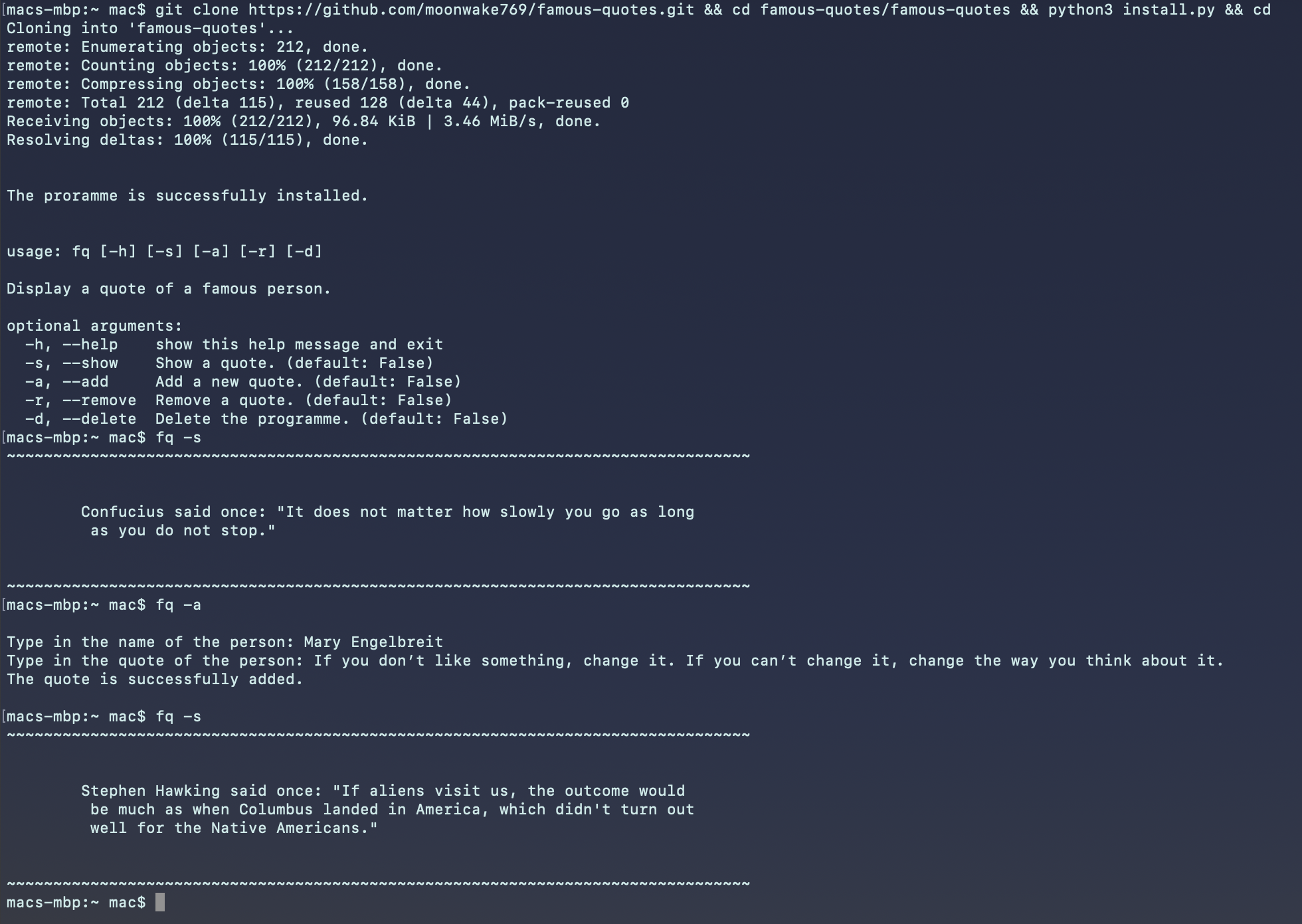1. English
2. Nederlands
3. 简体中文
With the assistance of this programme, you can not only display a random quote of a celebrity you admire, but you can also add your own famous quotes. After you added it, is's automatically saved. Then, you can call the programme and you'll have a random quote displayed to you. Note: officially support MacOS and Linux systems
Your PATH variable contains at least of /usr/local/bin
echo $PATH
/usr/local/bin:/usr/bin:/bin:/usr/sbin:/sbin
Copy and run this line of commands from the terminal:
git clone https://github.com/moonwake769/famous-quotes.git && cd famous-quotes/famous-quotes && python3 install.py && cd
Get it to work in order to display a first random quote:
fq -s
To call the programme (does nothing):
fq
To look at the usage and the optional arguments:
fq -h
Display a random quote:
fq -s
Add a new quote:
fq -a
To delete the programme:
fq -d
Met behulp van dit programma kan je een citaat van een beroemdheid die je bewondert niet alleen weergeven, maar ook je eigen favoriete citaten hieraan toevoegen. Nadat je dit hebt toegevoegd, wordt het automatisch opgeslagen. Vervolgens kan je het programma aanroepen en wordt er een willekeurige citaat aan jou weergegeven. Noot: officieel ondersteunt MacOS en Linux systemen
Je PATH variabele bestaat tenminste uit /usr/local/bin
echo $PATH
/usr/local/bin:/usr/bin:/bin:/usr/sbin:/sbin
Kopieer and run deze regel van commandos vanuit je terminal:
git clone https://github.com/moonwake769/famous-quotes.git && cd famous-quotes/famous-quotes && python3 install.py && cd
Ga je daarna aan de slag om je eerste citaat weer te geven:
fq -s
Het programma aan te roepen (doet niks):
fq
Het gebruik en de optionele arguments te bekijken:
fq -h
Geef een willekeurig citaat weer:
fq -s
Voeg een nieuw citaat toe en sla het op:
fq -a
Het programma te verwijderen:
fq -d
在计算机程序的帮助下,你不仅可以随机的显示你所赞赏名人的名言,还可以添加你自己的名言。添加后,将自动保存。然后,你可以调用这个计算机程序,你会有一个随机名言显示给你。 注意:正式支持MacOS和Linux系统
你的 PATH 变量由至少 /usr/local/bin 组成。
echo $PATH
/usr/local/bin:/usr/bin:/bin:/usr/sbin:/sbin
从终端复制并运行以下命令:
git clone https://github.com/moonwake769/famous-quotes.git && cd famous-quotes/famous-quotes && python3 install.py && cd
调用这个指令为了第一次显示一个随机的名言:
fq -s
调用这个计算机程序 (没做什么):
fq
瞥一眼使用与可以选择的 arguments:
fq -h
显示随机的名言:
fq -s
添加一个名言:
fq -a
删除计算机程序:
fq -d
MIT License
Copyright (c) 2021 moonwake769
Permission is hereby granted, free of charge, to any person obtaining a copy
of this software and associated documentation files (the "Software"), to deal
in the Software without restriction, including without limitation the rights
to use, copy, modify, merge, publish, distribute, sublicense, and/or sell
copies of the Software, and to permit persons to whom the Software is
furnished to do so, subject to the following conditions:
The above copyright notice and this permission notice shall be included in all
copies or substantial portions of the Software.
THE SOFTWARE IS PROVIDED "AS IS", WITHOUT WARRANTY OF ANY KIND, EXPRESS OR
IMPLIED, INCLUDING BUT NOT LIMITED TO THE WARRANTIES OF MERCHANTABILITY,
FITNESS FOR A PARTICULAR PURPOSE AND NONINFRINGEMENT. IN NO EVENT SHALL THE
AUTHORS OR COPYRIGHT HOLDERS BE LIABLE FOR ANY CLAIM, DAMAGES OR OTHER
LIABILITY, WHETHER IN AN ACTION OF CONTRACT, TORT OR OTHERWISE, ARISING FROM,
OUT OF OR IN CONNECTION WITH THE SOFTWARE OR THE USE OR OTHER DEALINGS IN THE
SOFTWARE.