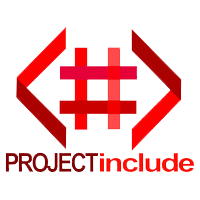This is the official Project Include (PI) site for 2019/2020 (redesigned in Jekyll) which focuses on the following four objectives:
- To provide boost credibility, increase stakeholder/partner interest, and increase brand presence
- To provide a modern UX/UI experience to visitors
- Introduce Jekyll CMS support for updating posts and site info for non-technical individuals
- Additional performance improvements to run on lower end hardware
This site is an enhancement of the existing PI site
To use this starter project, you'll need the following things installed on your machine.
- Jekyll -
$ gem install jekyll - NodeJS - use the installer.
- GulpJS -
$ npm install -g gulp(mac users may need sudo)
- Open a shell and clone repo via
git clone https://github.com/ShabazBadshah/project-include-site.git - Change directories to where the repo has been cloned via
cd /path/to/repo. This will be your current working directory (CWD). - Run
npm installin the CWD. This will install all project dependencies - Run
gulpin the CWD. This will run the browser-sync server
- The initial Jekyll site scaffolding and boilerplate was forked from ShakyShane's jekyll-gulp-sass-browser-sync