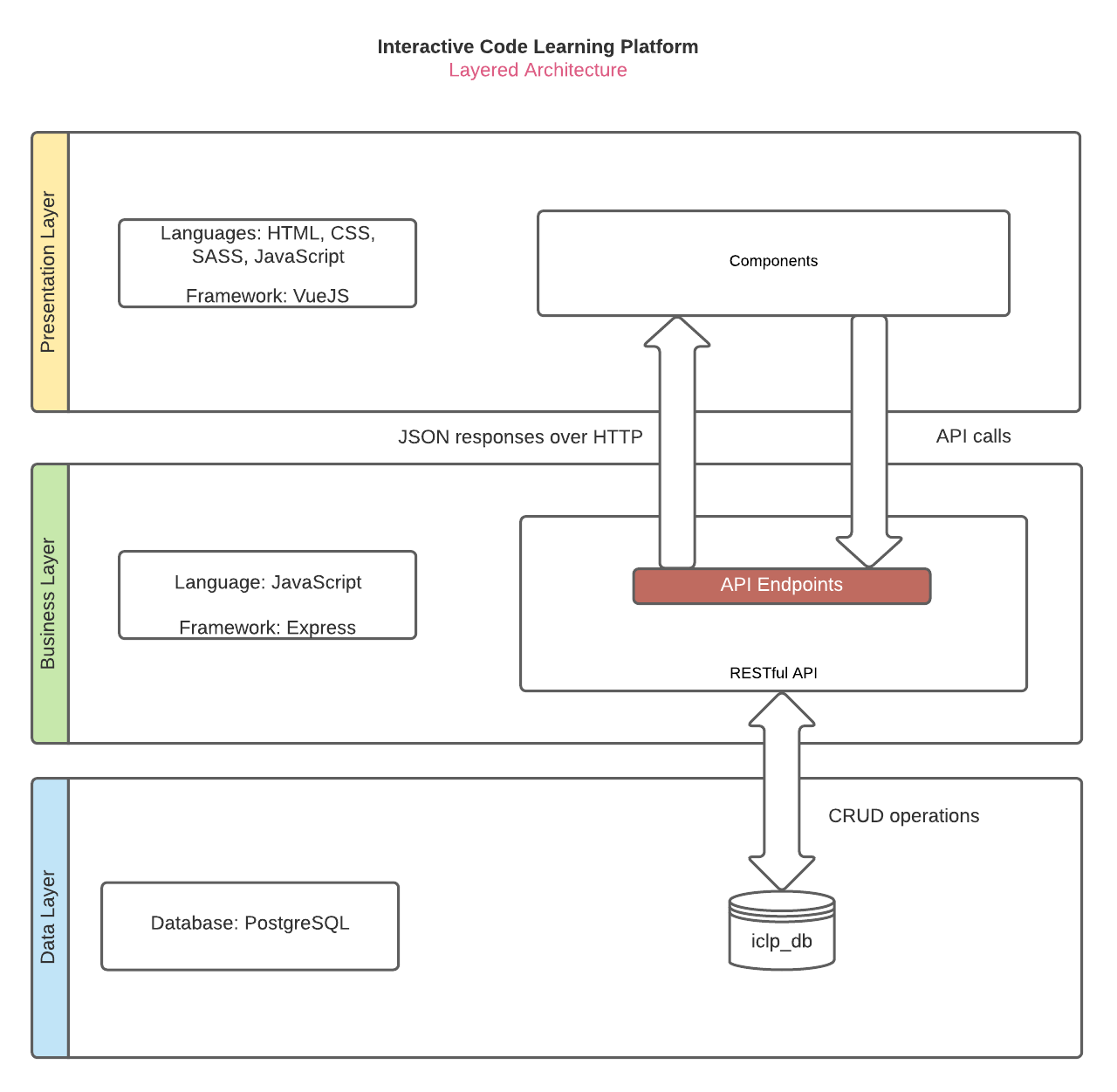This is our front-end development repo.
- First, download and install Node if it is not already installed. Make sure that node version is 14 (latest stable).
- Install vue-cli package globally. Use this command-
npm install -g @vue/cli. Details are here. - Clone this repo on your machine.
- Open terminal from the project's base directory.
- Run
npm install. This will install all the required dependencies. - Now run dev server, using-
npm run serve. Alternatively, you can runvue uiand import this directory. - Check whether everything is working properly.
- Vue 2.7.11 is used. They have very good documentation.
- We are using bootstrap library.
npm install
npm run serve
If you wanna deploy to a site with address ...../REPO_NAME/ (e.g. shafinkhadem.github.io/iclp) instead of ..../ (e.g. iclp.netlify.app), you have to add publicPath: process.env.NODE_ENV === "production" ? "/REPO_NAME/" : "/" to module.exports of vue.config.js.
VUE_APP_SERVER_URL=<DEPLOYED_BACKEND_URL> npm run build && cp dist/index.html dist/404.html
without copying index.html to 404.html, direct links to vue routes wouldn't work. Deploy the created dist folder.
npm run lint