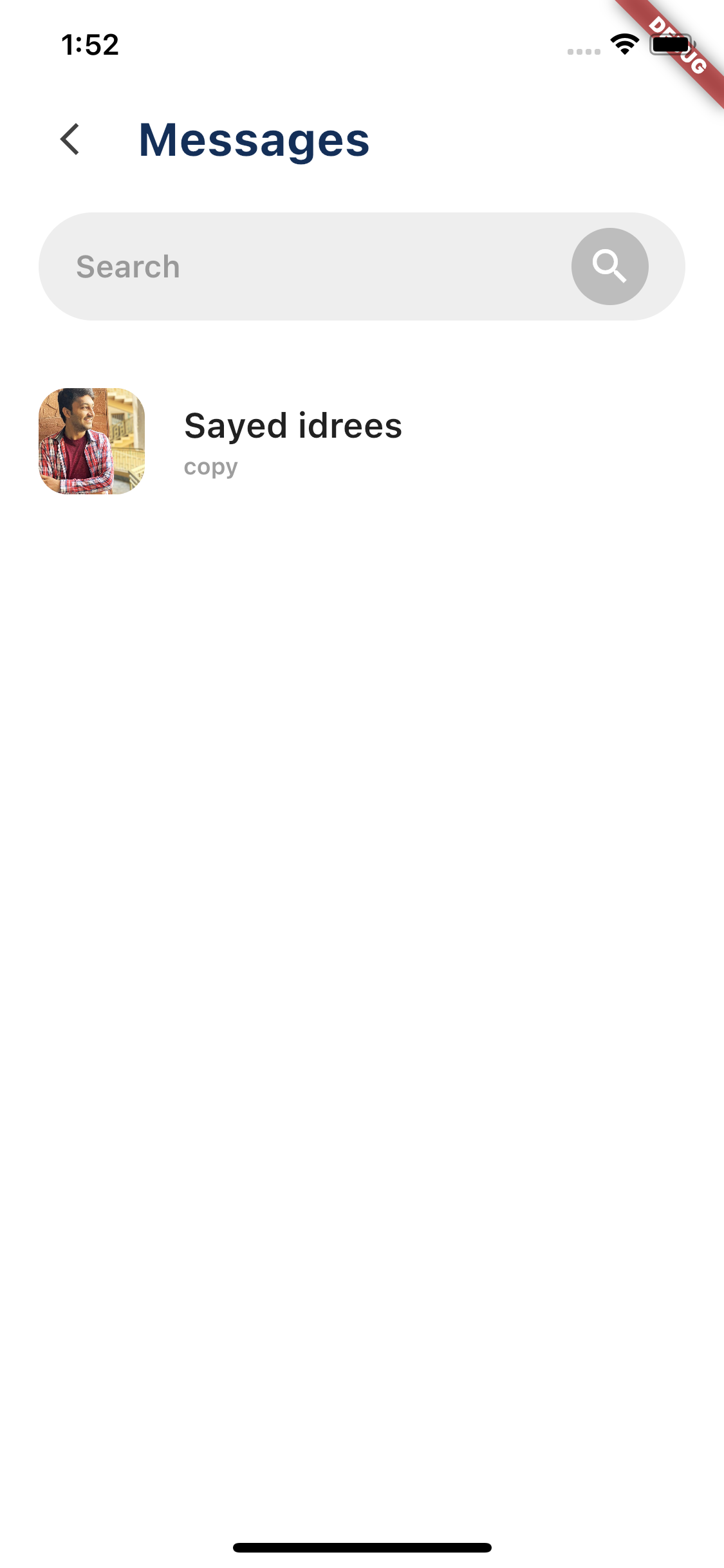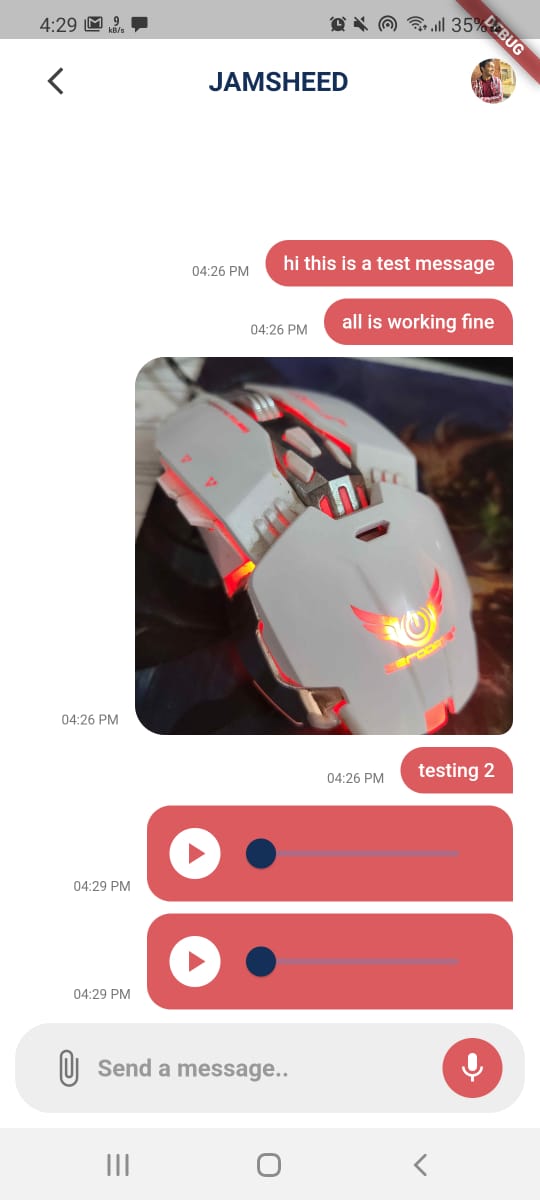This Package will give you a unique and pre-designed chatting system based on Firebase Firestore and Firebase Cloud. It also has Push Notifications and a Custom Editable theme for both screens, such as Home Screen and Chat Screen.
Home Screen : It has all the Users which are recently contacted..
Chat Screen : Ofcourse, a chat screen to chat. No explaination needed but, Yes you can change colors and themes
- Easy to use
- Direct Integration
- Firebase with only two listeners
- Pre-Build UI
- Start Chat with single function.
- No Extra Database needed
- Push Notifications
- All Chatting Features
Okay so its not that complicated. First you have to execute this line of code at the begining of the project where you get the user detials..
You can place it on the Login page / Controller.
Step 1 : Firebase Configuration
- Install Firebase in your project
- Download firebase.json and firebase.infoplist file for your project from firebase.
- Inilize firebase in the main function.
Step 2 : Initialize AppTexChat
// here the Full name os the current USer Full name
//and the uuid is the Firebase UID for that user.
AppTexChat.initializeUser(FullName: "Sayed Idrees", your_uuid: "sayeduuid");Step 3 : Start Chat with some user
- Just Call this function
- Boom! That's it. Chat Started.
// Here you pass the BuildContext, and the reciever name and UUID
AppTexChat.startChat(context, receiver_name: "Shah Raza", receiver_id: "razauuid");Step 3 : Open HomeScreen
- To open all the connected chats just go to this chat screen.
- Chating ✅
- Voice recording 🚫
- Images ✅
- Videos 🚫
- Document 🚫
- Location 🚫
More is about to Come:
Features that will be added later:
- Voice Notes
- Push Notifications
- Make it for web
- Firebase Firestore
- Firebase Cloud storage
Sayed Muhammad Idrees 💻 🎨 |
Shah Raza 💻 |
Jamshid Ali 💻 |