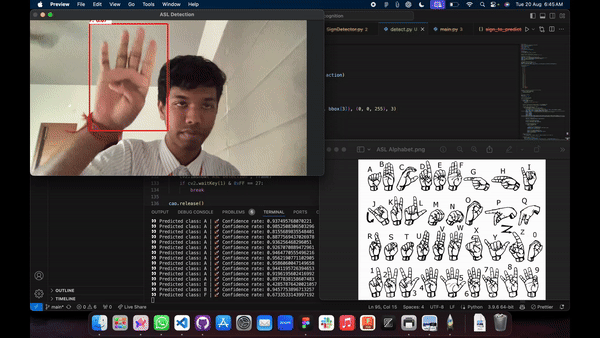This project is a real-time American Sign Language (ASL) detection system that uses a pre-trained deep learning model to recognize hand gestures captured through a webcam. The system utilizes MediaPipe for hand landmark detection and PyTorch for gesture classification.
sign-language-recognition/
│
├── main/
│ ├── detect.py # Main script for running the ASL detection system
│ ├── model/
│ │ └── efficientnet_model.pth # Pre-trained EfficientNet model for gesture recognition
│ ├── actions.py # Action handler to execute actions based on detected gestures
│ └── neuralnet.py # Neural network model definition (EfficientNetB0)
│
├── test/ # Contains testing scripts and previous iterations of the project
│
└── train/ # Contains scripts and files for model training
- Python 3.7+
- PyTorch
- TorchVision
- OpenCV
- MediaPipe
- Pillow
- NumPy
You can install the required packages using the following command:
pip install torch torchvision opencv-python mediapipe pillow numpyTo run the ASL detection system, simply execute the detect.py script:
python main/detect.py-
Device Setup: Automatically selects the GPU if available; otherwise, defaults to CPU.
-
Model Loading: Loads a pre-trained EfficientNet model (
efficientnet_model.pth) for ASL gesture classification. -
MediaPipe Hands Initialization: Configures MediaPipe to detect hand landmarks from the video feed.
-
Class Labels: Maps numeric predictions from the model to ASL gestures (A-Z, space, delete, nothing).
-
Video Capture: Accesses the webcam feed and processes each frame to detect and classify ASL gestures.
-
Gesture Recognition:
- Detects hands using MediaPipe and crops the region around the hand.
- Pre-processes the cropped hand image and feeds it to the neural network.
- Predicts the ASL gesture with the model and retrieves the confidence score.
- Executes the corresponding action using the
ActionHandler.
-
Visualization:
- Draws bounding boxes around detected hands.
- Displays the predicted gesture and confidence score above the bounding box.
- Opens a live video window showing real-time gesture detection.
The ActionHandler class in actions.py defines the behavior for each recognized gesture. These actions can be customized as needed.
The training scripts and configurations are located in the train/ directory. You can modify these scripts to fine-tune or retrain the model using your own dataset.
Contributions to improve the system or add new features are welcome! Please fork the repository and create a pull request.
This project is licensed under the MIT License. See the LICENSE file for more details.