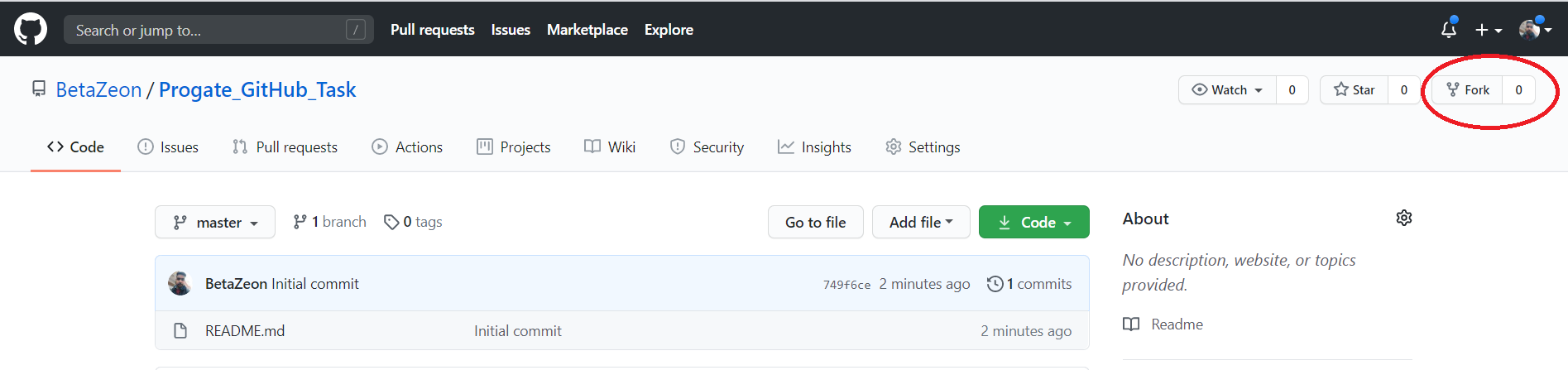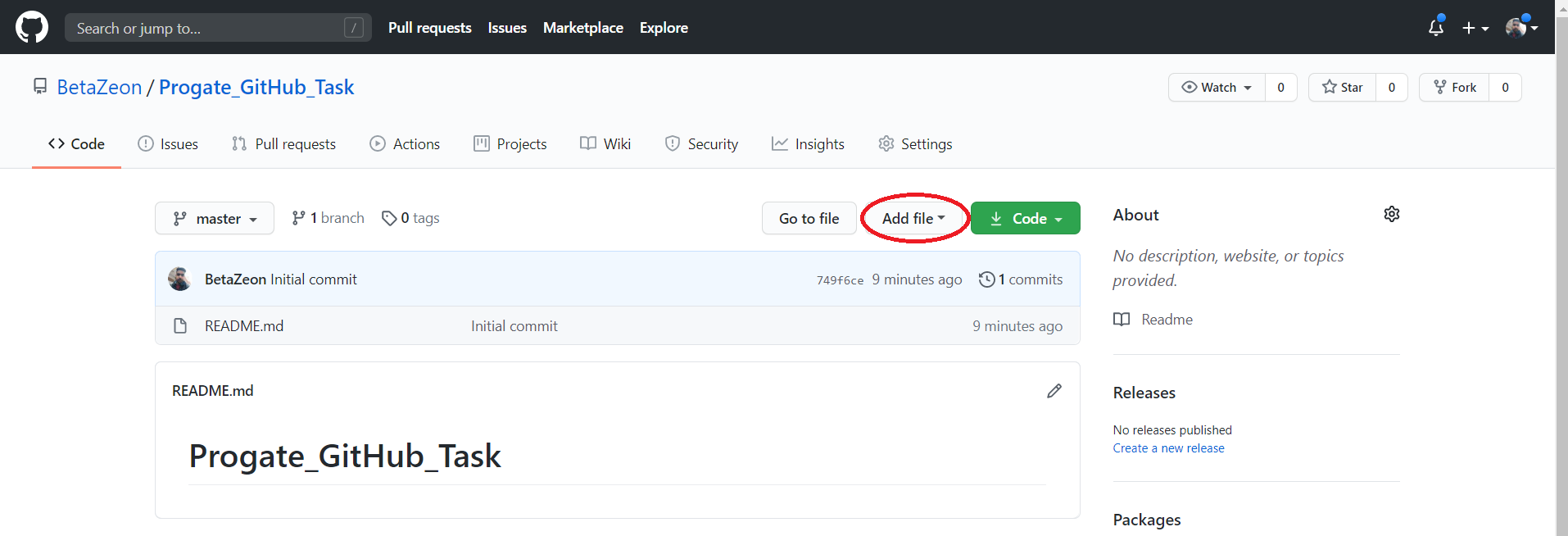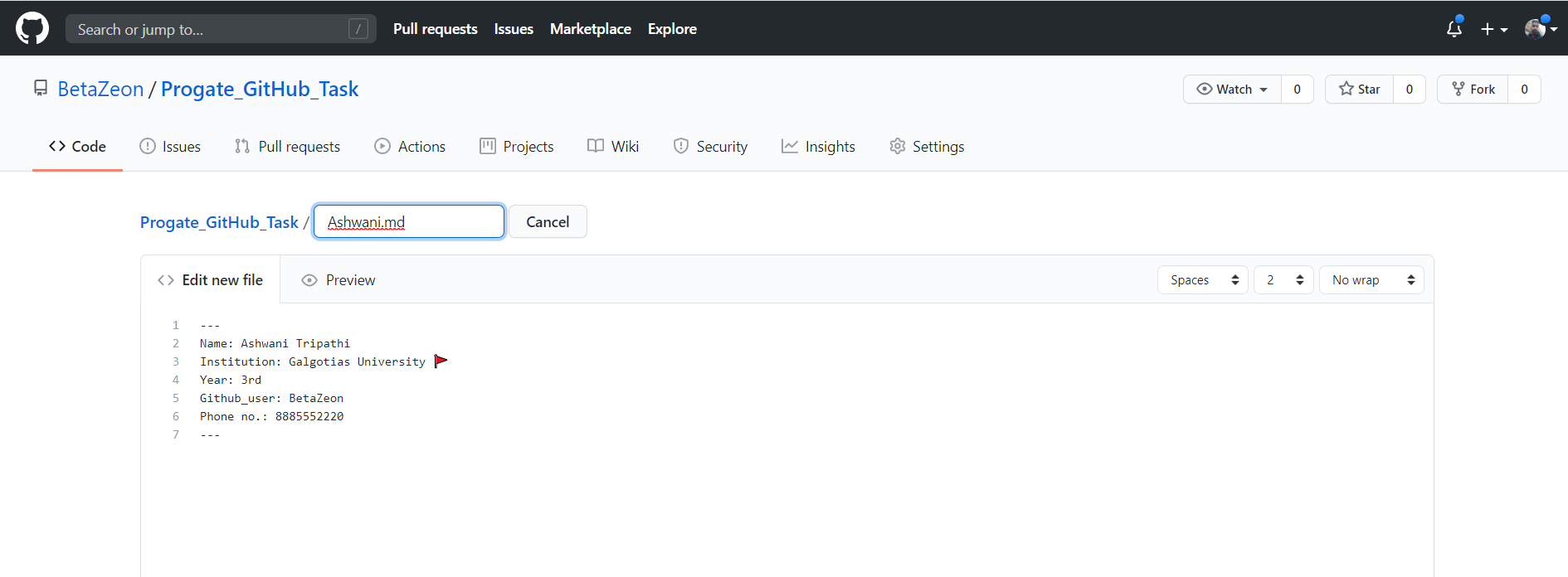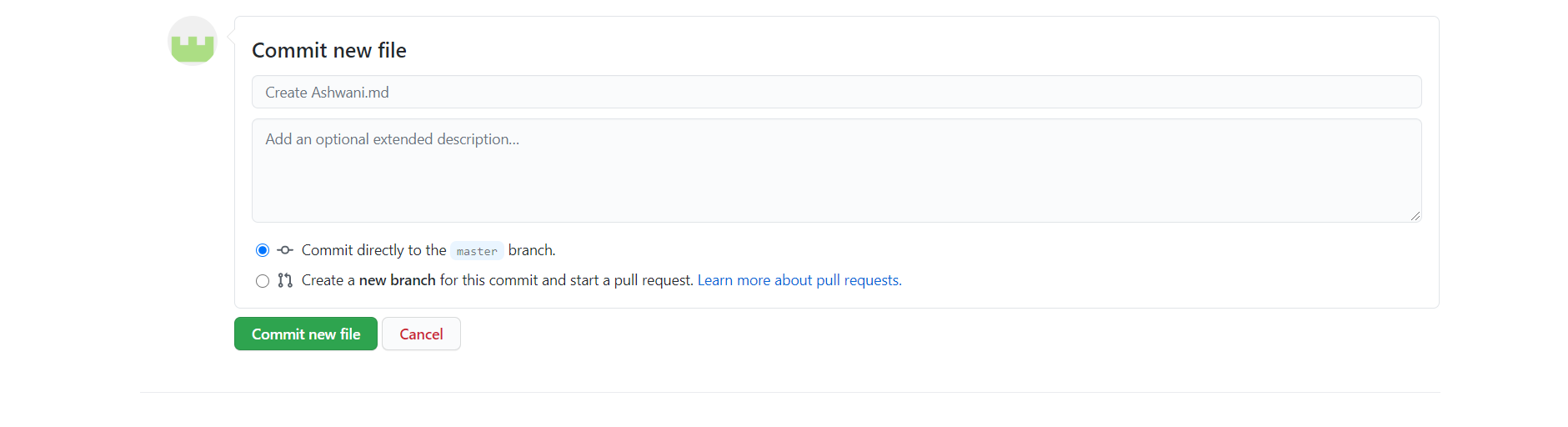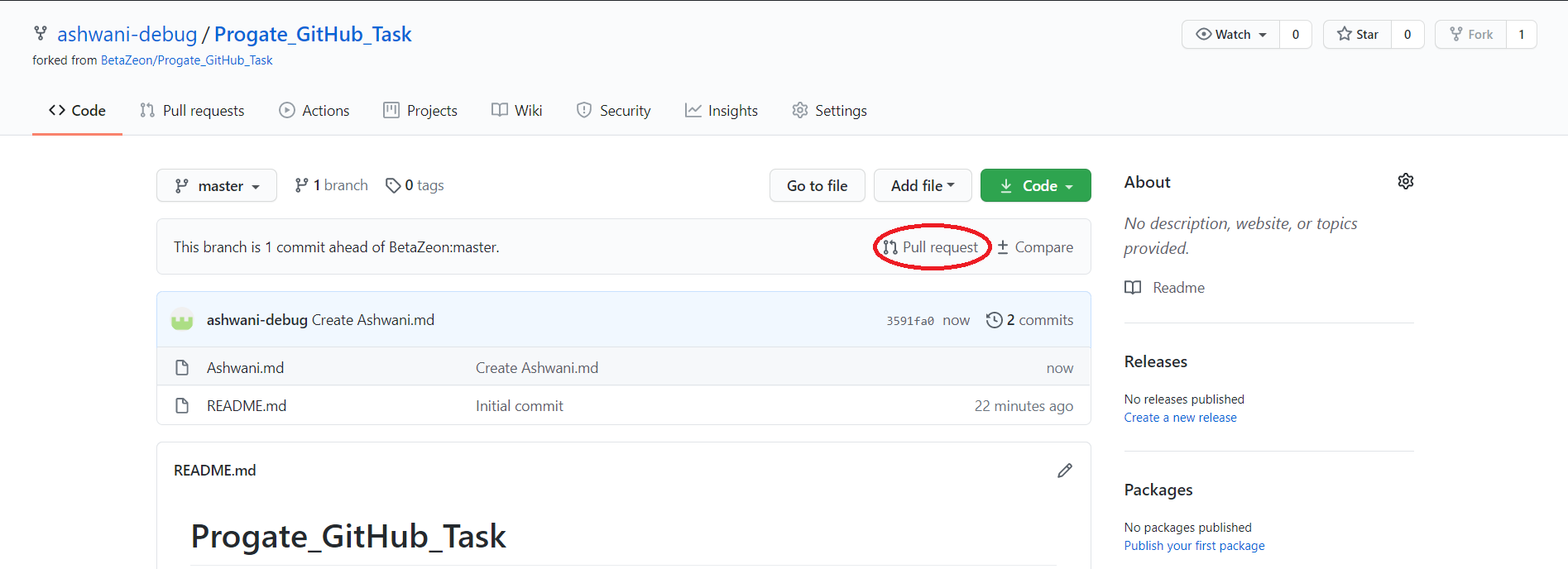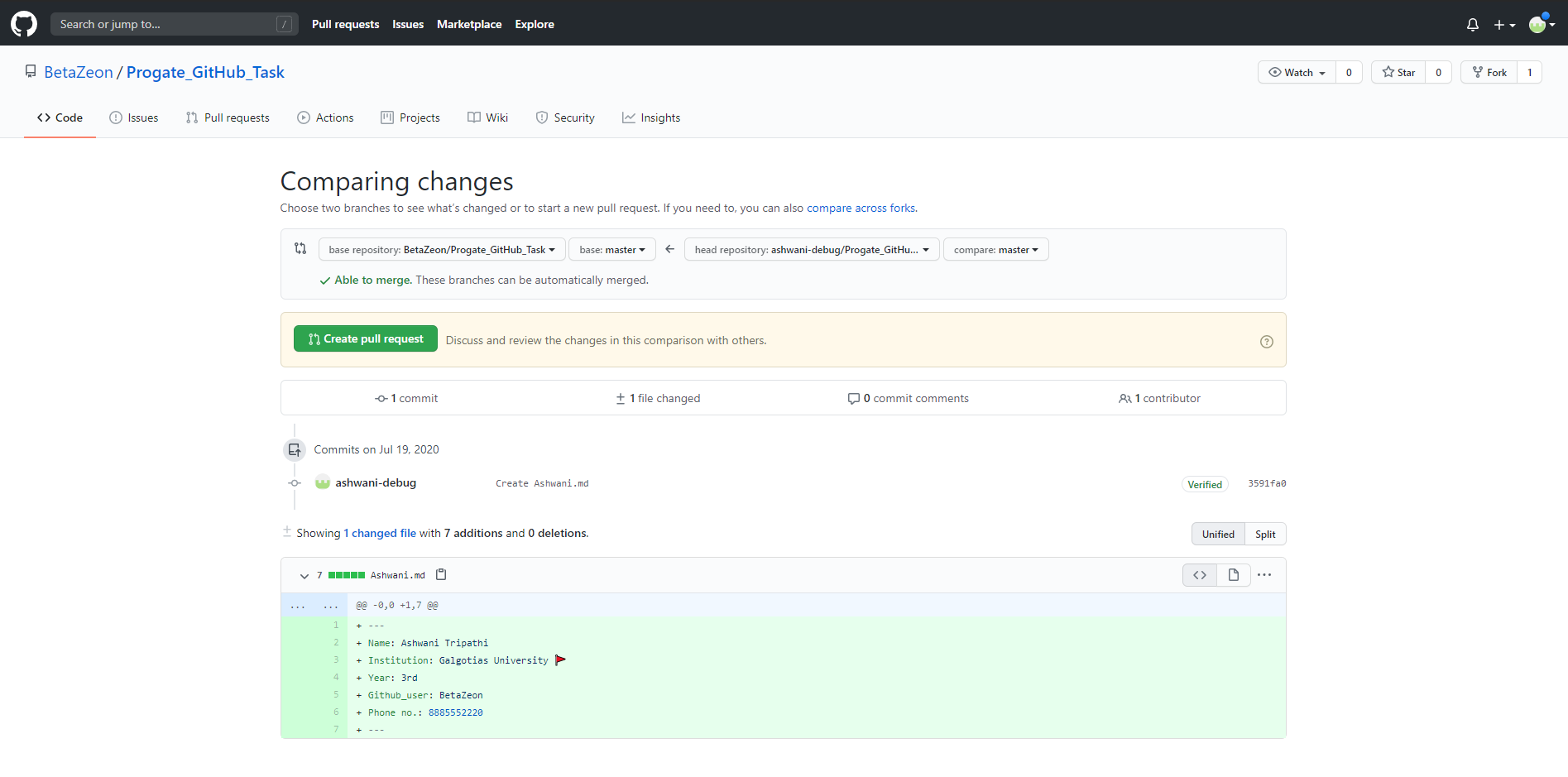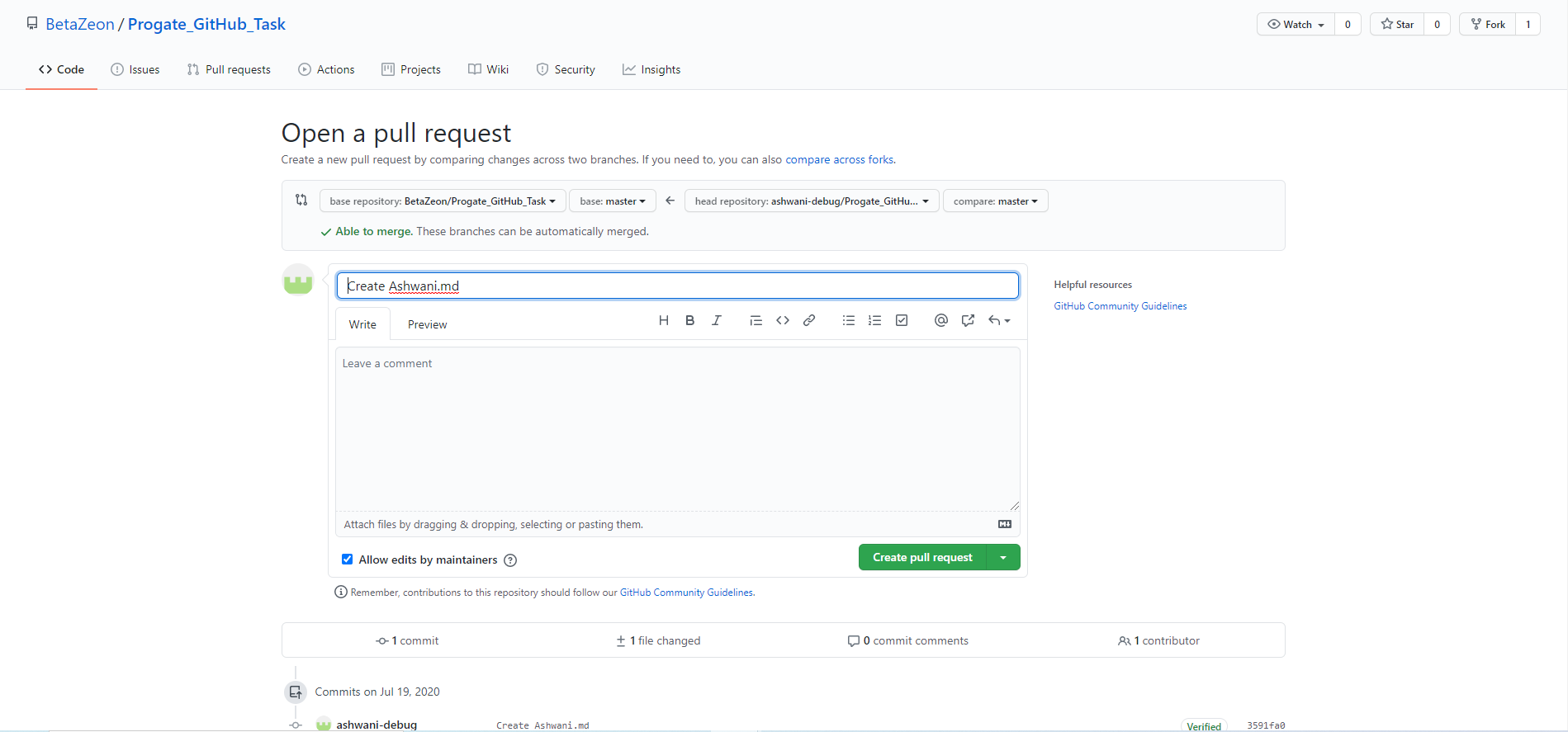Replace <NAME> with your Name in this guide.
Fork this repository, create a new file and name it with your Name. It should look something like this <NAME.md>. Ex.
Ashwani.md
Copy the next template into your file, delete the boilerplate data and fill the information with yours.
---
Name: FULLNAME # No longer than 28 characters
Institution: INSTITUTION-NAME 🚩 # no longer than 58 characters
Year: YOUR-ACADEMIC-YEAR # 1st, 2nd, 3rd or 4th.
Github_user: YOUR-GITHUB-USERNAME
Phone no.: YOUR-CONTACT-NO.
---
Then commit changes
Do not use special characters in the template above.