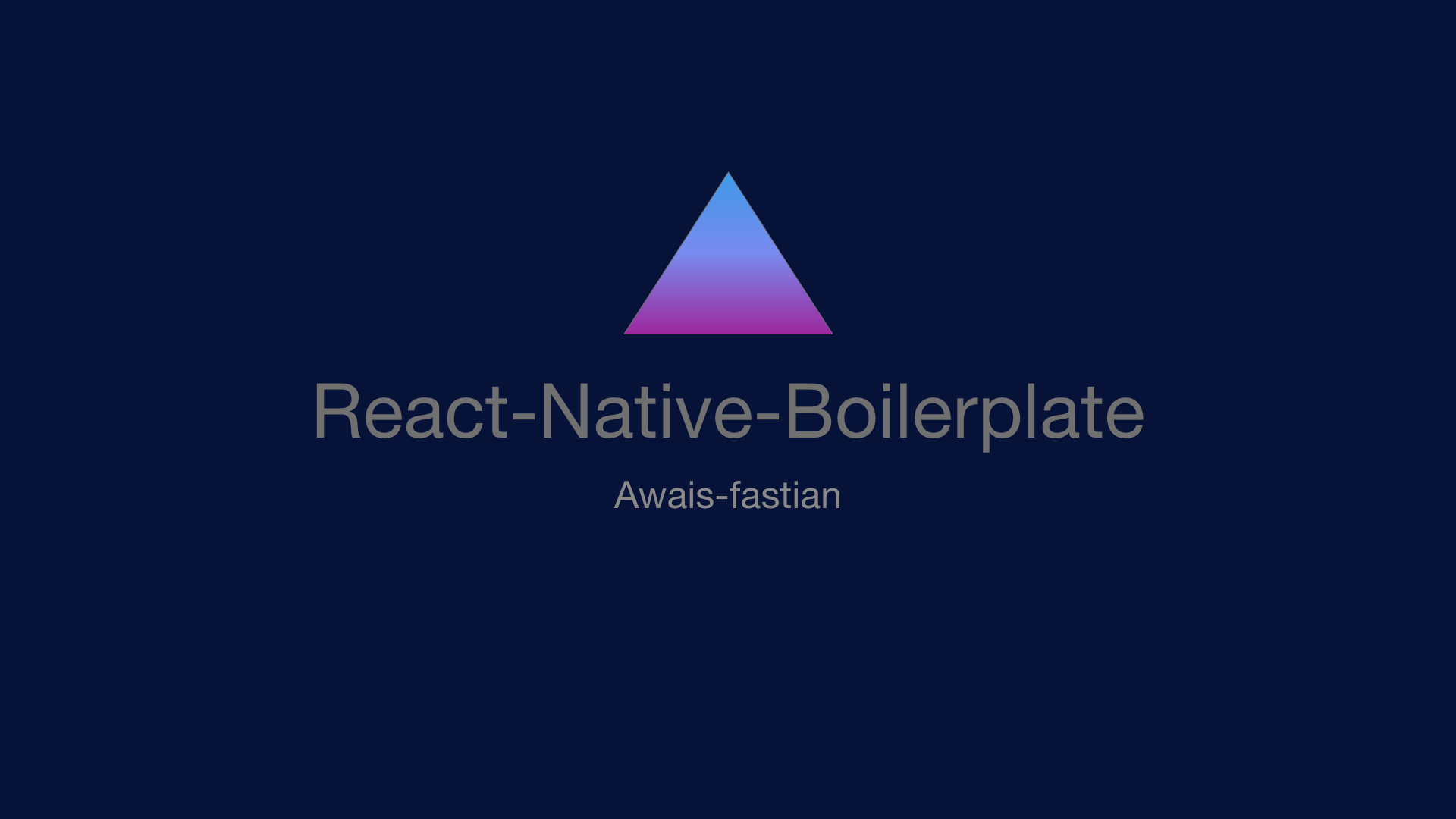This project is a React Native boilerplate that can be used to kickstart a mobile application.
The boilerplate provides a architecture optimized for developing reliable cross-platform mobile applications through the separation of concerns between the UI and business logic. It is remarkably documented so that each section of code that lands in your application can be understood and used.
If you find this boilerplate useful then please give the repository a star
The main purpose of the Architecture of the boilerplate is the separation of concerns
-
Presentational components are separated from screens.
-
State is managed using global Redux stores.
-
Application side-effects (API calls, etc.) are separated from UI and state manipulation using Redux Saga.
The boilerplate contains:
- React Native (v0.62.3)
- Clear directory layout to provide a base architecture for your application
- Redux (v4.0.5) to help manage state
- Redux Persist (v6.0.0) to persist the Redux state
- Redux Sagas (v1.1.3) to separate side-effects and logic from state and UI logic
- React Navigation 5 with a
NavigationServiceto handle routing and navigation in the boilerplate - i18Next (v11.3.5) to facilitate the more than one language App
- Firebase (v5.6.0)
- Push Notifications integrated in the boilerplate
- Code-Push (v6.2.0) This plugin provides client-side integration for the CodePush service, allowing you to easily add a dynamic update experience to your React Native app(s).
- react-native-fbsdk (v2.0.0) to facilitate the facebook login
- google-signin (v4.0.0) to facilitate the google signin
- Theme Support with a
DarkThemeandLightTheme - react-native-splash-screen (v3.2.0) setup by default
- axios to make API calls (v0.19.2)
- TypeScript configured for React Native
- prettier and eslint pre configured for React Native
Note: Custom Drawer and Custom Bottom Tabs are also part of the boilerplate.
App/Components: Presentational componentsApp/Screens: The application's screensApp/Assets: Assets (image, audio files, language ...) used by the applicationApp/Navigation: React-Navigation settingApp/Sagas: Redux sagasApp/Actions: Redux actionsApp/Reducers: Redux reducersApp/Api: Application services, e.g. API clientsApp/Stores: Redux actions, reducers and storesApp/Utils: Styles helpers for the application
Node 8 or greater is required. Development for iOS requires a Mac and Xcode 9 or up and will target iOS 9 and up.
You also need to install the dependencies required by React Native:
- For Android development
- For iOS development
To create a new project using the boilerplate:
-
Clone this repository
-
Remove the previous git history:
rm -rf .git/ -
Install the npm dependencies by running
yarnornpm install -
yarn run rename -- <YourProjectName>ornpm run rename -- <YourProjectName>(the default name isboilerplate) -
Rename the React Native project (With custom Bundle Identifier, Android only. For iOS, please use Xcode)
yarn run rename -- <YourProjectName> -b <bundleIdentifier>ornpm run rename -- <YourProjectName> -b <bundleIdentifier>(the default name isboilerplate) -
For push notifications and google signin to work in the android app place your
google-services.jsonintoAndroid/appfolder -
For facebook login to work in the android app please provide
facebook_app_idandfb_login_protocol_schemevalue in theApp/app/src/main/res/values/strings.xml -
For push notifications and google signin to work in the iOS app drag your
GoogleService-Info.plistto project folder in the xcode and placeREVERSED_CLIENT_IDpresent in theGoogleService-Info.plistto the Url Types present in the Info tab -
For Facebook login to work in the iOS app please provide
FacebookAppIDvalue in theInfo.plistand placefb_login_protocol_schemeto the Url Types present in the Info tab -
[Optional] CodePush Android Setup
For code-push to work in the android app please first create app on app center for os="Android" and platform="React Native" . After creating the app you will get app secret key, insert your app_secret into
android/app/src/main/assets/appcenter-config.json. Go to theDistributeside menu on the app center, click code push, and generate production and staging deployment keys. Insert production deployment key into file.env.productionpresent in the root directory and insert staging deployment key.env.staging and .env -
[Optional] CodePush iOS Setup
For CodePush to work in the iOS app please first create app on app center for os="iOS" and platform="React Native" . After creating the app you will get the app secret key, insert your app_secret into
AppCenter-Config.plist. Go to theDistributeside menu on the app center, click code push, and generate production and staging deployment keys. Insert production deployment key intoBuild Settings/User-Defined/CodePushDeploymentKey/Releasepresent in the root directory and insert staging deployment key intoBuild Settings/User-Defined/CodePushDeploymentKey/Debug
You can now create a new git repository for your project (using git init) and create the first commit.
Assuming you have all the requirements installed, you can setup and run the project by running:
yarnornpm installto install the dependencies- Run the following steps for your platform
- Only the first time you run the project, you need to generate a debug key with:
cd android/appkeytool -genkey -v -keystore debug.keystore -storepass android -alias androiddebugkey -keypass android -keyalg RSA -keysize 2048 -validity 10000cd ../..to come back to the root folder
yarn startornpm installto start the metro bundler, in a dedicated terminalyarn run android:debug-releaseornpm run android:debug-releaseto run the Android application (remember to start a simulator or connect an Android phone)
cd iospod installto install pod dependenciescd ..to come back to the root folderreact-native run-iosto run the iOS application (remember to start a simulator or connect an iPhone phone)
CodePush is an App Center cloud service that enables Apache Cordova and React Native developers to deploy mobile app updates directly to their users’ devices.
Google Sign-In is a secure authentication system that reduces the burden of login for your users, by enabling them to sign in with their Google Account—the same account they already use with Gmail, Play, and other Google services.
The Facebook SDK for is the easiest way to integrate your app with Facebook. It enables:
Facebook Analytics- Understand how people are using your product.Facebook Login- Authenticate people with their Facebook credentials.Share and Send dialogs- Enable sharing content from your app to Facebook.App Events- Log events in your application.Graph API- Read and write to Graph API.
This project is released under the MIT License.
I looked into existing boilerplates before starting this project, and while many of them are awesome, But every boilerplate was lacking something, so I come up with a boilerplate that has all the features that modern app needed. For example
React Native Latest Stable Version (v0.62.3)Great ArchitectureReact Navigation 5 ConfiguredRedux ConfiguredRedux Saga ConfiguredRedux Persist ConfiguredFirebase SDK IntegratedFacebook SDK IntegratedGoogle Sign-in SDK IntegratedCode-Push SDK IntegratedPush Notifications ConfiguredDark Theme ConfiguredMultilingual ConfiguredSplash Screen ConfiguredVector Icons ConfiguredTypeScript Support