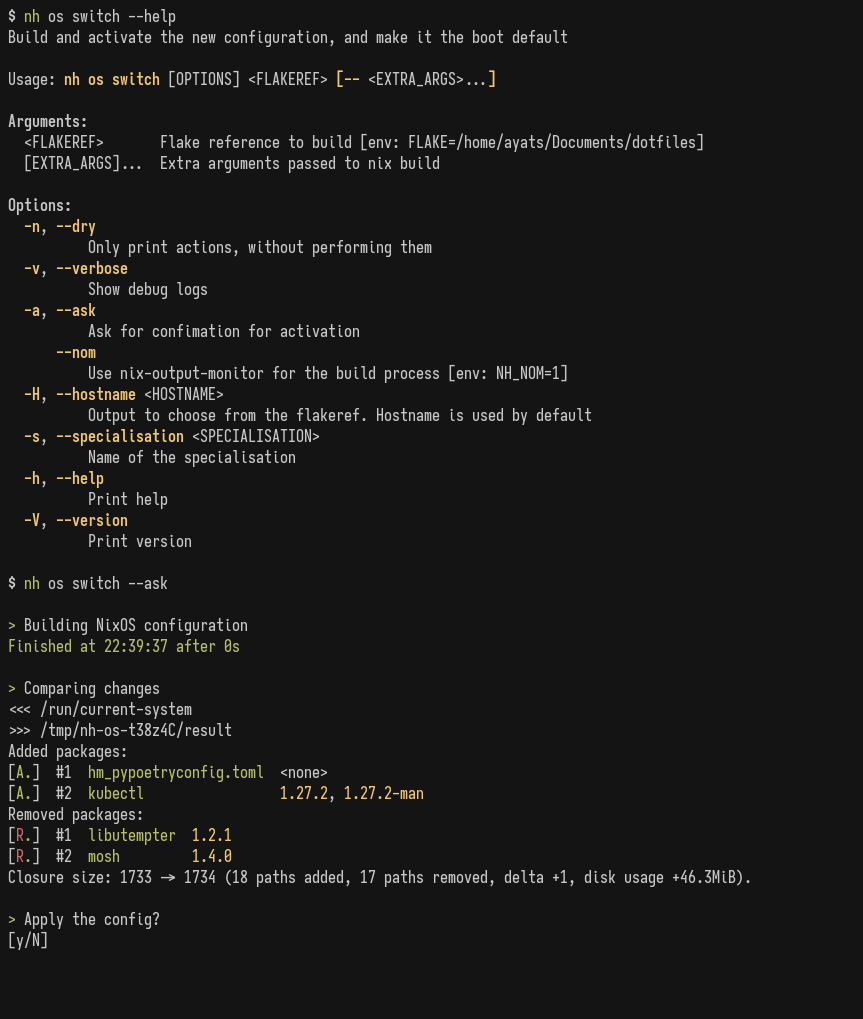NH reimplements some basic nix commands. Adding functionality on top of the existing solutions, like nixos-rebuild, home-manager cli or nix itself.
As the main features:
- Tree of builds with nix-output-manager
- Visualization of the upgrade diff with nvd
- Asking for confirmation before performing activation
nh is a flake-only tool, so to include it in your configuration add this flake into your flake's inputs:
{
inputs.nh = {
url = "github:viperML/nh";
inputs.nixpkgs.follows = "nixpkgs"; # override this repo's nixpkgs snapshot
};
}Then, include it in your environment.systemPackages or home.packages by referencing the input:
inputs.nh.packages.<system>.default
nh uses the FLAKE env variable as a default for os and home. This is a shorthand for --flake in other commands. This saves typing it every time.
For NixOS, configuring it could be as simple as:
environment.sessionVariables.FLAKE = "/home/ayats/Documents/dotfiles";
A NixOS module is provided, that contains a systemd service and timer for nh clean all. Read the module source to know what is configurable ./module.nix.
nixosConfigurations.foo = nixpkgs.lib.nixosSystem {
modules = [
inputs.nh.nixosModules.default
{
nh = {
enable = true;
clean.enable = true;
clean.extraArgs = "--keep-since 4d --keep 3";
};
}
];
}NH is capable of detecting which spec you are running, so it runs the proper activation script.
To do so, you need to give NH some information of the spec that is currently running by writing its name to /etc/specialisation. The config would look like this:
{config, pkgs, ...}: {
specialisation."foo".configuration = {
environment.etc."specialisation".text = "foo";
# ..rest of config
};
specialisation."bar".configuration = {
environment.etc."specialisation".text = "bar";
# ..rest of config
};
}By default nh uses nix-output-monitor (nom) to show the build log. This can be disabled either by:
- Exporting the environment variable
NH_NOM=0 - Overriding the package:
nh.override { use-nom = false; }
nh is built and pushed for every commit to my personal cachix cache.
{
nix.settings = {
extra-substituters = ["https://viperml.cachix.org"];
extra-trusted-public-keys = ["viperml.cachix.org-1:qZhKBMTfmcLL+OG6fj/hzsMEedgKvZVFRRAhq7j8Vh8="];
};
}Why are specialisations broken with nixos-rebuild?
To understand why nixos-rebuild doesn't work1, we must know that it is just a shell wrapper around a more fundamental script from NixOS: <toplevel package>/bin/switch-to-configuration2.
This scripts has 2 possible commands: boot and test. What nixos-rebuild and nh do is basically building the toplevel pkg, and running switch-to-configuration. For switch, we run test+boot one after the other.
So, with specialisation, this changes. Specs create "another toplevel" under <toplevel>/specialisation/<spec toplevel>, with its own /bin/switch-to-configuration. Which one should we run?
- For
test:<toplevel>/specialisation/<spec>/bin/switch-to-configuration test - For
boot:<toplevel>/bin/switch-to-configuration boot
We must run the namespaced one for test, and the root one for boot. Which is what nixos-rebuild doesn't do properly.
Just nix develop