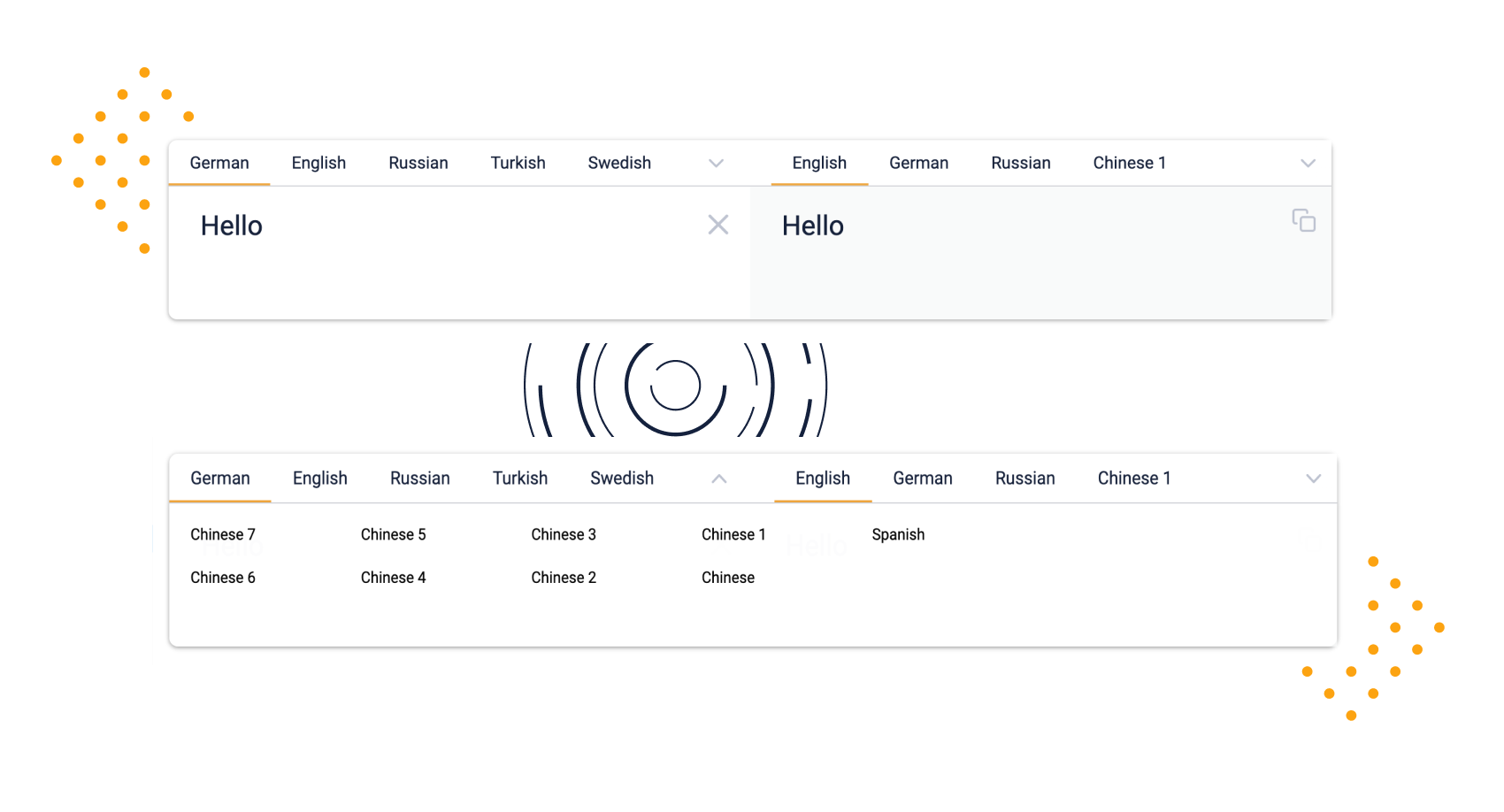A simple React.js component that is like Google Translate
React + TypeScript
Code Example:
import React, { useState } from 'react';
import { InOutTextarea, InOptions, OutOptions } from 'react-in-out-textarea';
export const ExampleComponent = () => {
const [inValue, setInValue] = useState<string>('');
const [outValue, setOutValue] = useState<string>('');
const [inOptions, setInOptions] = useState<InOptions>([
{
name: 'English',
active: true,
},
{
name: 'German',
active: false,
},
]);
const [outOptions, setOutOptions] = useState<OutOptions>([
{
name: 'Chinese',
active: true,
activeClicked: false,
},
]);
return (
<InOutTextarea
inValue={inValue}
outValue={outValue}
onInInput={newValue => {
setInValue(newValue);
setOutValue(newValue);
}}
inOptions={inOptions}
onInOptionsUpdate={newInOptions => {
setInOptions(newInOptions);
}}
outOptions={outOptions}
onOutOptionsUpdate={newOutOptions => {
setOutOptions(newOutOptions);
}}
/>
);
};To start developing you need the following tools installed:
After installing all the tools, you can install all dependencies by using in your terminal
yarnAfter that just type:
yarn storybookAnd open http://localhost:6006/. That should give you the storybook preview.s
Storybook is an open source tool for developing UI components in isolation for React, Vue, Angular, and more. It makes building stunning UIs organized and efficient.
Storybook is a tool used here for easy development of components for the web. Since this project uses React.js, the decision for storybook was kind of easy. It makes the development workflow seamless.
Our stories are saved under the ./stories directory. Feel free to have a look.
The code is licensed under MIT.