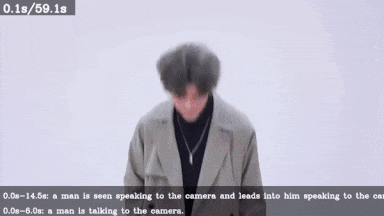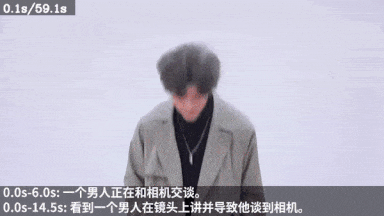Official implementation for End-to-End Dense Video Captioning with Parallel Decoding (ICCV 2021)
This repo supports:
- two video captioning tasks: dense video captioning and video paragraph captioning
- two datasets: ActivityNet Captions and YouCook2
- video features containing C3D, TSN, and TSP.
- visualization of the generated captions of your own videos
Table of Contents:
- Updates
- Introduction
- Preparation
- Running PDVC on Your Own Videos
- Training and Validation
- Performance
- Citation
- Acknowledgement
- (2021.11.19) add code for running PDVC on raw videos and visualize the generated captions (support Chinese and other non-English languages)
- (2021.11.19) add pretrained models with TSP features. It achieves 9.03 METEOR(2021) and 6.05 SODA_c, a very competitive result on ActivityNet Captions without self-critical sequence training.
- (2021.08.29) add TSN pretrained models and support YouCook2
PDVC is a simple yet effective framework for end-to-end dense video captioning with parallel decoding (PDVC), by formulating the dense caption generation as a set prediction task. Without bells and whistles, extensive experiments on ActivityNet Captions and YouCook2 show that PDVC is capable of producing high-quality captioning results, surpassing the state-of-the-art methods when its localization accuracy is on par with them.
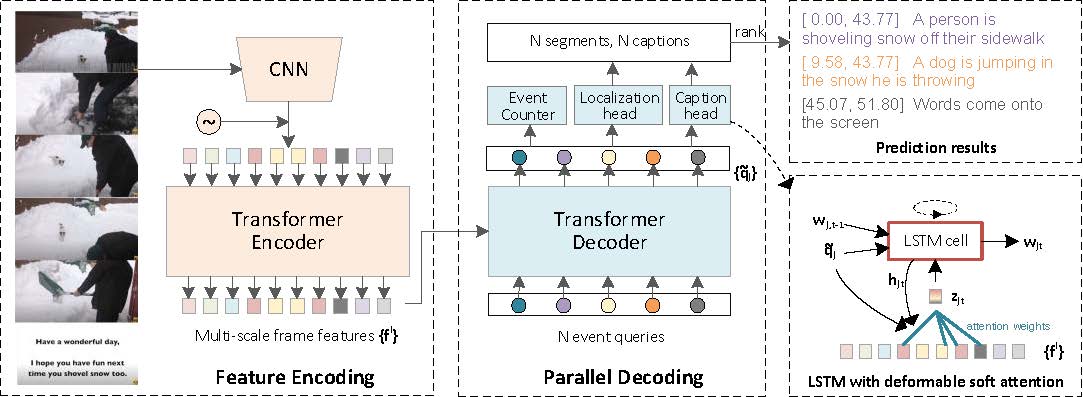
Environment: Linux, GCC>=5.4, CUDA >= 9.2, Python>=3.7, PyTorch>=1.5.1
- Clone the repo
git clone --recursive https://github.com/ttengwang/PDVC.git- Create virtual environment by conda
conda create -n PDVC python=3.7
source activate PDVC
conda install pytorch==1.7.1 torchvision==0.8.2 cudatoolkit=10.1 -c pytorch
conda install ffmpeg
pip install -r requirement.txt- Compile the deformable attention layer (requires GCC >= 5.4).
cd pdvc/ops
sh make.shDownload a pretrained model (GoogleDrive) with TSP features and put it into ./save. Then run:
video_folder=visualization/videos
output_folder=visualization/output
pdvc_model_path=save/anet_tsp_pdvc/model-best.pth
output_language=en
bash test_and_visualize.sh $video_folder $output_folder $pdvc_model_path $output_languagecheck the $output_folder, you will see a new video with embedded captions.
Note that we generate non-English captions by translating the English captions by GoogleTranslate.
To produce Chinese captions, set output_language=zh-cn.
For other language support, find the abbreviation of your language at this url, and you also may need to download a font supporting your language and put it into ./visualization.
cd data/anet/features
bash download_anet_c3d.sh
# bash download_anet_tsn.sh
# bash download_i3d_vggish_features.sh
# bash download_tsp_features.shThe preprocessed C3D and TSN features have been uploaded to google drive
- PDVC with learnt proposals
# Training
config_path=cfgs/anet_c3d_pdvc.yml
python train.py --cfg_path ${config_path} --gpu_id ${GPU_ID}
# The script will evaluate the model for every epoch. The results and logs are saved in `./save`.
# Evaluation
eval_folder=anet_c3d_pdvc # specify the folder to be evaluated
python eval.py --eval_folder ${eval_folder} --eval_transformer_input_type queries --gpu_id ${GPU_ID}
- PDVC with ground-truth proposals
# Training
config_path=cfgs/anet_c3d_pdvc_gt.yml
python train.py --cfg_path ${config_path} --gpu_id ${GPU_ID}
# Evaluation
eval_folder=anet_c3d_pdvc_gt
python eval.py --eval_folder ${eval_folder} --eval_transformer_input_type gt_proposals --gpu_id ${GPU_ID}
- PDVC with learnt proposals
# Training
config_path=cfgs/anet_c3d_pdvc.yml
python train.py --cfg_path ${config_path} --criteria_for_best_ckpt pc --gpu_id ${GPU_ID}
# Evaluation
eval_folder=anet_c3d_pdvc # specify the folder to be evaluated
python eval.py --eval_folder ${eval_folder} --eval_transformer_input_type queries --gpu_id ${GPU_ID}- PDVC with ground-truth proposals
# Training
config_path=cfgs/anet_c3d_pdvc_gt.yml
python train.py --cfg_path ${config_path} --criteria_for_best_ckpt pc --gpu_id ${GPU_ID}
# Evaluation
eval_folder=anet_c3d_pdvc_gt
python eval.py --eval_folder ${eval_folder} --eval_transformer_input_type gt_proposals --gpu_id ${GPU_ID}
| Model | Features | config_path | Url | Recall | Precision | BLEU4 | METEOR2018 | METEOR2021 | CIDEr | SODA_c |
|---|---|---|---|---|---|---|---|---|---|---|
| PDVC_light | C3D | cfgs/anet_c3d_pdvcl.yml | Google Drive | 55.30 | 58.42 | 1.55 | 7.13 | 7.66 | 24.80 | 5.23 |
| PDVC | C3D | cfgs/anet_c3d_pdvc.yml | Google Drive | 55.20 | 57.36 | 1.82 | 7.48 | 8.09 | 28.16 | 5.47 |
| PDVC_light | TSN | cfgs/anet_tsn_pdvcl.yml | Google Drive | 55.34 | 57.97 | 1.66 | 7.41 | 7.97 | 27.23 | 5.51 |
| PDVC | TSN | cfgs/anet_tsn_pdvc.yml | Google Drive | 56.21 | 57.46 | 1.92 | 8.00 | 8.63 | 29.00 | 5.68 |
| PDVC_light | TSP | cfgs/anet_tsp_pdvcl.yml | Google Drive | 55.24 | 57.78 | 1.77 | 7.94 | 8.55 | 28.25 | 5.95 |
| PDVC | TSP | cfgs/anet_tsp_pdvc.yml | Google Drive | 55.79 | 57.39 | 2.17 | 8.37 | 9.03 | 31.14 | 6.05 |
Notes:
- In the paper, we follow the most previous methods to use the evaluation toolkit in ActivityNet Challenge 2018. Note that the latest evluation tookit (METEOR2021) gives the same CIDEr/BLEU4 but a higher METEOR score.
- In the paper, we use an old version of SODA_c implementation, while here we use an updated version for convenience.
| Model | Features | config_path | BLEU4 | METEOR | CIDEr |
|---|---|---|---|---|---|
| PDVC | C3D | cfgs/anet_c3d_pdvc.yml | 9.67 | 14.74 | 16.43 |
| PDVC | TSN | cfgs/anet_tsn_pdvc.yml | 10.18 | 15.96 | 20.66 |
| PDVC | TSP | cfgs/anet_tsp_pdvc.yml | 10.46 | 16.42 | 20.91 |
Notes:
- Paragraph-level scores are evaluated on the ActivityNet Entity ae-val set.
If you find this repo helpful, please consider citing:
@inproceedings{wang2021end,
title={End-to-End Dense Video Captioning with Parallel Decoding},
author={Wang, Teng and Zhang, Ruimao and Lu, Zhichao and Zheng, Feng and Cheng, Ran and Luo, Ping},
booktitle={Proceedings of the IEEE/CVF International Conference on Computer Vision},
pages={6847--6857},
year={2021}
}
@ARTICLE{wang2021echr,
author={Wang, Teng and Zheng, Huicheng and Yu, Mingjing and Tian, Qian and Hu, Haifeng},
journal={IEEE Transactions on Circuits and Systems for Video Technology},
title={Event-Centric Hierarchical Representation for Dense Video Captioning},
year={2021},
volume={31},
number={5},
pages={1890-1900},
doi={10.1109/TCSVT.2020.3014606}}
The implementation of Deformable Transformer is mainly based on Deformable DETR. The implementation of the captioning head is based on ImageCaptioning.pytorch. We thanks the authors for their efforts.