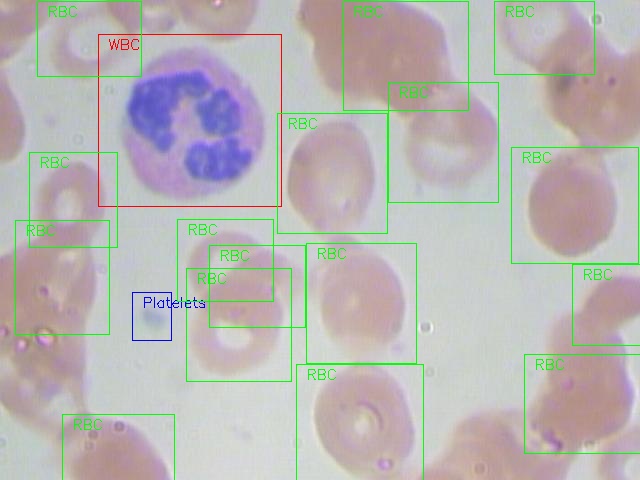BCCD Dataset is a small-scale dataset for blood cells detection.
Thanks the original data and annotations from cosmicad and akshaylamba. The original dataset is re-organized into VOC format. BCCD Dataset is under MIT licence.
You can download the .rec format for mxnet directly. The .rec file can be load by mxnet.image.ImageDetIter.
Data preparation is important to use machine learning. In this project, the Faster R-CNN algorithm from keras-frcnn for Object Detection is used. From this dataset, nicolaschen1 developed two Python scripts to make preparation data (CSV file and images) for recognition of abnormalities in blood cells on medical images.
- export.py: it creates the file "test.csv" with all data needed: filename, class_name, x1,y1,x2,y2.
- plot.py: it plots the boxes for each image and save it in a new directory.
-
You can see a example of the labeled cell image.
We have three kind of labels :
- RBC (Red Blood Cell)
- WBC (White Blood Cell)
- Platelets (血小板)
-
The structure of the
BCCD_dataset├── BCCD │ ├── Annotations │ │ └── BloodImage_00XYZ.xml (364 items) │ ├── ImageSets # Contain four Main/*.txt which split the dataset │ └── JPEGImages │ └── BloodImage_00XYZ.jpg (364 items) ├── dataset │ └── mxnet # Some preprocess scripts for mxnet ├── scripts │ ├── split.py # A script to generate four .txt in ImageSets │ └── visualize.py # A script to generate labeled img like example.jpg ├── example.jpg # A example labeled img generated by visualize.py ├── LICENSE └── README.md -
The
JPEGImages:- Image Type : jpeg(JPEG)
- Width x Height : 640 x 480
-
The
Annotations: The VOC format.xmlfor Object Detection, automatically generate by the label tools. Below is an example of.xmlfile.<annotation> <folder>JPEGImages</folder> <filename>BloodImage_00000.jpg</filename> <path>/home/pi/detection_dataset/JPEGImages/BloodImage_00000.jpg</path> <source> <database>Unknown</database> </source> <size> <width>640</width> <height>480</height> <depth>3</depth> </size> <segmented>0</segmented> <object> <name>WBC</name> <pose>Unspecified</pose> <truncated>0</truncated> <difficult>0</difficult> <bndbox> <xmin>260</xmin> <ymin>177</ymin> <xmax>491</xmax> <ymax>376</ymax> </bndbox> </object> ... <object> ... </object> </annotation>