Install and configure zabbix_web on your system.
| GitHub | GitLab | Downloads | Version |
|---|---|---|---|
 |
 |
This example is taken from molecule/default/converge.yml and is tested on each push, pull request and release.
---
- name: Converge
hosts: all
become: true
gather_facts: true
roles:
- role: robertdebock.zabbix_web
# You can provision Zabbix groups.
# Most options map directly to the documentation:
# https://docs.ansible.com/ansible/latest/modules/zabbix_group_module.html
zabbix_web_groups:
- name: Linux servers
# Add hosts to Zabbix.
# Most options map directly to the documentation:
# https://docs.ansible.com/ansible/latest/modules/zabbix_host_module.html
zabbix_web_hosts:
- name: Example server 1
interface_ip: "192.168.127.127"
interface_dns: server1.example.com
visible_name: Example server 1 name
description: Example server 1 description
groups:
- Linux servers
link_templates:
- Template OS Linux by Zabbix agentThe machine needs to be prepared. In CI this is done using molecule/default/prepare.yml:
---
- name: Prepare
hosts: all
become: true
gather_facts: false
roles:
- role: robertdebock.bootstrap
- role: robertdebock.selinux
- role: robertdebock.container_docs
- role: robertdebock.buildtools
- role: robertdebock.epel
- role: robertdebock.python_pip
- role: robertdebock.openssl
openssl_items:
- name: apache-httpd
common_name: "{{ ansible_fqdn }}"
- role: robertdebock.mysql
mysql_databases:
- name: zabbix
encoding: utf8
collation: utf8_bin
mysql_users:
- name: zabbix
password: zabbix
priv: "zabbix.*:ALL"
- role: robertdebock.php
- role: robertdebock.httpd
- role: robertdebock.ca_certificates
- role: robertdebock.zabbix_repository
- role: robertdebock.core_dependencies
- role: robertdebock.zabbix_serverAlso see a full explanation and example on how to use these roles.
The default values for the variables are set in defaults/main.yml:
---
# defaults file for zabbix_web
# How to connect to the mysql database, either `socket` or `network`.
zabbix_web_mysql_connection: socket
# Details to connect to the database.
zabbix_web_database_name: zabbix
zabbix_web_database_user: zabbix
zabbix_web_database_pass: zabbix
# When `zabbix_web_mysql_connection` is set to `network` this role needs
# these extra setting.
# zabbix_web_database_host: localhost
# zabbix_web_database_port: 3306
# Details to connect to Zabbix.
zabbix_web_server: "{{ ansible_fqdn }}"
zabbix_web_server_port: 10051
zabbix_web_server_name: zabbix
# Details to connect to the Zabbix API.
zabbix_web_username: Admin
zabbix_web_password: zabbix
zabbix_web_validate_certs: false- pip packages listed in requirements.txt.
The following roles are used to prepare a system. You can prepare your system in another way.
This role is a part of many compatible roles. Have a look at the documentation of these roles for further information.
Here is an overview of related roles:
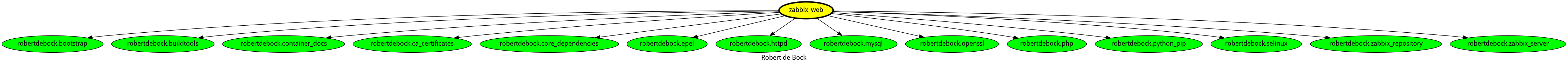
This role has been tested on these container images:
| container | tags |
|---|---|
| EL | 8, 9 |
| Debian | bullseye |
| opensuse | all |
| Ubuntu | bionic, focal |
The minimum version of Ansible required is 2.12, tests have been done to:
- The previous version.
- The current version.
- The development version.
If you find issues, please register them in GitHub.
Please consider sponsoring me.