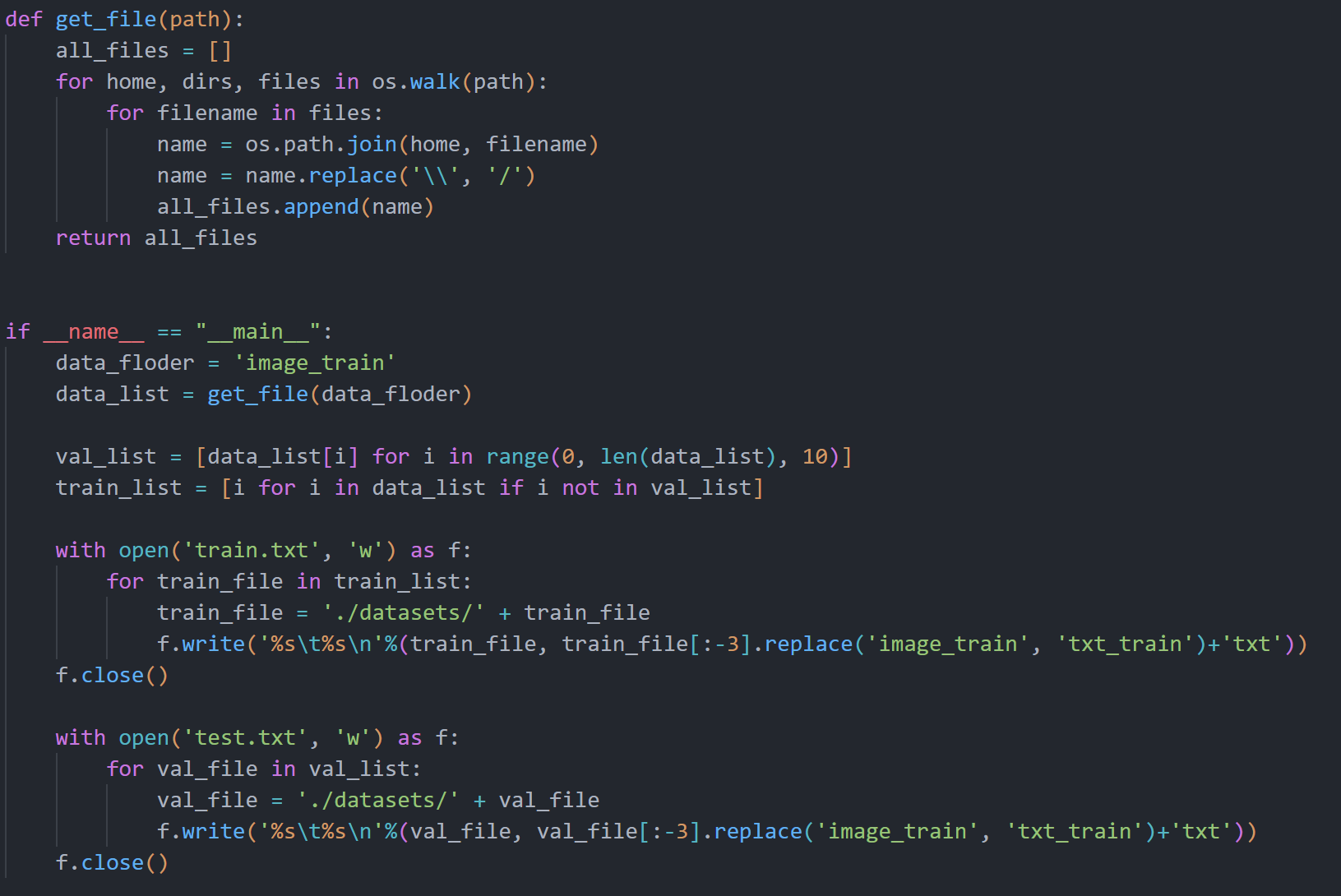下载解压后将训练集和测试集文件拷贝至DBNet.pytorch/datasets文件夹中。
在本文中我们将利用基于ichar2015.yaml的icdar2015_resnet18_FPN_DBhead_polyLR.yaml模型,所以需要将数据处理成ICDAR2015格式,DBNet.pytorch/README.md文件中有说明数据格式。当然也可以使用open_dataset.yaml的模型,此时需要把数据处理成josn格式。
我们将原始训练集分为训练集和验证集,使用留出法划分为验证集:训练集 = 1:9。
数据处理脚本可以使用DBNet.pytorch/dataset/data_process.py进行,可以读取文件夹内的图片名称并进行转换。
修改config/icdar2015_resnet18_FPN_DBhead_polyLR.yaml 配置文件
arch:
type: Model
backbone:
type: resnet18
pretrained: true
使用预训练模型pretrained: true,训练收敛会快一点
学习率设置:
optimizer:
type: Adam
args:
lr: 0.001 # batch size(所有GPU上的batch size总和)大的话调大点,小的话则调小点
weight_decay: 0 # L2正则化权重衰减参数,可以使用1e-4
amsgrad: true
lr_scheduler:
type: WarmupPolyLR # 权重衰减
args:
warmup_epoch: 3
迭代次数设置:
trainer:
seed: 2
epochs: 120
log_iter: 10
show_images_iter: 50
resume_checkpoint: '' # 重新中断之前的训练,这里写上重新训练的文件名
finetune_checkpoint: '' # 微调已经训练好的模型
output_dir: output
tensorboard: false # tensorboard可视化,这个用不用无所谓,如果要检测损失值变化可以使用
以ResNet18+FPN+DBNetHead为例
单核训练时使用:
CUDA_VISIBLE_DEVICES=0 python3 tools/train.py --config_file "config/icdar2015_resnet18_FPN_DBhead_polyLR.yaml" # 单GPU训练
多核训练时使用:
export NGPUS=4 # 依据自己电脑配置修改GPU数量,下行中的CUDA_VISIBLE_DEVICES也要同步修改
CUDA_VISIBLE_DEVICES=0,1,2,3 python3 -m torch.distributed.launch --nproc_per_node=$NGPUS tools/train.py --config_file "config/icdar2015_resnet18_FPN_DBhead_polyLR.yaml" # 多GPU训练
注意单核与多核不能同时训练
利用eval.py对训练出来的模型进行测试看看效果:
CUDA_VISIBLE_DEVICES=0 python3 tools/eval.py --model_path '(训练出来的模型的位置)'
修改tools/predict.py文件,注释下面两行,不注释的话会输出具有标注框的图像:
# 保存结果到路径
os.makedirs(args.output_folder, exist_ok=True)
img_path = pathlib.Path(img_path)
output_path = os.path.join(args.output_folder, img_path.stem + '_result.jpg')
pred_path = os.path.join(args.output_folder, img_path.stem + '_pred.jpg')
#cv2.imwrite(output_path, img[:, :, ::-1])
#cv2.imwrite(pred_path, preds * 255)
save_result(output_path.replace('_result.jpg', '.txt'), boxes_list, score_list, args.polygon)
修改util/util.py文件,只保存四个顶点坐标即可,不需要置信度:
def save_result(result_path, box_list, score_list, is_output_polygon):
if is_output_polygon:
with open(result_path, 'wt') as res:
for i, box in enumerate(box_list):
box = box.reshape(-1).tolist()
result = ",".join([str(int(x)) for x in box])
score = score_list[i]
res.write(result + ',' + str(score) + "\n")
else:
with open(result_path, 'wt') as res:
for i, box in enumerate(box_list):
score = score_list[i]
box = box.reshape(-1).tolist()
result = ",".join([str(int(x)) for x in box])
#res.write(result + ',' + str(score) + "\n")
res.write(result + "\n") # 加上这一句
测试代码:
CUDA_VISIBLE_DEVICES=0 python tools/predict.py --model_path model_best.pth --input_folder ./input --output_folder ./output --thre 0.7 --polygon --show --save_result
其中--polygon表示输出多边形框的参数,天池竞赛中要求输出矩形框的坐标参数,因此在最后的输出过程中不需要该参数。