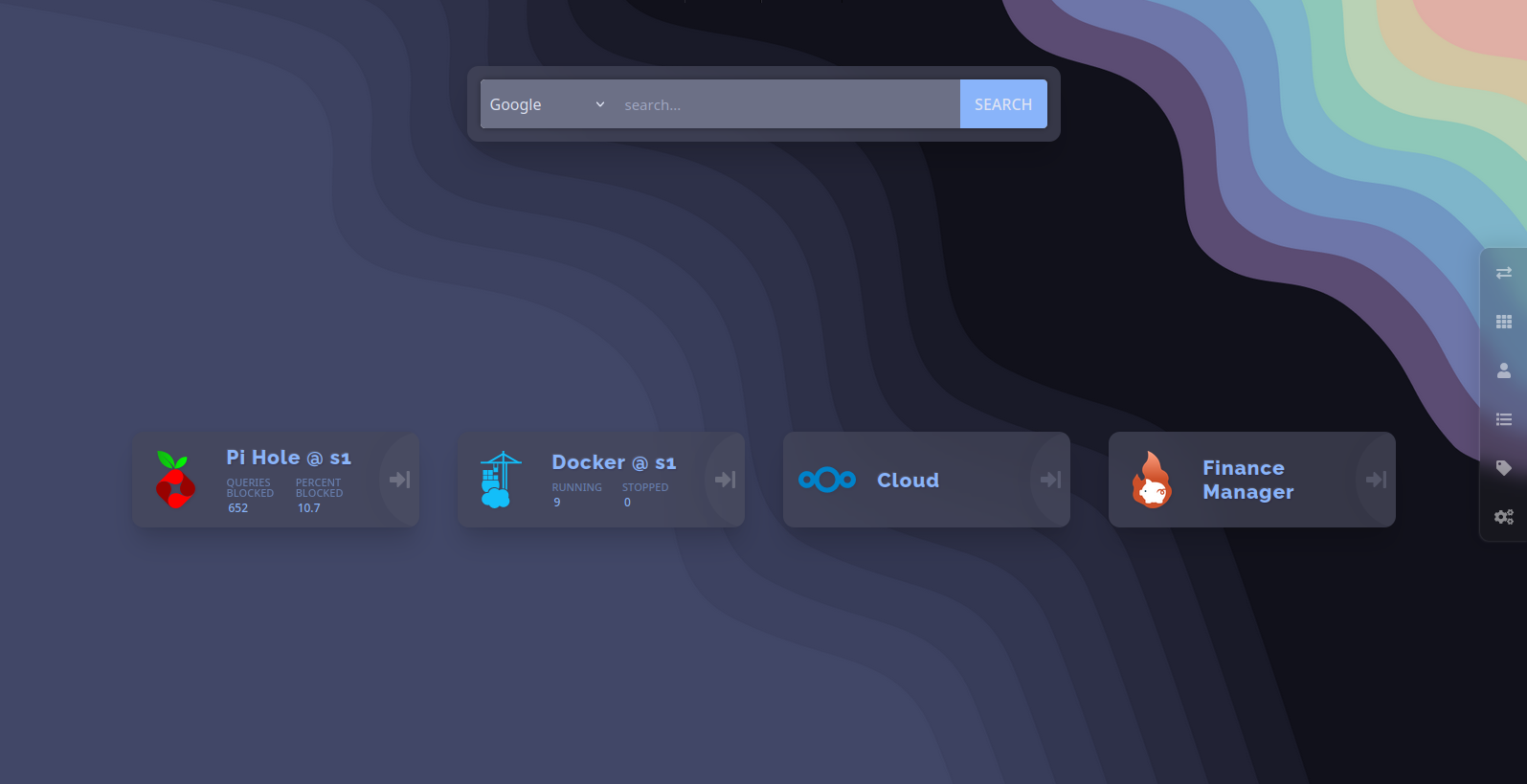Catppuccin for Heimdall
Catppuccin for Heimdall

A nice dark pastel Catppuccin theme for your Heimdall dashboard.
- Copy contents of style.css file, then paste it into your Heimdall in Settings -> Custom CSS.
- (Optional) Download wallpaper.png file, then set it as your Heimdall background in Settings -> Background Image. Also you can use any other wallpaper as the background that matches catppuccin color palette.